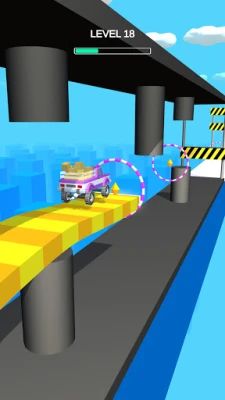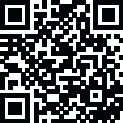
Latest Version
1.3.5
August 18, 2025
Coco Play By TabTale
Games
Android
0
Free
com.AlexandrJanashvili.RoadHills
Report a Problem
More About Draw The Road 3D
How to Opt-Out of CrazyLabs' Sale of Personal Information as a California Resident
As a California resident, you have specific rights regarding your personal information, especially under the California Consumer Privacy Act (CCPA). If you wish to opt out of CrazyLabs' sale of your personal data, follow the steps outlined below to ensure your privacy is protected.
Understanding Your Rights Under CCPA
The California Consumer Privacy Act grants residents the right to know what personal information is being collected, how it is used, and the ability to opt out of the sale of that information. This law empowers you to take control of your data and make informed decisions about your privacy.
Steps to Opt-Out of CrazyLabs' Data Sales
If you decide to opt out of CrazyLabs' sale of your personal information, follow these straightforward steps:
- Visit the Privacy Policy: Navigate to the CrazyLabs Privacy Policy page at https://crazylabs.com/app. This page contains essential information about how CrazyLabs handles your data.
- Locate the Opt-Out Section: Within the Privacy Policy, look for the section dedicated to opting out of data sales. This section will provide specific instructions tailored for California residents.
- Submit Your Request: Follow the outlined procedure to submit your opt-out request. This may involve filling out a form or sending an email to CrazyLabs.
- Confirmation: After submitting your request, you should receive a confirmation. Keep this confirmation for your records to ensure your opt-out request has been processed.
Why Opting Out is Important
Opting out of the sale of your personal information is crucial for maintaining your privacy. By taking this step, you limit the exposure of your data to third parties, reducing the risk of unwanted marketing and potential data breaches. Understanding your rights and exercising them is essential in today’s digital landscape.
Additional Privacy Measures
In addition to opting out of data sales, consider implementing other privacy measures to safeguard your personal information:
- Review App Permissions: Regularly check the permissions granted to apps on your devices. Limit access to only what is necessary for the app's functionality.
- Use Privacy-Focused Tools: Consider using browsers and search engines that prioritize user privacy. Tools like VPNs can also help protect your online activities.
- Stay Informed: Keep yourself updated on privacy laws and best practices. Knowledge is your best defense against data misuse.
Conclusion
As a California resident, you have the right to control your personal information. By opting out of CrazyLabs' sale of your data, you take a significant step towards protecting your privacy. Follow the outlined steps to ensure your preferences are respected. Remember, your data is yours, and you have the power to decide how it is used.
For more information on privacy rights and data protection, consider visiting official resources or consulting with a privacy expert. Stay proactive about your online presence and make informed choices to safeguard your personal information.
Rate the App
User Reviews
Popular Apps










Editor's Choice