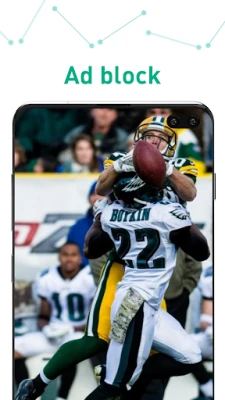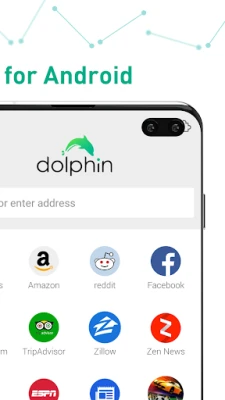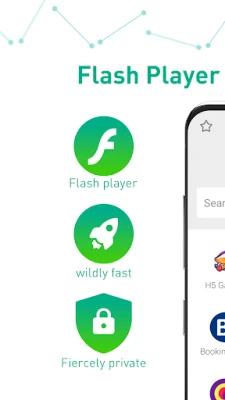Latest Version
12.4.1
August 17, 2024
Dolphin Browser
Communication
Android
0
Free
mobi.mgeek.TunnyBrowser
Report a Problem
More About Dolphin Browser: Fast, Private
The Ultimate Mobile Web Browser for Android: Dolphin Browser
With over 150 million downloads across Android and iOS platforms, the Dolphin Browser stands out as the premier mobile web browser in the market. Its impressive array of features and user-friendly interface make it a top choice for users seeking a seamless browsing experience. Let’s explore the remarkable functionalities that set Dolphin Browser apart from the competition.
Exceptional Features of Dolphin Browser
Dolphin Browser is packed with features designed to enhance your browsing experience. Here are some of the standout functionalities:
1. Flash Player Support
Experience the best in gaming and HD video streaming with Dolphin Browser's integrated Flash Player. With Dolphin Video, you can effortlessly watch videos from popular platforms like YouTube, Dailymotion, Vimeo, and Twitch, ensuring you never miss out on your favorite content.
2. Advanced AdBlock Functionality
Say goodbye to annoying pop-ups and intrusive ads. Dolphin Browser includes a powerful AdBlock feature that effectively blocks pop-ups, banners, and ad-videos, allowing for a cleaner and more enjoyable browsing experience. For more information on the AdBlocker add-on, visit here.
3. Multiple Tabs for Efficient Browsing
Navigate the web like a pro with Dolphin's multiple tabs bar. This feature displays all your open tabs, enabling you to switch between them effortlessly by swiping, mimicking the experience of a desktop browser.
4. Convenient Bookmarks & Add-ons Sidebar
Access your bookmarks and browsing history with a simple swipe from the left edge of the screen. Additionally, you can explore a variety of add-ons, such as Video Downloader and Dolphin Translate, by swiping to the left.
5. Personalized Search Options
Dolphin Browser allows you to customize your search experience by easily switching between popular search engines like Google, Yahoo, Yandex, Bing, and DuckDuckGo, ensuring you find exactly what you need.
6. Lightning-Fast Download Speeds
Download HTML5 and Flash videos at blazing speeds with Dolphin's fast download feature. The built-in file manager makes it easy to manage your downloaded files, whether you want to delete or move them.
7. Incognito/Private Browsing Mode
For those who value privacy, Dolphin Browser offers a secure incognito mode that ensures your browsing history remains confidential, providing a true private browsing experience.
8. Gesture-Based Navigation
Enhance your browsing efficiency with Dolphin's gesture feature. Create personalized gestures for quick access to websites and common functions. For instance, draw a "D" to navigate to DuckDuckGo or a "B" for Bing.
9. Voice-Activated Browsing with Sonar
Dolphin Browser introduces Sonar, a voice-activated feature that allows you to search the web, share content on social media, bookmark sites, and navigate without typing. This innovative tool supports searches with popular engines like Yahoo, Bing, and DuckDuckGo.
10. Customizable Themes
Personalize your browsing experience with a variety of themes available in Dolphin's wallpaper library, allowing you to match your browser's appearance to your style or mood.
11. Quick Share Functionality
Dolphin Browser remembers your most frequently used apps, making it easy to share content across platforms like Facebook, Twitter, WhatsApp, and Skype with just a few taps.
Dolphin Add-ons: Enhance Your Browsing Experience
Dolphin Browser offers a range of add-ons to further enhance your browsing capabilities:
- Dolphin Video Player – Flash Player
- Screen Cut – Screenshot app
- Web to PDF Converter & Editor
- Dolphin Jetpack
- Speed Booster for Android
- Dolphin Translate - Translator
- Dolphin QR & Barcode Scanner
- Dolphin Reader
- Dolphin Battery Saver
- Bookmarks Widget
- Dolphin Brightness
- Dolphin Tab Reload
- Dolphin Show IP
- Dolphin Ultimate Flag
- Pocket for Dolphin
- Dropbox for Dolphin
- Box for Dolphin
- Dolphin Alexa Rank
Connect with Dolphin Browser
For support, reach out to us at support@dolphin.com. Join our community on social media:
Discover more about Dolphin Browser by visiting our official website: Dolphin.com.
With its robust features and user-centric design, Dolphin Browser is undoubtedly the best mobile web browser available for Android users. Experience the difference today!
Rate the App
User Reviews
Popular Apps










Editor's Choice