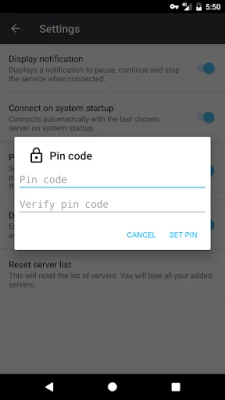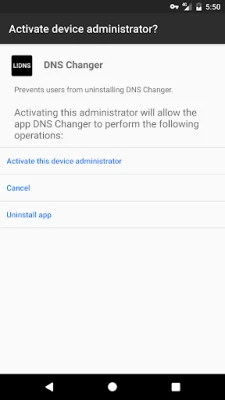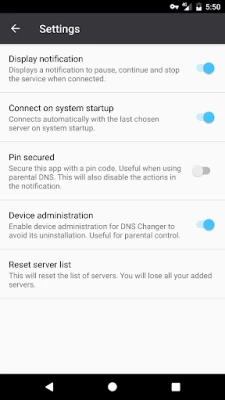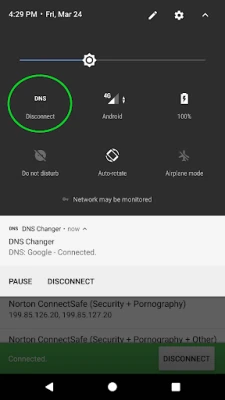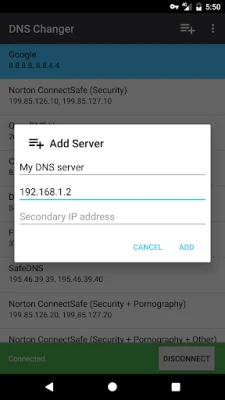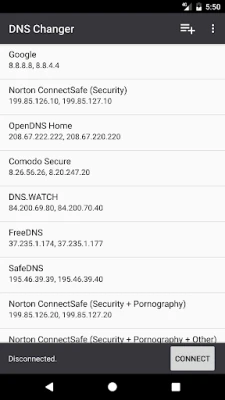Latest Version
1.7.1
January 22, 2025
Aykut Çevik
Tools
Android
0
Free
com.aykutcevik.dnschanger
Report a Problem
More About DNS Changer - Lilly
Unlocking the Power of Custom DNS: Enhance Your Internet Experience
In today's digital landscape, optimizing your internet connection is crucial for a seamless online experience. One effective way to achieve this is by setting a custom DNS server. This article explores the features and benefits of using a custom DNS server, particularly through the innovative Lilly app, which enhances your connectivity across various platforms.
Custom DNS Server Setup Made Easy
With Lilly, you can effortlessly set a custom DNS server or choose from a curated list of reliable options. This flexibility allows you to tailor your internet experience to your specific needs, whether you're browsing, streaming, or gaming.
Compatibility Across All Connection Types
Lilly is designed to work seamlessly across all connection types, including mobile data, Wi-Fi, and Ethernet. No matter how you connect to the internet, Lilly ensures that your DNS settings are optimized for performance and security.
Comprehensive IPv4 and IPv6 Support
In an era where both IPv4 and IPv6 are prevalent, Lilly provides robust support for both protocols. This ensures that your device can communicate effectively with the internet, regardless of the IP version in use.
Connect on Boot Feature
One of the standout features of Lilly is its "Connect on Boot" functionality. This feature automatically applies your DNS settings every time your device starts, ensuring that you enjoy a secure and optimized connection without any manual intervention.
Pause and Continue DNS Settings with Ease
Lilly allows you to pause and resume your DNS settings without the need to open the app. This user-friendly feature provides you with the flexibility to manage your internet connection effortlessly, adapting to your needs on the fly.
No Root Required for Enhanced Functionality
Unlike many other applications that require root access, Lilly operates without the need for rooting your device. This means you can enjoy all the benefits of a custom DNS server without compromising your device's security or warranty.
Pin Security for Parental Control
For parents concerned about their children's online safety, Lilly offers a pin security feature. This allows you to set restrictions and control access to certain content, ensuring a safer browsing experience for younger users.
Device Admin Feature for Enhanced Control
Lilly utilizes the Device Administrator permission to provide an added layer of control. This feature prevents unauthorized uninstallation of the app, making it an excellent choice for parental control and ensuring that your DNS settings remain intact.
Hand-Picked DNS Server List for Optimal Performance
To guarantee secure and fast DNS responses, Lilly offers a hand-picked list of DNS servers. This selection process ensures that you receive the best possible performance, enhancing your overall internet experience.
Free to Use with Minimal Ads
Lilly is available for free, making it accessible to everyone. While the app may occasionally display small, non-intrusive ads, these are essential for supporting ongoing development and improvements. Users can enjoy a high-quality service without any financial commitment.
How Does Lilly Work?
Lilly leverages Android's built-in VPN service feature to set a DNS server for all types of connections. Importantly, there is no routing through Lilly's servers, which means you can verify your connection speed and check your IP address independently. This transparency ensures that you maintain control over your internet experience.
Conclusion: Elevate Your Internet Experience with Lilly
In summary, Lilly is a powerful tool for anyone looking to enhance their internet connectivity through custom DNS settings. With its user-friendly features, robust security options, and compatibility across various connection types, Lilly stands out as a top choice for optimizing your online experience. Download Lilly today and take control of your internet connection like never before!
Rate the App
User Reviews
Popular Apps










Editor's Choice