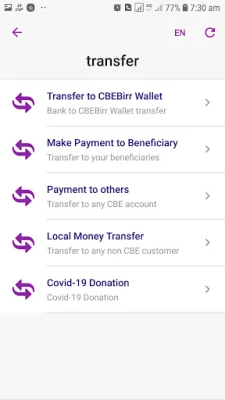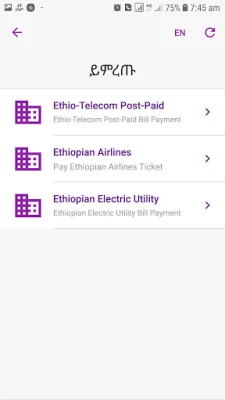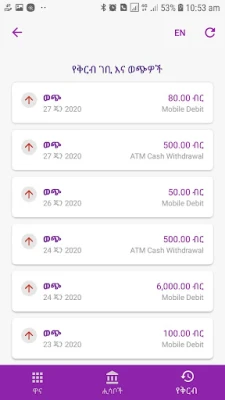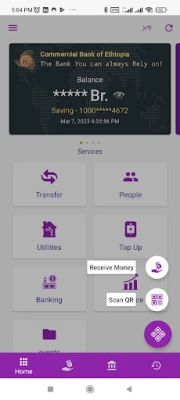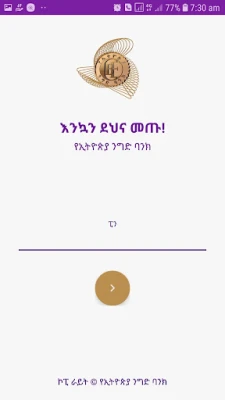Latest Version
5.1.0
July 31, 2025
Commercial Bank Of Ethiopia
Finance
Android
0
Free
com.combanketh.mobilebanking
Report a Problem
More About Commercial Bank of Ethiopia
The Ultimate CBE Android Mobile App: Banking at Your Fingertips
The CBE Android Mobile Application revolutionizes the way you manage your banking needs. With this powerful app, you can access your account directly from your Android device, allowing you to perform essential banking tasks anytime and anywhere. Say goodbye to long queues and hello to convenience!
Key Features of the CBE Android Mobile App
The CBE app is designed with user-friendly features that cater to all your banking requirements. Here’s what you can do:
1. Real-Time Account Balance
Stay updated with your finances by checking your account balance in real-time. The app provides instant access to your current balance, ensuring you are always informed about your financial status.
2. Detailed Account Statements
Access your account statements effortlessly. The app allows you to view and download your transaction history, making it easier to track your spending and manage your budget.
3. Seamless Funds Transfer
Transfer funds between your own accounts with just a few taps. The CBE app simplifies the process, allowing you to move money quickly and securely.
4. Pay Your Beneficiaries
Make payments to your beneficiaries directly through the app. Whether it’s for bills or personal transactions, the CBE app ensures that your payments are processed swiftly and securely.
5. Manage Your Beneficiaries
Effortlessly manage your beneficiaries by adding, listing, or deleting them as needed. This feature provides you with complete control over your payment options, making transactions more convenient.
6. Access Current Exchange Rates
Stay informed about the latest exchange rates. The app provides real-time updates, helping you make informed decisions when dealing with foreign currencies.
7. Local Money Transfers via Mobile Number
Send money locally using just a mobile number. This feature is perfect for quick transactions, allowing you to transfer funds to friends and family without the need for cash.
8. ATM Locator
Find the nearest ATM with ease. The app includes a locator feature that helps you identify the closest ATMs, ensuring you can access your cash whenever you need it.
Getting Started with the CBE Android Mobile App
To begin using the CBE Android Mobile App, simply download it from the Google Play Store. Once installed, you will need to obtain an authorization code and PIN from your nearest CBE branch. This step ensures that your account remains secure while you enjoy the convenience of mobile banking.
Contact Us for More Information
If you have any questions or need further assistance, feel free to reach out to us via email at MBandIB@cbe.com.et. Our dedicated support team is here to help you make the most of your banking experience.
Conclusion
The CBE Android Mobile Application is a game-changer for anyone looking to manage their banking needs efficiently. With its array of features designed for convenience and security, you can take control of your finances from the palm of your hand. Download the app today and experience the future of banking!
Rate the App
User Reviews
Popular Apps










Editor's Choice