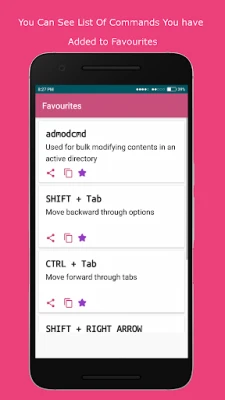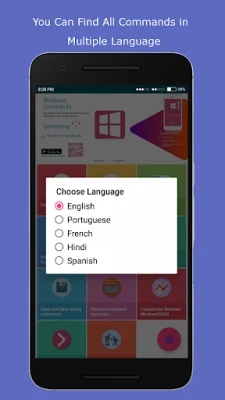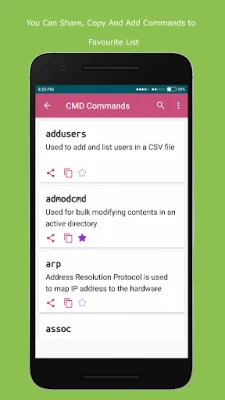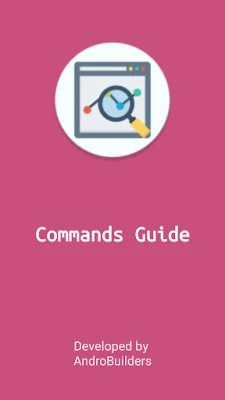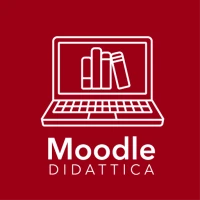Latest Version
1.29
May 09, 2025
AndroBuilders
Education
Android
0
Free
com.d3developers.windowscommandsshortcuts
Report a Problem
More About CMD Commands Guide & Shortcuts
Discover the Ultimate Command Prompt App: Now with a New Name and Multi-Language Support!
In the ever-evolving world of technology, having the right tools at your fingertips can make all the difference. The newly rebranded app, developed by Akshay Kotecha at AndroBuilders, is designed to enhance your productivity by providing a comprehensive suite of command prompt commands for the Windows operating system. With its recent updates, including multi-language support, this app is more accessible than ever. Let’s dive into the key features that make this app a must-have for both novice and experienced users.
Explore CMD Commands for Windows
The app offers an extensive collection of CMD commands tailored for the Windows operating system. Whether you are troubleshooting, configuring settings, or performing system maintenance, having a reliable reference for command prompt commands is invaluable. Users can easily navigate through various commands, ensuring they can execute tasks efficiently and effectively.
Run Commands Made Easy
Accessing essential functions in Windows has never been simpler. The app features a dedicated section for Run commands, which can be accessed by pressing Windows + R. This feature allows users to input commands directly into the Run dialog, streamlining the process of launching applications and accessing system settings. From opening the Control Panel to executing system utilities, this feature is a game-changer for productivity.
File Explorer Commands at Your Fingertips
Managing files and folders is a crucial aspect of using any operating system. The app includes a comprehensive list of File Explorer commands that facilitate various file operations. Users can quickly learn commands for tasks such as copying, moving, and deleting files, making file management a breeze.
Windows 10 Command Prompt Keyboard Shortcuts
For those using Windows 10, the app provides a curated list of keyboard commands specifically designed for the command prompt. These shortcuts enhance user experience by allowing quick access to frequently used commands, thereby saving time and increasing efficiency.
Properties Dialog Commands
Understanding the Properties dialog commands is essential for users who want to customize their system settings. This section of the app provides a detailed overview of commands that can be used to modify file properties, adjust system settings, and more, empowering users to take control of their Windows environment.
Essential Keyboard Shortcuts for Everyday Use
Keyboard shortcuts are vital for enhancing productivity. The app features a comprehensive list of general and essential keyboard shortcuts that users can utilize to navigate their systems more efficiently. From basic commands to advanced shortcuts, this feature ensures that users can maximize their workflow.
Open and Save Dialog Commands
Handling files in Windows often involves using the Open and Save dialogs. The app provides a detailed list of commands for managing Open and Save dialogs, making it easier for users to navigate through their files and folders when saving or opening documents.
Comparative Analysis: DOS vs. Bash Commands
For users familiar with both Windows and Linux environments, the app offers a comparison between DOS (Windows) and Bash (Linux) commands. This feature is particularly useful for developers and IT professionals who work across different operating systems, allowing them to quickly adapt their command usage based on the environment.
Personalize Your Experience with Favorite Commands
One of the standout features of the app is the ability to add frequently used commands to a favorites list. This personalization option allows users to quickly access their most-used commands without having to search through the entire list, enhancing efficiency and user satisfaction.
Conclusion: Elevate Your Command Line Experience
The newly named app by Akshay Kotecha at AndroBuilders is a powerful tool for anyone looking to enhance their command line experience on Windows. With its extensive features, including multi-language support, users can navigate the complexities of the command prompt with ease. Whether you are a beginner or an experienced user, this app is designed to streamline your workflow and improve your productivity. Download it today and unlock the full potential of your Windows operating system!
Rate the App
User Reviews
Popular Apps










Editor's Choice