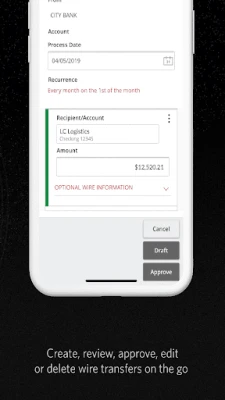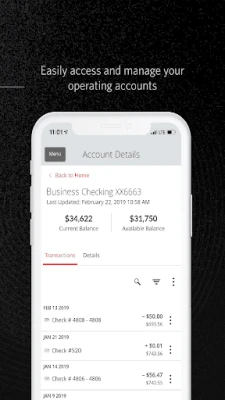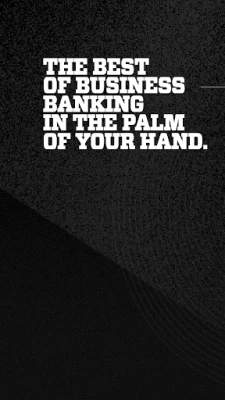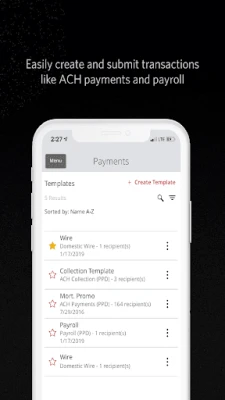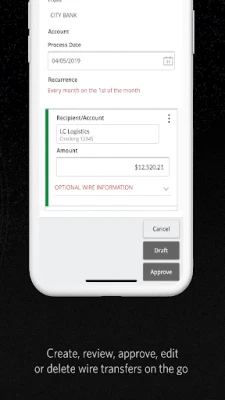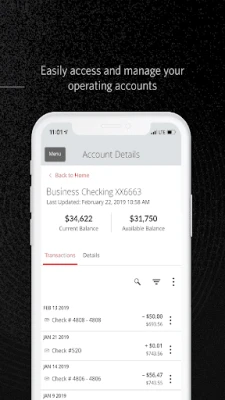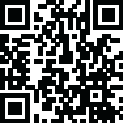
Latest Version
5.9.13
January 30, 2025
City Bank
Finance
Android
1
Free
com.citybank3362.mobile.production
Report a Problem
More About City Bank Business
Unlock the Power of City Bank: Comprehensive Features for Your Business
In today's fast-paced financial landscape, managing your business accounts efficiently is crucial. City Bank offers a robust suite of features designed to streamline your banking experience, ensuring you have everything you need at your fingertips. Below, we explore the key functionalities that make City Bank an ideal choice for business and commercial banking.
Comprehensive Account Management
City Bank provides a user-friendly platform that allows you to:
- View balances for your business and commercial accounts, including lines of credit, loans, and CDs.
- Search and access detailed transaction history for better financial oversight.
- Transfer funds seamlessly between your City Bank accounts.
- Access check images for easy record-keeping and verification.
Efficient Payroll and Payment Processing
Managing payroll and payments is simplified with City Bank's advanced features:
- Accept and approve payroll with just a few clicks, ensuring your employees are paid on time.
- Submit ACH payments, collections, and wire transfers effortlessly.
- Gain secondary approval on wire transfers and ACH transactions for added security.
Credit Card and Fraud Management
Stay on top of your finances with City Bank's credit card management tools:
- View and manage your City Bank credit cards, keeping track of expenses and payments.
- Utilize the Positive Pay feature to monitor and manage checks presented for fraud, safeguarding your business assets.
User Management and Check Reordering
City Bank understands the importance of control and convenience:
- Manage users effectively, granting access to team members as needed.
- Reorder checks quickly, ensuring you never run out of essential supplies.
Find Your Nearest City Bank Location
Need to visit a branch or ATM? City Bank makes it easy to locate the nearest facilities:
- Use the location finder feature to enable GPS services and find the closest City Bank branch or ATM.
Safe and Secure Banking Experience
Your security is a top priority at City Bank. The bank employs multi-layered security measures, utilizing state-of-the-art encryption technology to protect your sensitive data. With City Bank, you can conduct transactions quickly, safely, and securely, giving you peace of mind as you manage your finances.
Getting Started with City Bank
Ready to take advantage of these powerful features? Getting started is simple:
- Download the City Bank app from your device's app store.
- Log in using your online banking username and password.
Note that app features are available only to customers with existing City Bank business or commercial checking accounts. Some functionalities may be limited to eligible customers. A required data plan is not included; Android® users will need a data plan to access their accounts and features. Additionally, the location finder feature requires GPS services to be enabled.
City Bank is a member of the FDIC and an Equal Housing Lender. Android is a trademark of Google LLC.
Experience the convenience and security of City Bank today, and take your business banking to the next level!
Rate the App
User Reviews
Popular Apps










Editor's Choice