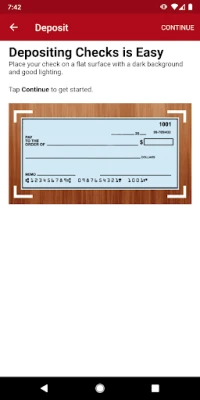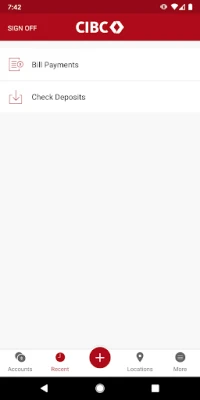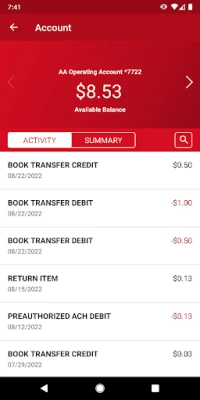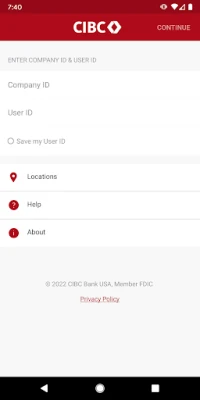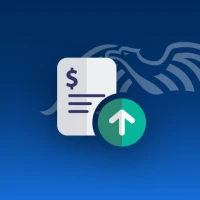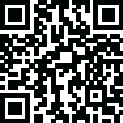
Latest Version
5.0.42
September 27, 2025
CIBC Bank USA
Finance
Android
0
Free
com.mfoundry.mb.android.mb_992
Report a Problem
More About CIBC US Mobile Banking
Experience Seamless Banking with CIBC US Mobile Banking
In today's fast-paced world, managing your finances on the go is essential. With CIBC US Mobile Banking, you can bank anytime, anywhere, right from your smartphone. This innovative app provides a simpler and faster way to handle your banking needs, ensuring that you have complete control over your finances at your fingertips.
Effortless Account Management
CIBC US Mobile Banking allows you to easily manage your accounts. You can:
- View account balances and recent transactions for all your CIBC US accounts, including checking, savings, and debit cards.
- Access your financial information securely and conveniently from your Android smartphone.
Quick and Secure Fund Transfers
Transferring money has never been easier. With CIBC US Mobile Banking, you can:
- Utilize the People Pay feature to send money to anyone in the U.S. using just their phone number or email address.
- Transfer funds seamlessly between your CIBC US accounts, ensuring your money is where you need it, when you need it.
Convenient Mobile Deposits
Say goodbye to long lines at the bank. CIBC US Mobile Banking offers a hassle-free way to deposit checks:
- Simply take a photo of your checks to deposit them directly into your account.
- Monitor the status of your mobile deposits to stay updated on your transactions.
Efficient Bill Payments
Managing your bills is straightforward with CIBC US Mobile Banking. You can:
- Pay your bills electronically, saving you time and effort.
- Schedule future payments to ensure you never miss a due date.
Easy Access to Customer Support
If you have questions or need assistance, CIBC US Mobile Banking makes it easy to get help:
- Contact a representative for any inquiries related to your account.
- Quickly locate the nearest ATM or banking center to meet your needs.
Getting Started with CIBC US Mobile Banking
To use the CIBC US Mobile Banking app, you must have a deposit account at CIBC US and be enrolled in CIBC US NetBanking. Follow these steps to get started:
- Visit www.us.cibc.com to add CIBC US NetBanking Services to your account.
- Download the app and enter your existing CIBC US NetBanking User ID and password to access mobile banking.
Contact Us for Support
If you have any questions or comments about our mobile app, feel free to reach out:
- Email us at US.ebanking_support@cibc.com.
- Call us at 877-448-6500.
Important Information
CIBC US does not charge fees for mobile banking; however, message and data rates may apply. Please note that mobile deposits require verification and are not available for immediate withdrawal. An eligible CIBC US deposit account, CIBC US Mobile NetBanking account, and a supported mobile device are necessary to use our mobile banking app. For more details, please refer to our Mobile Banking Terms and Conditions.
Experience the convenience of banking at your fingertips with CIBC US Mobile Banking. Take control of your finances today!
Member FDIC
Rate the App
User Reviews
Popular Apps










Editor's Choice