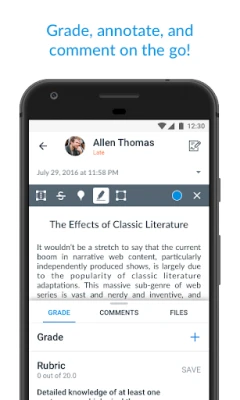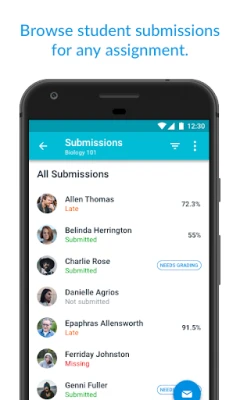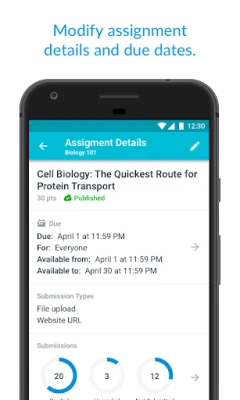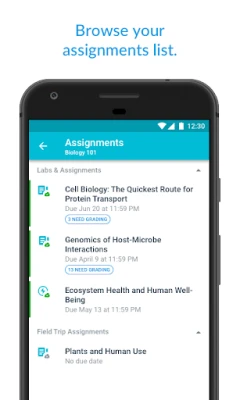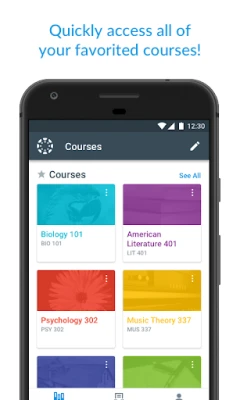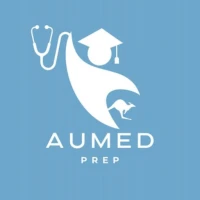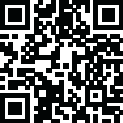
Latest Version
1.32.0
September 01, 2024
Instructure
Education
Android
0
Free
com.instructure.teacher
Report a Problem
More About Canvas Teacher
Enhance Your Teaching Experience with Canvas Teacher: The Ultimate Mobile Companion
In today's fast-paced educational environment, teachers need tools that allow them to manage their courses efficiently, whether they are in the classroom or on the move. Canvas Teacher emerges as a powerful mobile application designed specifically for educators, enabling seamless course facilitation anytime, anywhere. This article explores the key features of Canvas Teacher that make it an indispensable tool for modern educators.
Streamlined Grading with Mobile SpeedGrader
One of the standout features of Canvas Teacher is its enhanced mobile SpeedGrader. This tool allows educators to browse student submissions effortlessly and provide timely feedback. With the mobile SpeedGrader, teachers can:
- Access Submissions Anywhere: Whether you're at home, in a coffee shop, or waiting for a meeting, you can review assignments on the go.
- Provide Constructive Feedback: Offer personalized comments and suggestions to help students improve their work.
- Grade Efficiently: Use rubrics and grading tools to streamline the evaluation process, saving you valuable time.
This feature not only enhances the grading experience but also fosters a more interactive learning environment, as students receive prompt feedback that encourages their academic growth.
Effective Communication at Your Fingertips
Communication is key in education, and Canvas Teacher makes it easier than ever to stay connected with students. The app allows teachers to:
- Send Announcements: Quickly inform students about important updates, deadlines, or changes in the course schedule.
- Message Students Directly: Utilize the "Message Students Who..." feature to reach out to specific groups based on their performance or participation.
- Engage in Discussions: Participate in course discussions and respond to student inquiries directly from your mobile device.
By facilitating effective communication, Canvas Teacher helps build a supportive learning community, ensuring that students feel connected and informed throughout their educational journey.
Effortless Course Updates and Management
Keeping course content up to date is crucial for maintaining an engaging learning experience. Canvas Teacher empowers educators to make necessary adjustments quickly and efficiently. With this app, teachers can:
- Change Due Dates: Easily modify assignment deadlines to accommodate unforeseen circumstances or changes in the curriculum.
- Publish Assignments: Instantly make new assignments available to students, ensuring they have access to the latest materials.
- Edit Content: Correct typos or update information on the fly, ensuring that all course materials are accurate and relevant.
This level of flexibility allows educators to respond to the dynamic nature of teaching, ensuring that their courses remain current and effective.
Why Choose Canvas Teacher?
Canvas Teacher stands out as the ideal mobile companion for educators for several reasons:
- User-Friendly Interface: The app is designed with simplicity in mind, making it easy for teachers to navigate and utilize its features.
- Accessibility: With Canvas Teacher, educators can manage their courses from any location, providing the freedom to teach without being tethered to a desk.
- Integration with Canvas LMS: The app seamlessly integrates with the Canvas Learning Management System, ensuring a cohesive experience for both teachers and students.
By choosing Canvas Teacher, educators can enhance their teaching effectiveness and improve student engagement, all while enjoying the convenience of mobile technology.
Conclusion: Transform Your Teaching with Canvas Teacher
In conclusion, Canvas Teacher is more than just an app; it is a comprehensive tool that empowers educators to facilitate their courses with ease and efficiency. From grading and communication to course management, this mobile companion is designed to meet the needs of modern teachers. Embrace the future of education and transform your teaching experience with Canvas Teacher today!
Rate the App
User Reviews
Popular Apps










Editor's Choice