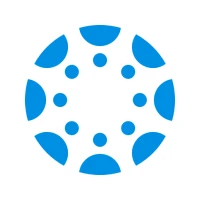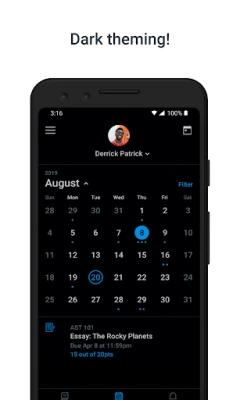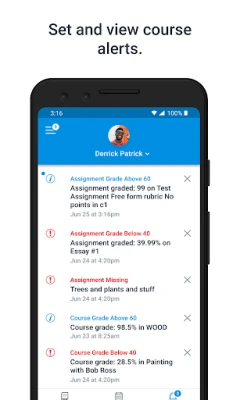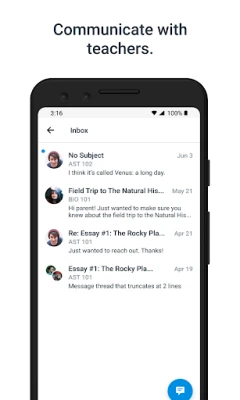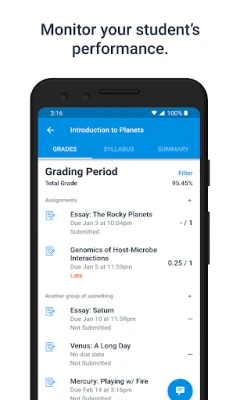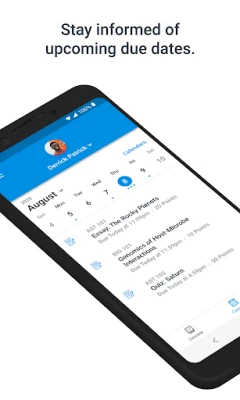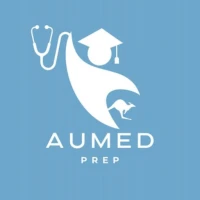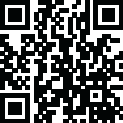
Latest Version
3.11.0
September 10, 2024
Instructure
Education
Android
0
Free
com.instructure.parentapp
Report a Problem
More About Canvas Parent
Maximize Your Canvas Parent Experience: Essential Features for Parents
In today’s digital age, staying connected with your child's academic journey is more important than ever. The Canvas Parent app offers a suite of features designed to keep parents informed and engaged. This article will explore the key functionalities of the app, ensuring you never miss an important update regarding your child's education.
Stay Updated with Assignment Descriptions and Due Dates
One of the standout features of the Canvas Parent app is the ability to view assignment descriptions and due dates. This functionality allows parents to monitor their child's workload effectively. By accessing detailed descriptions, you can understand the requirements of each assignment, helping you to support your child in managing their time and resources efficiently.
Set Reminders for Important Assignments
Never let an assignment slip through the cracks again! The app enables you to set reminders for assignments, ensuring that both you and your child are aware of upcoming deadlines. These reminders can be customized to fit your schedule, providing timely notifications that help keep your child on track and reduce last-minute stress.
Monitor Assignment Grades with Ease
Understanding how your child is performing academically is crucial. With the Canvas Parent app, you can view assignment grades at any time. This feature allows you to track your child's progress and identify areas where they may need additional support. By staying informed about their grades, you can engage in meaningful conversations about their academic performance and encourage them to strive for improvement.
Keep an Eye on Overall Course Grades
In addition to individual assignments, the app provides a comprehensive overview of your child's academic standing by allowing you to view course grades. This holistic view helps you understand how your child is performing across all subjects, enabling you to address any concerns proactively. Regularly checking course grades can also motivate your child to maintain or improve their performance.
Set Grade Alerts for Proactive Monitoring
Stay ahead of potential issues by utilizing the grade alerts feature. This tool notifies you when your child's grades fall below a certain threshold, allowing you to intervene early. By receiving these alerts, you can engage with your child and their teachers to discuss strategies for improvement, fostering a supportive learning environment.
Stay Informed with Course Announcements
Communication is key in education, and the Canvas Parent app ensures you are always in the loop with course announcements. This feature allows you to view important updates from teachers regarding class activities, changes in schedules, or upcoming events. By staying informed, you can better support your child and encourage their participation in school activities.
Eligibility for the Canvas Parent App
It’s important to note that the Canvas Parent app is exclusively available to parents whose children attend schools that have enabled this feature. If your child’s school is part of the Canvas network, you can take full advantage of these powerful tools to enhance your involvement in their education.
Conclusion: Empowering Parents Through Technology
The Canvas Parent app is a vital resource for parents looking to stay engaged in their child's academic life. By utilizing features such as assignment tracking, grade monitoring, and timely notifications, you can foster a supportive environment that encourages academic success. Embrace the power of technology to enhance your parenting experience and ensure your child thrives in their educational journey.
Rate the App
User Reviews
Popular Apps










Editor's Choice