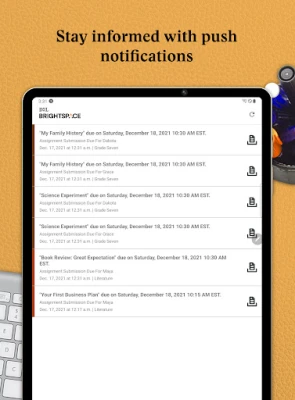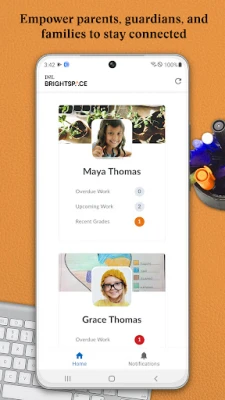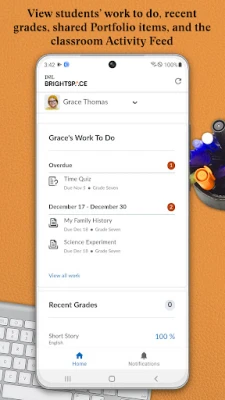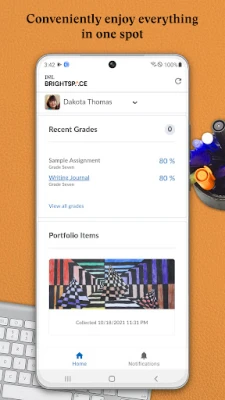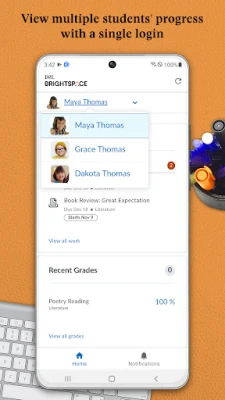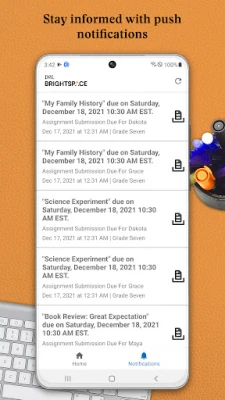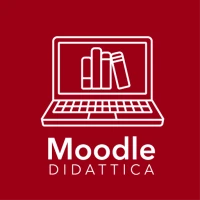Latest Version
20.2301.1139
January 29, 2025
D2L Corporation
Education
Android
0
Free
com.d2l.bfp
Report a Problem
More About Brightspace Parent & Guardian
Maximize Your Child's Education with the Brightspace Parent & Guardian App
In today's fast-paced educational environment, staying informed about your child's academic progress is crucial. The Brightspace Parent & Guardian app offers a comprehensive solution for parents and guardians to monitor their children's educational journey effectively. This article explores the app's features, ensuring you never miss a beat when it comes to your child's learning experience.
Stay Updated on Academic Progress
The Brightspace app allows you to view upcoming and overdue work, grades, and shared portfolio items all in one place. This centralized access helps you keep track of your child's assignments and performance, enabling you to provide timely support when needed. With a user-friendly interface, navigating through your child's academic activities becomes a breeze.
Receive Timely Notifications
One of the standout features of the Brightspace app is its notification system. You will receive alerts for quizzes and assignments with upcoming due dates, ensuring that you are always aware of what’s on the horizon. This proactive approach allows you to engage with your child about their studies, helping them manage their time effectively and reduce last-minute stress.
Monitor Multiple Students with Ease
For families with multiple children in the same school district, the Brightspace app simplifies the monitoring process. You can view all their progress with a single login, making it easier to stay organized and informed. This feature is particularly beneficial for busy parents who juggle the academic needs of several children, allowing for a streamlined approach to education management.
Getting Started with the Brightspace App
To take advantage of the Brightspace Parent & Guardian app, you must have a parent or guardian account provided by your school board. This account serves as your gateway to accessing all the app's features. Once you have your account set up, you can easily log in and start exploring the various tools available to enhance your involvement in your child's education.
Enhancing Communication with Educators
The Brightspace app not only keeps you informed about your child's progress but also fosters better communication with educators. By having access to classroom activity feeds, you can stay updated on what is happening in your child's classroom. This insight allows you to engage in meaningful conversations with your child about their school day and helps you understand the context behind their assignments and grades.
Conclusion: Empower Your Child's Learning Journey
In conclusion, the Brightspace Parent & Guardian app is an invaluable tool for parents and guardians who want to stay engaged in their child's education. With features that allow you to monitor academic progress, receive timely notifications, and manage multiple students, this app empowers you to support your child's learning journey effectively. Ensure you have your parent/guardian account set up and start leveraging the benefits of this powerful educational resource today.
Rate the App
User Reviews
Popular Apps










Editor's Choice