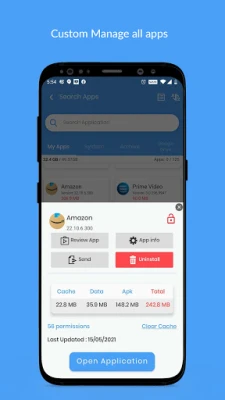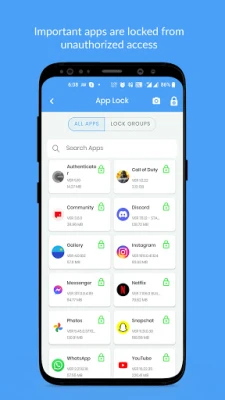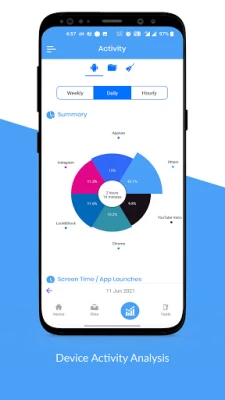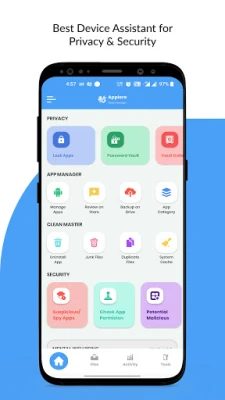Latest Version
3.0.39
January 23, 2025
GTS Infosoft
Tools
Android
0
Free
applore.device.manager
Report a Problem
More About Applore - Phone Asistant
Maximize Your Digital Wellbeing: Essential Features for a Secure and Focused Mobile Experience
In today's fast-paced digital world, maintaining focus and ensuring the security of your mobile device is paramount. With the rise of smartphone usage, features that promote digital wellbeing and safeguard your device have become essential. This article explores the key functionalities that help you stay productive while keeping your data secure.
Enhancing Focus with Digital Wellbeing Features
The Digital Wellbeing feature is designed to help you concentrate on your tasks rather than getting distracted by your phone. By utilizing tools like Focus Mode, you can limit your access to distracting applications, allowing you to dedicate your time to what truly matters. This feature is particularly beneficial for those who struggle with phone addiction, as it encourages healthier usage habits.
Robust Privacy and Security Measures
In an age where data breaches are common, ensuring your privacy is crucial. The Privacy & Security feature allows you to identify and eliminate hidden or malicious applications that may compromise your data. With integrated tools like App Lock, you can secure your app data with additional layers of protection, including password, PIN, and biometric options.
App Management Made Easy
Managing your applications and data has never been simpler. The App Manager provides bulk uninstall options and memory caching to optimize your device's performance. You can easily track your app usage, identify large memory-consuming applications, and free up space quickly. Additionally, the File Manager offers a desktop-style explorer for seamless file management, allowing you to compress, search, and share files effortlessly.
Protecting Your Device with Anti-Theft Features
The Anti-Theft feature is a game-changer for those concerned about device security. It includes tools to protect against pickpocketing and unauthorized access. With functionalities like the Passlock Detector and Anti-USB Detector, you can safeguard your phone from theft attempts. The Anti-Motion Alarm adds an extra layer of security, alerting you if someone tries to tamper with your device.
Private Vault for Sensitive Files
For those who need to keep their files confidential, the Private Vault feature allows you to hide pictures, videos, audio, and documents from the phone’s file system. This vault encrypts your files and stores them securely, either locally or on Google Drive, ensuring that only you have access through a passcode or pattern.
Streamlining Your Digital Life
With the Junk Files Finder, you can quickly identify and remove unused files, reclaiming valuable storage space. The Duplicate Finder helps you eliminate redundant files, further optimizing your device's performance. Additionally, the Backup Storage feature allows you to manage and store device backups, ensuring that your important data is always safe.
Stay Updated with App Notifications
Keeping your applications up to date is essential for security and performance. The App Update Notification feature consolidates all your app updates in one place, making it easy to stay informed and ensure that your apps are running smoothly.
Monitoring Hardware Performance
Understanding your device's hardware performance is crucial for maintaining optimal functionality. The Hardware Performance Monitor allows you to check and manage your device's performance metrics, ensuring that everything runs efficiently.
Social Media Management
In a world dominated by social media, managing your content is vital. The Social App Manager helps you oversee all your social media interactions, including media sent and received, as well as status updates. This feature ensures that you can keep track of your online presence without feeling overwhelmed.
Conclusion: A Comprehensive Approach to Digital Wellbeing
Incorporating these features into your mobile experience not only enhances your productivity but also ensures that your data remains secure. By prioritizing digital wellbeing and utilizing advanced security measures, you can enjoy a more focused and safe mobile experience. Embrace these tools to take control of your digital life and protect what matters most.
Rate the App
User Reviews
Popular Apps










Editor's Choice