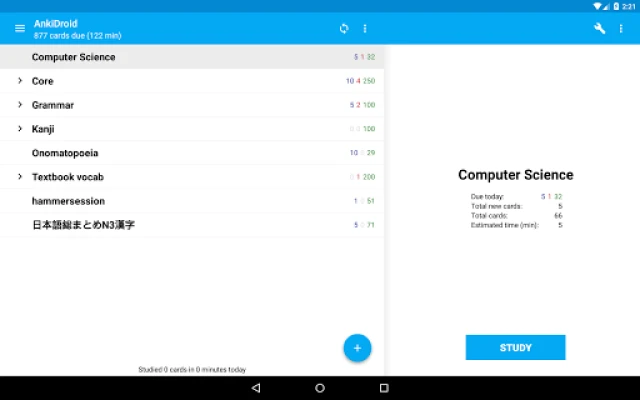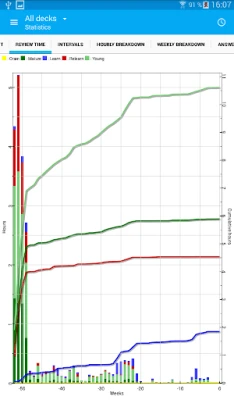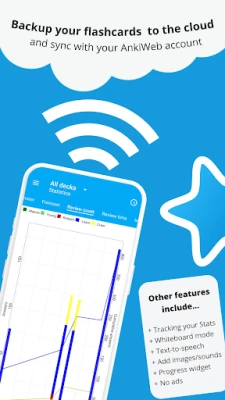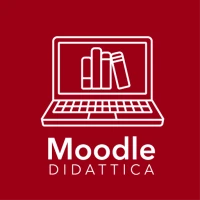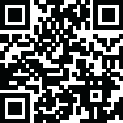
Latest Version
December 19, 2024
AnkiDroid Open Source Team
Education
Android
0
Free
com.ichi2.anki
Report a Problem
More About AnkiDroid Flashcards
Master Your Learning with AnkiDroid: The Ultimate Flashcard App
In today's fast-paced world, effective learning tools are essential for maximizing your study time. AnkiDroid stands out as a powerful flashcard application that enhances your learning experience through its innovative use of spaced repetition. This method ensures that you review information just before you are likely to forget it, making your study sessions more efficient and productive.
Seamless Compatibility with Anki
AnkiDroid is fully compatible with the renowned Anki software, which is available across multiple platforms, including Windows, Mac, Linux, ChromeOS, and iOS. This compatibility allows for easy synchronization of your flashcard decks, ensuring that your study materials are always up to date, no matter where you are.
Study Anytime, Anywhere
One of the standout features of AnkiDroid is its flexibility. You can study a wide range of subjects at your convenience, whether you're on a bus, waiting in line at the supermarket, or simply enjoying a break. This app transforms idle moments into productive study sessions, allowing you to make the most of your time.
Create and Customize Your Flashcard Decks
AnkiDroid empowers users to create personalized flashcard decks tailored to their specific learning needs. You can also download thousands of free decks covering various languages and topics, making it easy to find resources that suit your interests. The app supports a variety of content types, including:
- Text
- Images
- Audio
- MathJax for mathematical equations
Effortless Material Addition
Adding new material to your decks is a breeze with AnkiDroid. You can use the desktop application, Anki, or add content directly through the mobile app. Additionally, AnkiDroid supports automatic material addition from dictionaries, streamlining the process of expanding your knowledge base.
Comprehensive Support and Resources
If you encounter any issues or need assistance, AnkiDroid offers extensive support through its documentation. Visit AnkiDroid Help for detailed guidance and troubleshooting tips, which is often more effective than relying on comments in app reviews.
Key Features of AnkiDroid
AnkiDroid is packed with features designed to enhance your learning experience:
- Spaced Repetition: Utilizes the SuperMemo 2 algorithm to optimize your study schedule.
- Text-to-Speech Integration: Listen to your flashcards for improved retention.
- Progress Widget: Track your learning progress at a glance.
- Detailed Statistics: Gain insights into your study habits and performance.
- Syncing with AnkiWeb: Keep your decks synchronized across devices.
- Open Source: Benefit from a community-driven application that is constantly improving.
Additional Features for Enhanced Learning
Beyond the core functionalities, AnkiDroid offers a range of additional features that cater to diverse learning styles:
- Write Answers: An optional feature that allows you to practice writing responses.
- Whiteboard: Use a digital whiteboard for visual learning.
- Card Editor/Adder: Easily create and modify flashcards.
- Card Browser: Navigate through your cards effortlessly.
- Tablet Layout: Optimized design for tablet users.
- Import Existing Collections: Transfer your decks from Anki Desktop.
- Custom Font Support: Personalize your flashcards with different fonts.
- Full Backup System: Ensure your data is safe with comprehensive backup options.
- Dynamic Navigation: Navigate through your cards using swipe, tap, or shake gestures.
- Dark Mode: Reduce eye strain with a dark theme.
- 100+ Localizations: Available in multiple languages for global accessibility.
Access Previous Versions
For users who prefer earlier iterations of the app, AnkiDroid provides access to all previous versions on its website, ensuring that you can choose the version that best fits your needs.
Conclusion: Elevate Your Learning Experience
With its robust features and user-friendly interface, AnkiDroid is an invaluable tool for anyone looking to enhance their learning through effective flashcard study. Whether you're a student, a professional, or a lifelong learner, this app offers the flexibility and functionality you need to master new information efficiently. Start your journey with AnkiDroid today and transform the way you learn!
Rate the App
User Reviews
Popular Apps










Editor's Choice