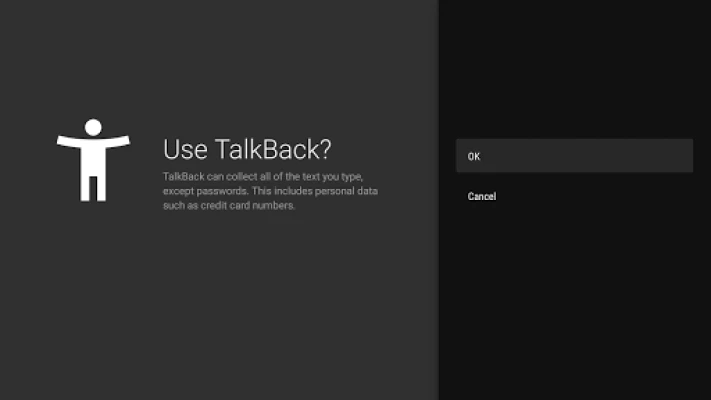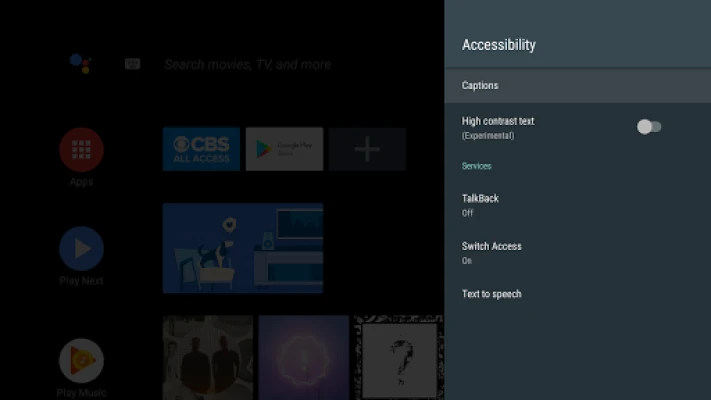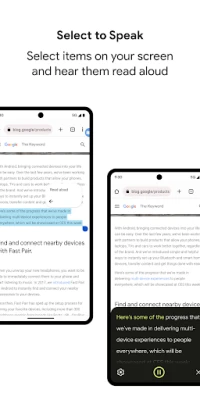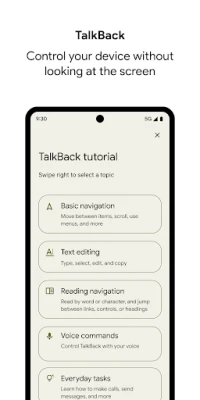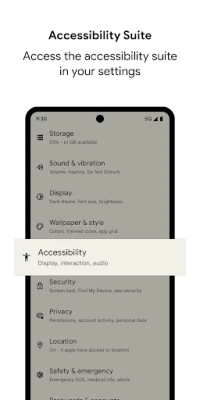Latest Version
January 23, 2025
Google LLC
Tools
Android
0
Free
com.google.android.marvin.talkback
Report a Problem
More About Android Accessibility Suite
Unlocking the Power of Android Accessibility Suite: A Comprehensive Guide
In today's digital age, accessibility is paramount. The Android Accessibility Suite is designed to empower users with disabilities, providing essential tools to enhance their smartphone experience. This article delves into the features of the Android Accessibility Suite, guiding you on how to utilize these tools effectively.
Key Features of Android Accessibility Suite
The Android Accessibility Suite comprises several powerful features that cater to various needs. Here’s a closer look at what it offers:
1. Accessibility Menu
The Accessibility Menu is a user-friendly on-screen interface that simplifies device navigation. With this feature, users can:
- Lock their phone with a single tap.
- Adjust volume and brightness settings effortlessly.
- Take screenshots without the usual button combinations.
- Access other essential functions quickly.
This large menu is particularly beneficial for individuals with motor impairments, allowing them to control their devices with ease.
2. Select to Speak
Select to Speak is an innovative feature that reads aloud the content displayed on your screen. Users can:
- Select specific items or text to hear them read aloud.
- Enhance comprehension and engagement with on-screen content.
This tool is invaluable for those with visual impairments or reading difficulties, making information more accessible.
3. TalkBack Screen Reader
The TalkBack screen reader provides spoken feedback, allowing users to interact with their devices through auditory cues. Key functionalities include:
- Gesture-based control for seamless navigation.
- Typing assistance via an on-screen braille keyboard.
- Comprehensive spoken feedback for all actions performed on the device.
TalkBack transforms the smartphone experience for visually impaired users, enabling them to use their devices independently.
Getting Started with Android Accessibility Suite
Activating the Android Accessibility Suite is straightforward. Follow these steps to enable the features:
- Open the Settings app on your device.
- Select Accessibility from the menu.
- Choose from the options: Accessibility Menu, Select to Speak, or TalkBack.
Ensure your device runs on Android 6 (Android M) or later to access these features. For those using TalkBack on Wear OS, a version of 3.0 or later is required.
Understanding Permissions for Optimal Functionality
To ensure the Android Accessibility Suite functions effectively, certain permissions are necessary:
1. Phone Permissions
The suite observes the phone state to adapt announcements based on your call status. This feature ensures you receive timely notifications without interrupting your ongoing calls.
2. Accessibility Service
As an accessibility service, the Android Accessibility Suite can:
- Observe user actions for better assistance.
- Retrieve window content to provide context-aware feedback.
- Monitor text input for enhanced user support.
3. Notifications
By granting notification permissions, users allow TalkBack to inform them about updates and important alerts, ensuring they stay informed without needing to check their devices constantly.
Conclusion: Embracing Accessibility with Android
The Android Accessibility Suite is a game-changer for users with disabilities, offering tools that promote independence and ease of use. By understanding and utilizing features like the Accessibility Menu, Select to Speak, and TalkBack, users can significantly enhance their smartphone experience. Embrace these tools to unlock the full potential of your Android device, making technology accessible for everyone.
Rate the App
User Reviews
Popular Apps










Editor's Choice