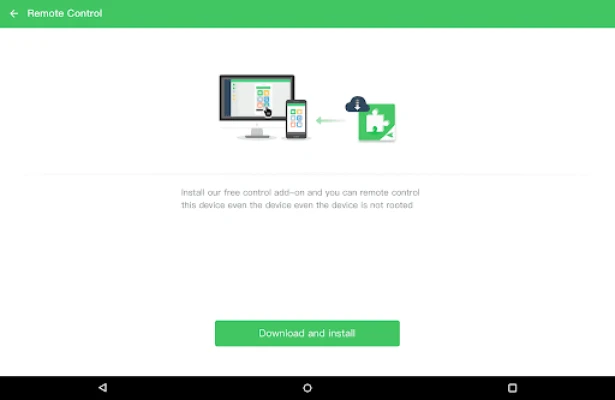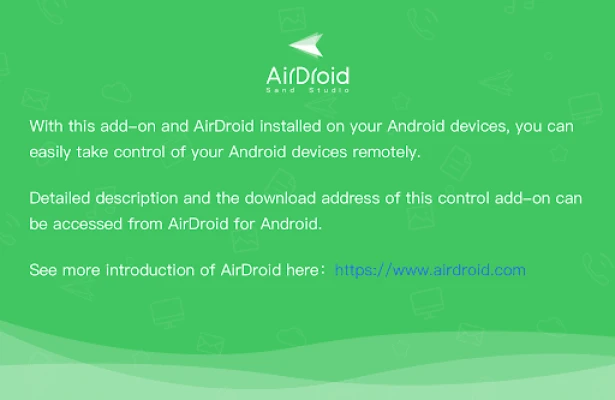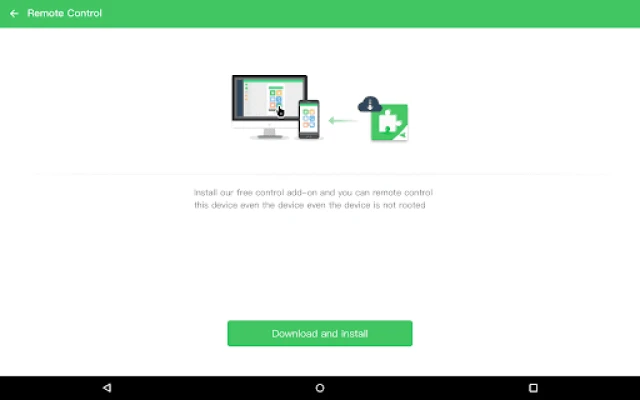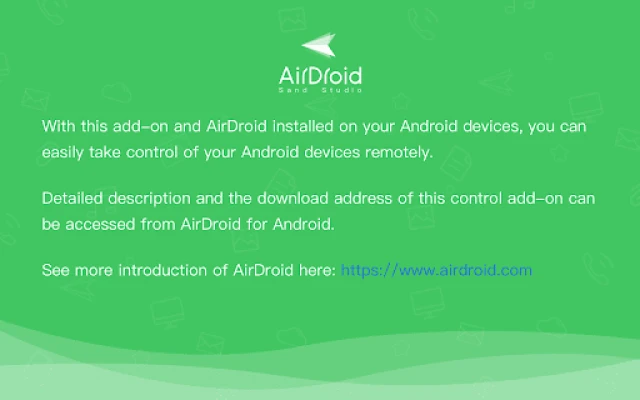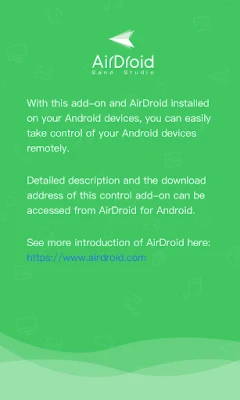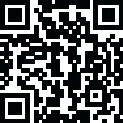
Latest Version
1.0.6.0
January 27, 2025
SAND STUDIO
Tools
Android
0
Free
com.sand.remotesupportaddon
Report a Problem
More About AirDroid Control Add-on
Essential Guide to AirDroid Control Add-on: Features and Setup
In today's digital landscape, managing devices remotely has become a necessity for both individuals and enterprises. The AirDroid Control Add-on is a powerful tool designed to enhance your remote management capabilities. However, it is crucial to understand that this add-on is not a stand-alone application. Below, we will explore the features, installation process, and how to enable this add-on effectively.
Understanding the AirDroid Control Add-on
The AirDroid Control Add-on is an integral component of the AirDroid ecosystem. It is automatically provided through the AirDroid app or AirDroid Remote Support on compatible devices. Users should refrain from downloading this add-on independently, as it is designed to work seamlessly with the main application.
How to Access the AirDroid Control Add-on
To access the AirDroid Control Add-on, follow these simple steps:
- Ensure you have the AirDroid or AirDroid Remote Support app installed on your Android device.
- Once installed, the add-on will be automatically available for use.
- For detailed information and the download link, navigate to the AirDroid or AirDroid Remote Support app on your device.
Enabling the AirDroid Control Add-on
After successfully installing the AirDroid Control Add-on, the next step is to enable it within your device's Accessibility settings. This process is essential for unlocking the full potential of the add-on. Here’s how to do it:
- Open your device's Settings menu.
- Scroll down and select Accessibility.
- Find the AirDroid Control Add-on in the list of services.
- Toggle the switch to enable the add-on.
Key Features of the AirDroid Control Add-on
Enabling the AirDroid Control Add-on grants you access to several powerful features:
- Remote Device Control: Enterprises can manage devices from a distance, ensuring efficient operations and support.
- Black Screen Mode: This feature allows enterprises to activate Black Screen Mode remotely, providing an added layer of privacy and security during remote sessions.
Why Choose AirDroid for Remote Management?
AirDroid stands out as a leading solution for remote device management due to its user-friendly interface and robust features. Here are a few reasons why you should consider using AirDroid:
- Comprehensive Management: AirDroid offers a suite of tools that allow for file transfers, notifications, and remote control, all in one platform.
- Security: With features like Black Screen Mode, AirDroid prioritizes user privacy and data security.
- Cross-Platform Compatibility: AirDroid works seamlessly across various devices and operating systems, making it a versatile choice for businesses.
Conclusion
The AirDroid Control Add-on is an essential tool for anyone looking to enhance their remote management capabilities. By following the steps outlined above, you can easily install and enable this add-on, unlocking powerful features that facilitate efficient device control. For more information about AirDroid and its offerings, visit AirDroid's official website.
Rate the App
User Reviews
Popular Apps










Editor's Choice