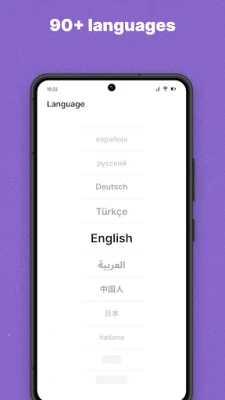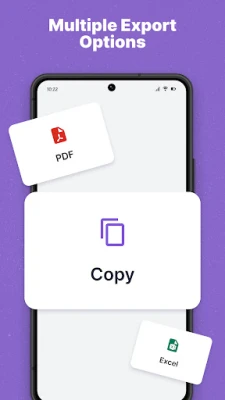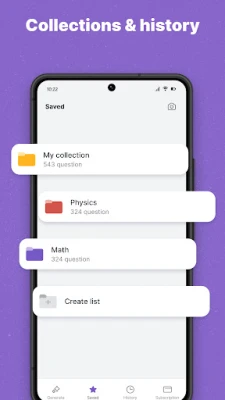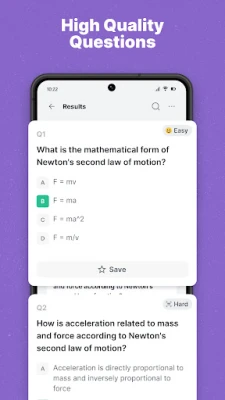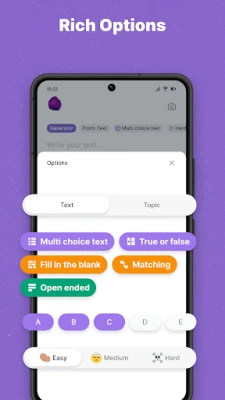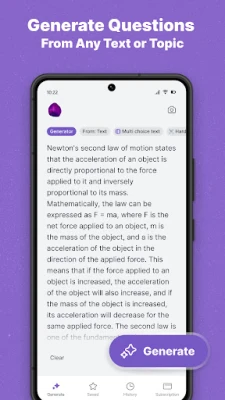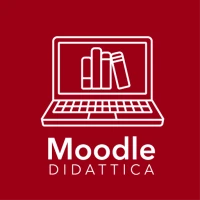Latest Version
1.0.22
July 12, 2025
Hypatia Tech
Education
Android
0
Free
tech.hypatia.OpExamsQuestionsGenerator
Report a Problem
More About AI Questions Generator
Unlocking the Power of OpExams: Your Ultimate Question Generator Tool
In the realm of education and assessment, the ability to create effective questions is paramount. Enter OpExams Question Generator, a revolutionary tool designed to streamline the process of question creation from any text. Whether you need multiple-choice questions, true or false statements, fill-in-the-blank exercises, or open-ended inquiries, OpExams has you covered. This article delves into the features and benefits of this innovative tool, showcasing how it can enhance your exam preparation and educational experience.
What is OpExams Question Generator?
OpExams Question Generator is an advanced software application that allows educators, students, and professionals to effortlessly generate a variety of question types from any given text. This tool is particularly useful for teachers looking to create assessments quickly and efficiently, as well as for students who want to test their knowledge in a structured manner.
Key Features of OpExams Question Generator
1. Versatile Question Types
One of the standout features of OpExams is its ability to generate multiple types of questions. Users can create:
- Multiple Choice Questions: Ideal for quizzes and exams, these questions provide several answer options, allowing for easy assessment of knowledge.
- True or False Questions: A straightforward way to test comprehension, these questions challenge students to evaluate statements based on their understanding.
- Fill in the Blanks: This format encourages active recall, helping students to engage with the material more deeply.
- Open-Ended Questions: Perfect for fostering critical thinking, these questions allow for more elaborate responses and deeper exploration of topics.
2. User-Friendly Interface
OpExams boasts an intuitive interface that makes it easy for users of all skill levels to navigate. With just a few clicks, you can input your text and select the type of questions you wish to generate. This simplicity saves time and reduces the stress often associated with exam preparation.
3. Save and Organize Your Questions
Another significant advantage of the OpExams Question Generator is the ability to save your generated questions. This feature allows educators to build a repository of questions that can be reused and modified for future assessments. Organizing questions by topic or difficulty level enhances the efficiency of exam creation.
Benefits of Using OpExams Question Generator
1. Time Efficiency
Creating questions manually can be a time-consuming process. OpExams significantly reduces the time required to generate high-quality questions, allowing educators to focus on other essential aspects of teaching and learning.
2. Enhanced Learning Outcomes
By utilizing a variety of question types, OpExams promotes a more comprehensive understanding of the material. Students can engage with content in multiple ways, catering to different learning styles and preferences.
3. Customization and Flexibility
OpExams allows users to customize questions based on their specific needs. Whether you are preparing for a standardized test or creating a classroom quiz, the flexibility of this tool ensures that you can tailor your assessments to meet your objectives.
How to Get Started with OpExams Question Generator
Getting started with OpExams is a straightforward process:
- Sign Up: Create an account on the OpExams website to access the question generator.
- Input Your Text: Enter the text from which you want to generate questions. This could be a passage from a textbook, lecture notes, or any relevant material.
- Select Question Types: Choose the types of questions you wish to create based on your assessment goals.
- Generate and Save: Click the generate button to create your questions, and save them for future use.
Conclusion
In an age where educational tools are becoming increasingly sophisticated, the OpExams Question Generator stands out as a must-have resource for educators and students alike. Its ability to generate diverse question types, coupled with a user-friendly interface and organizational features, makes it an invaluable asset in the quest for effective learning and assessment. Embrace the future of exam preparation with OpExams and transform the way you create and engage with educational content.
Rate the App
User Reviews
Popular Apps










Editor's Choice