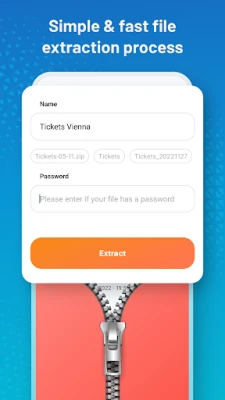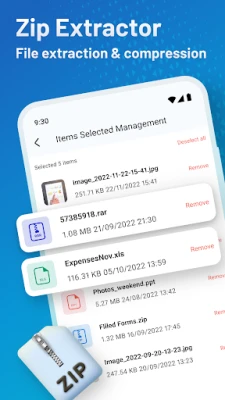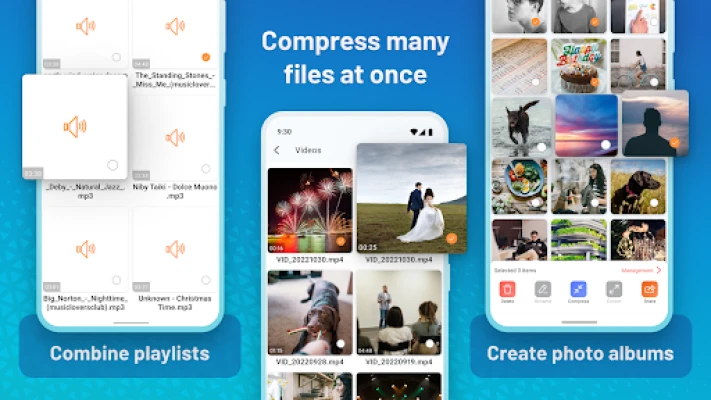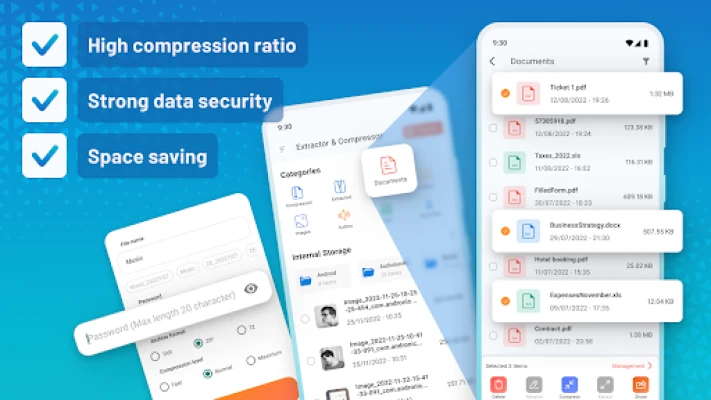Latest Version
3.3.0
December 16, 2024
TarrySoft
Tools
Android
0
Free
hn.zip.unzip.compressfile.extractfile.compressfolder
Report a Problem
More About Zip Extractor - UnZIP & UnRAR
Fast and User-Friendly Zip Extractor: Your Ultimate Zip File Solution
In today's digital age, managing files efficiently is crucial. Whether you're sharing documents, images, or videos, having a reliable zip extractor can make all the difference. Discover the power of our Zip Extractor app for Android, designed to simplify your file management tasks. With its intuitive interface and robust features, you can effortlessly unzip and unrar files in no time.
Why Choose Our Zip Extractor for Android?
Our Zip Extractor stands out as the most effective and user-friendly zip file opener available. Here’s why:
Instant File Extraction
With our app, you can extract files from various formats quickly. The dedicated folder for extracted files ensures that you can easily locate your unrar files without hassle.
High Compression Ratio
Utilizing an advanced compression algorithm, our Zip Extractor allows you to compress large files into smaller sizes efficiently. You can also choose to compress your files into zip format for added convenience.
Space-Saving Solution
By archiving and compressing documents, our app helps you organize your files neatly, maximizing your device's memory space. Say goodbye to cluttered storage!
Enhanced Data Security
Your sensitive information deserves protection. Our Zip Extractor supports password-protected compression and decompression, ensuring that your important files remain secure.
Key Features of the Zip Extractor App
Explore the fantastic features that make our Zip Extractor a must-have tool:
- Quick Sharing: Compress multiple documents into one file for easy and fast sharing.
- Easy File Access: Supports a wide range of file types, including DOCX, XLSX, PPTX, PDF, PNG, JPG, MP3, MP4, APK, and TXT.
- Rapid Compression: Compress files to zip format in just 2 seconds, saving you valuable time.
- Batch Compression: Compress multiple files simultaneously, streamlining your workflow.
- Quality Preservation: Extract files while maintaining the original sound quality and image resolution.
- Offline Functionality: Easily extract files without needing a WiFi or internet connection.
How to Use the Zip Extractor App
Getting started with our Zip Extractor is simple:
- Download and install the Zip Extractor app from the Google Play Store.
- Open the app and navigate to the file you wish to extract or compress.
- Select the desired action: Unzip, Unrar, or Compress.
- If compressing, set a password for added security if needed.
- Access your extracted files in the designated folder or share them directly from the app.
Conclusion: Your Go-To Zip File Management Tool
With the Zip Extractor app, you gain a powerful tool that serves multiple purposes: a zip reader, zip file opener, rar extractor, and file compressor. Its user-friendly design and extensive features make it the ideal choice for anyone looking to manage their files efficiently.
Join countless satisfied users and experience the convenience of our Zip Extractor today. Whether you need to compress, extract, or manage files, our app is here to help you every step of the way!
Thank you for choosing our Zip Extractor. We look forward to enhancing your file management experience!
Rate the App
User Reviews
Popular Apps










Editor's Choice