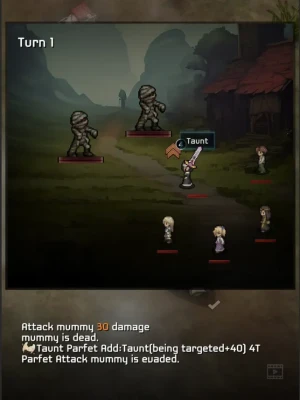Latest Version
0.14
April 17, 2025
Idle RPG
Games
iOS
189.9 MB
0
Free
Report a Problem
More About Vagrant Fantasia
Unlocking Automatic Exploration in Your Game: A Comprehensive Guide
In the world of gaming, efficiency and strategy often dictate success. One feature that can significantly enhance your gameplay experience is the "Auto" exploration option. This guide will delve into how to effectively utilize this feature, ensuring you maximize your rewards even when you're not actively playing.
Understanding the "Auto" Exploration Feature
The "Auto" exploration feature is designed to keep your game progressing, even during downtime. Once you have successfully cleared a location, activating this option allows your character to continue exploring automatically. This means that while you focus on other tasks or take a break, your game continues to work for you.
How to Activate Automatic Exploration
Activating the "Auto" feature is straightforward. Follow these simple steps:
- Complete the current location or level in your game.
- Locate the "Auto" button, typically found in the game’s interface.
- Click on the "Auto" option to enable automatic exploration.
Once activated, your character will begin to explore the next available areas, gathering resources and rewards without your direct input.
Benefits of Using Automatic Exploration
Utilizing the "Auto" feature offers several advantages:
- Time Efficiency: You can engage in other activities while your game continues to progress.
- Resource Accumulation: Automatic exploration allows you to gather resources and rewards that can enhance your gameplay.
- Continuous Progress: Your character can level up and gain experience even when you are offline, ensuring you return to a stronger character.
Strategies for Maximizing Rewards
To make the most of the automatic exploration feature, consider the following strategies:
1. Choose the Right Locations
Not all locations yield the same rewards. Prioritize areas that offer higher resource returns or valuable items. Research and select locations that align with your gameplay goals.
2. Upgrade Your Character
Before activating "Auto," ensure your character is adequately equipped and upgraded. This will enhance their ability to gather resources efficiently and survive in tougher environments.
3. Monitor Progress Regularly
While the "Auto" feature works independently, it’s essential to check in periodically. This allows you to assess your character’s progress and make necessary adjustments to your strategy.
Common Pitfalls to Avoid
While automatic exploration is beneficial, there are some common mistakes players make:
- Neglecting Upgrades: Failing to upgrade your character can lead to diminished returns from automatic exploration.
- Choosing Inappropriate Locations: Selecting areas that are too challenging can result in losses rather than gains.
- Ignoring Game Updates: Stay informed about game updates that may affect the effectiveness of the "Auto" feature.
Conclusion
Incorporating the "Auto" exploration feature into your gaming strategy can significantly enhance your experience. By understanding how to activate it, maximizing your rewards, and avoiding common pitfalls, you can ensure that your character continues to thrive even when you’re not actively playing. Embrace this feature and watch your gaming success soar!
Rate the App
User Reviews
Popular Apps










Editor's Choice