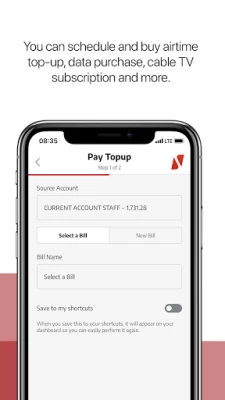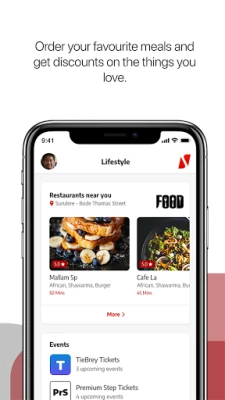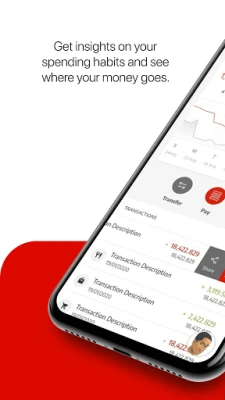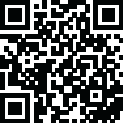
Latest Version
4.3.6
April 30, 2025
United Bank for Africa Plc
Finance
Android
2
Free
com.ubanquity.redd.uba
Report a Problem
More About UBA Mobile App
Unlock Your Financial Potential with the UBA Mobile App
The UBA Mobile App serves as your ultimate Personal Financial Manager, designed specifically for your needs. With a plethora of features, this app transforms the way you manage your finances, making banking more accessible and efficient than ever before.
Why Choose the UBA Mobile App?
What makes the UBA Mobile App stand out? The answer is simple: it offers everything you need to take control of your financial life. Here’s a closer look at its remarkable features:
Set Spending Limits
Take charge of your finances by setting personalized spending limits. This feature helps you stay within your budget and avoid overspending, ensuring that you manage your money wisely.
Schedule and Pay Bills Effortlessly
Never miss a payment again! With the UBA Mobile App, you can easily schedule and pay your bills on time, giving you peace of mind and helping you avoid late fees.
Make Instant Transfers
Need to send money quickly? The app allows you to make instant transfers to friends, family, or businesses, making transactions seamless and hassle-free.
Receive Instant Notifications
Stay informed about your account activity with real-time notifications. Whether it’s a transaction alert or a reminder for an upcoming bill, you’ll always be in the loop.
Save for Your Goals
Set savings goals and track your progress directly within the app. Whether you’re saving for a vacation, a new gadget, or an emergency fund, the UBA Mobile App helps you stay focused and motivated.
Open a New Account with Ease
Opening a new account has never been easier. The app guides you through the process, allowing you to start your banking journey in just a few simple steps.
Multilingual Interaction
The UBA Mobile App caters to a diverse user base by offering interaction in multiple languages. This feature ensures that everyone can navigate the app comfortably.
Resolve Transaction Disputes Quickly
Encounter a transaction issue? The app simplifies the process of sorting out disputes, allowing you to resolve issues efficiently without unnecessary delays.
Find Nearby Branches and ATMs
Need to locate a UBA branch or ATM? The app’s built-in locator feature helps you find the nearest facilities, ensuring you have access to banking services whenever you need them.
Manage Your Card with Confidence
With the UBA Mobile App, you can lock, freeze, cancel, or block your card instantly. This feature provides an added layer of security, giving you peace of mind when it comes to your finances.
Customize Your Dashboard
Personalize your banking experience by organizing your dashboard. Choose themes that match your mood and make your banking experience more enjoyable.
Privacy at Your Fingertips
Worried about privacy? Simply wave your phone camera over the app to hide your balance, ensuring that your financial information remains secure.
Send Money Using Phone Numbers
Sending money has never been easier. The app allows you to send funds directly to phone numbers, making transactions quick and convenient.
Cheque Management Made Simple
Manage your cheques effortlessly. You can confirm, request, and stop cheques directly through the app, streamlining your banking experience.
Getting Started with the UBA Mobile App
Ready to take control of your finances? Here’s how to get started with the UBA Mobile App:
If You Have a UBA Account
- Select "Sign-up" to register as a new user.
- Choose from the following options:
- UBA Debit/Prepaid Card
- UBA Secure Pass
- USSD PIN
- Activation Code Only (limited access)
- In-branch activation
If You Do Not Have a UBA Account
- Click the menu in the top-left corner of the app.
- Select "Open an Account."
- Choose your preferred account type.
- Fill in your details; your account number will be sent to you via SMS.
- Complete your signup process.
- Start banking!
Conclusion
The UBA Mobile App is more than just a banking tool; it’s your personal financial manager, designed to simplify your financial life. With its user-friendly features and robust security measures, managing your finances has never been easier. Download the UBA Mobile App today and unlock your financial potential!
Rate the App
User Reviews
Popular Apps










Editor's Choice