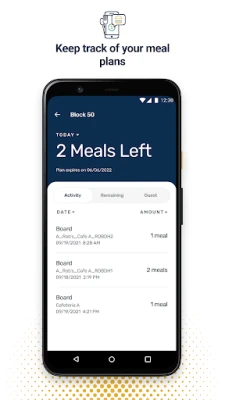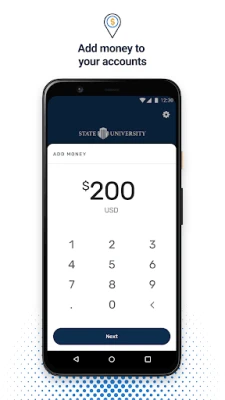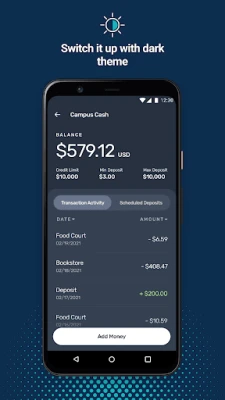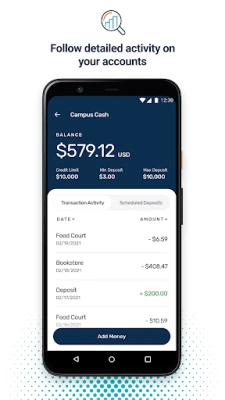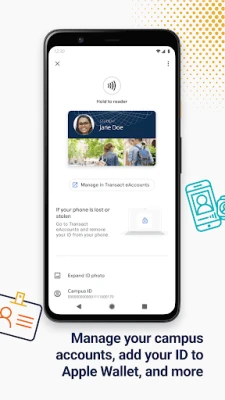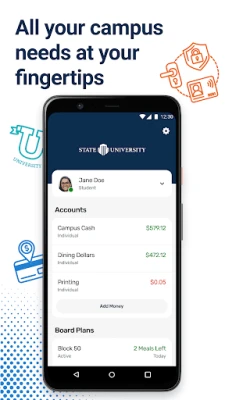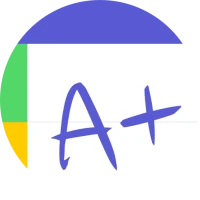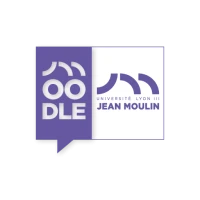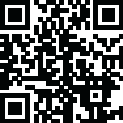
Latest Version
2025.3.0 (2025092902)
October 22, 2025
Transact Campus Inc.
Education
Android
0
Free
com.blackboard.transact.android.v2
Report a Problem
More About Transact eAccounts
Unlocking the Power of eAccounts: Key Features and Benefits
In today's fast-paced digital world, managing your finances and campus services has never been easier. The eAccounts app offers a comprehensive solution for students and faculty alike, providing a seamless way to handle account balances, transactions, and more. Below, we explore the key features and benefits of this innovative platform, ensuring you make the most of your campus experience.
View Account Balances with Ease
One of the standout features of the eAccounts app is the ability to view account balances in real-time. Whether you’re checking your dining plan, student account, or other campus services, having instant access to your financial information helps you stay informed and in control. This feature eliminates the need for tedious visits to the campus office, allowing you to manage your finances on the go.
Track Recent Transactions Effortlessly
Keeping track of your spending is crucial for effective financial management. The eAccounts app allows users to track recent transactions easily. With a simple tap, you can review your transaction history, ensuring you know exactly where your money is going. This transparency helps you make informed decisions about your spending habits.
Add Money to Accounts Instantly
Need to add funds to your account? The eAccounts app simplifies this process. You can add money to accounts using a previously saved payment method, making it quick and convenient. This feature is particularly beneficial during busy times, such as the start of a semester or before a big event, ensuring you never run out of funds when you need them most.
Convenient ID Card Integration
For campuses that support it, the eAccounts app allows you to add your ID card directly to the app. This feature not only streamlines your campus experience but also enhances security. With your ID card accessible on your mobile device, you can easily access campus facilities and services without the hassle of carrying a physical card.
Utilize Barcode Features for Quick Access
Many campuses offer barcode functionality within the eAccounts app. This feature allows you to use your mobile device as a digital ID card, enabling quick access to services such as dining halls and libraries. The barcode shortcut further enhances this convenience, allowing you to access your ID with just a tap, saving you time and effort.
Report Lost or Found Cards
Misplacing your ID card can be stressful, but the eAccounts app makes it easy to report cards lost or found. This feature ensures that you can quickly deactivate a lost card to prevent unauthorized use and helps others return found cards to their rightful owners. This functionality adds an extra layer of security to your campus experience.
Enhanced Security with Multi-Factor Authentication
Security is a top priority for any financial application. The eAccounts app incorporates multi-factor authentication to protect your personal information and account details. This added layer of security ensures that only you can access your account, providing peace of mind as you manage your campus services.
Change Your PIN with Ease
Keeping your account secure is essential, and the eAccounts app allows you to change your PIN easily. Regularly updating your PIN is a good practice to enhance security, and the app makes this process straightforward, ensuring your account remains protected.
Requirements for Accessing eAccounts
To take advantage of the eAccounts app, certain requirements must be met:
- The campus or institution must subscribe to the eAccounts service.
- Mobile features must be enabled by the campus or institution to provide access to users.
- A Wi-Fi or cellular data plan is necessary for Internet access.
Contact Your Campus ID Card Office
If you're interested in utilizing the eAccounts app, it's essential to contact your campus ID card office to check availability. They can provide you with the necessary information and support to get started, ensuring you can fully benefit from the app's features.
Conclusion
The eAccounts app is a powerful tool for students and faculty, offering a range of features designed to simplify financial management and enhance campus life. From viewing account balances to reporting lost cards, this app provides a comprehensive solution for modern campus needs. By understanding its features and requirements, you can unlock the full potential of eAccounts and enjoy a more efficient and secure campus experience.
Rate the App
User Reviews
Popular Apps










Editor's Choice