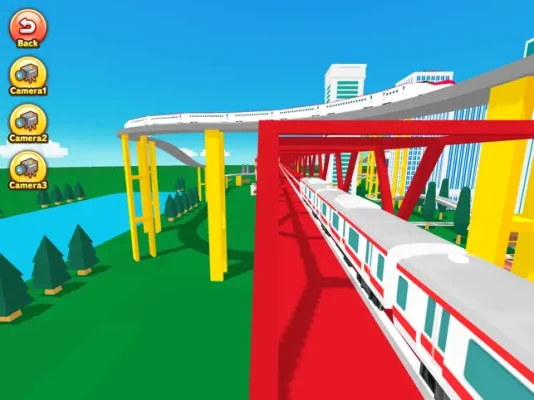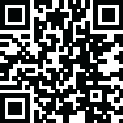
Latest Version
3.6.0
December 27, 2024
Railway Simulator
Games
iOS
214.1 MB
0
Free
Report a Problem
More About Train Go for iPad
Unleash Your Creativity: Build Your Own Railway System
Are you ready to embark on an exciting journey of creativity and imagination? With our innovative railway-building platform, you can design and construct your very own railway system, complete with elevated tracks, forking rails, and more. This article will guide you through the process of creating a unique railway experience tailored to your preferences.
Design Your Dream Railway
Imagine a railway that perfectly fits your favorite train or bullet train. The possibilities are endless! Whether you envision a scenic route through lush landscapes or a bustling urban environment, you have the freedom to bring your ideas to life. The joy of running a train on a railway you’ve built is not only entertaining but also incredibly rewarding.
Customize with Stations and Tunnels
Enhance your railway by adding train stations and tunnels. These elements not only add functionality but also contribute to the overall aesthetic of your railway system. Customize your layout to create a vibrant and engaging environment for your trains to navigate.
Simple Instructions for Building Your Railway
Getting started is a breeze! Follow these straightforward instructions to lay down your tracks:
- Tap the Screen: Begin by tapping the screen to add the desired rail type.
- Choose Your Direction: Use the arrow buttons to select the direction in which you want to lay the rail. It’s that easy!
- Add Surroundings: Tap on any background area to place buildings and trees, enhancing the scenery of your railway.
Bringing Your Trains to Life
Once your railway is complete, it’s time to add trains! Simply tap the “Put Train” button and select your preferred train model. You can easily add or remove trains and even change their running direction to suit your layout.
Start Your Train Adventure
When you’re ready to see your creation in action, tap the “Start Train” button. Watch as your trains glide along the tracks you’ve meticulously designed. The thrill of seeing your trains in motion is unmatched!
Managing Train Directions at Forks
As your train approaches a fork in the tracks, you can easily manage its direction. Use the Fork button to switch the train’s path, ensuring it follows the route you’ve envisioned. This feature adds an extra layer of excitement to your railway experience.
Camera Mode: Enhance Your Viewing Experience
To fully appreciate your railway masterpiece, utilize the Camera Mode. Here’s how:
- Zoom In: Press the "+" button to get a closer look at your trains and surroundings.
- Zoom Out: Press the "-" button to view a broader perspective of your railway system.
- Change Camera Angle: Use the arrow button to adjust the camera angle for the best view of your creation.
Track Your Trains with Ease
For those who want to keep a close eye on their trains, the tracking feature is a must. Simply press the “ON” button to activate train tracking, allowing you to monitor their movements in real-time.
Conclusion: Your Railway Awaits
Building your own railway system is not just a fun activity; it’s an opportunity to express your creativity and enjoy the satisfaction of seeing your ideas come to life. With simple controls and endless customization options, you can create a railway that reflects your unique vision. So, gather your imagination and start laying those tracks—your railway adventure awaits!
Rate the App
User Reviews
Popular Apps










Editor's Choice