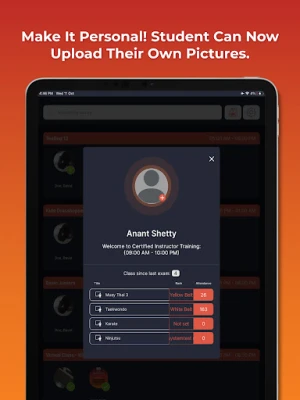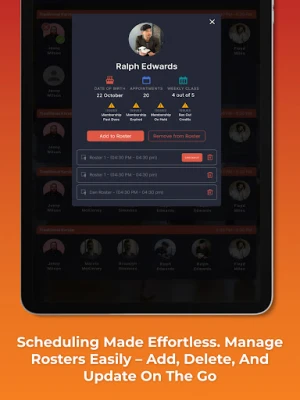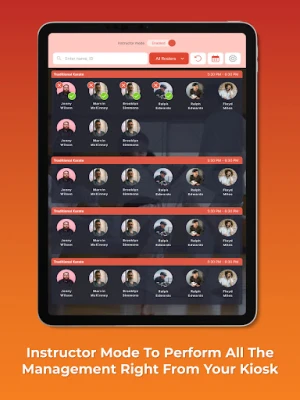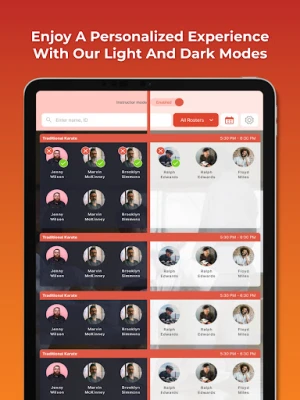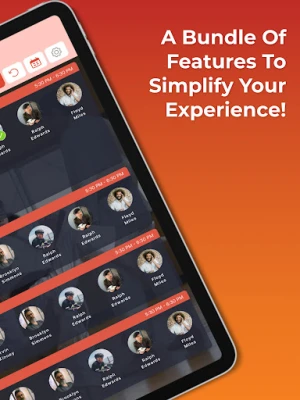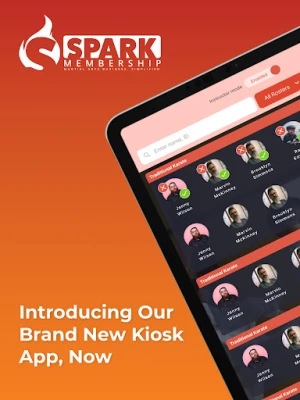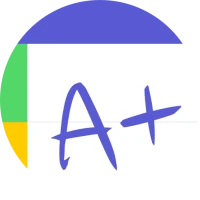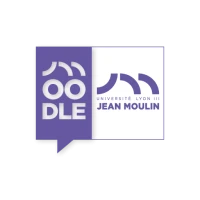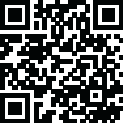
Latest Version
3.42.2
October 16, 2025
Spark Membership, LLC
Education
Android
0
Free
com.sparkmembership.sparkkiosk
Report a Problem
More About Spark Kiosk
Enhance Your Experience with Personalized Light and Dark Modes
In today's digital landscape, user experience is paramount. With the introduction of Light and Dark modes, you can enjoy a sleek and intuitive interface that adapts to your environment. Whether you're in a brightly lit room or a dimly lit space, these modes provide a personalized viewing experience that caters to your needs.
Streamlined Management with Instructor Mode
Introducing Instructor Mode, a game-changer for educators and administrators alike. This feature allows you to perform all management tasks directly from your kiosk, ensuring that you have complete control at your fingertips. By activating Instructor Mode with a secure PIN code, you gain exclusive access to essential management features, making it easier than ever to oversee your educational environment.
Efficient Roster and Attendance Management
Managing class schedules and attendance has never been simpler. With the Instructor Mode, you can effortlessly handle roster management, including additions, deletions, and updates. This comprehensive system allows you to review class attendance at a glance or drill down into individual student records with ease. Say goodbye to cumbersome processes and hello to efficiency!
Guardian Notifications for Enhanced Safety
Safety is a top priority, and our Check-In/Check-Out feature ensures that guardians are always informed. This functionality keeps parents updated about their child's pick-up status, providing reassurance and timely notifications. With this feature, you can enhance communication and foster a secure environment for students.
Personalized Student Profiles with Picture Uploads
Empower your students to express their individuality by allowing them to upload their pictures. This feature creates a more personalized experience within the app, making it easier for students to connect with their profiles. By adding a touch of identity, you enhance engagement and foster a sense of belonging among students.
Conclusion: Elevate Your Educational Experience
With the integration of Light and Dark modes, Instructor Mode, efficient roster management, guardian notifications, and personalized student profiles, you can significantly enhance the educational experience for both educators and students. Embrace these innovative features to create a more engaging, efficient, and secure learning environment.
For any feedback or questions, please navigate to Spark Kiosk > Settings > Feedback.
Rate the App
User Reviews
Popular Apps










Editor's Choice