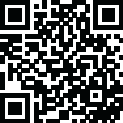
Latest Version
1.5
May 02, 2025
police fire terrorist mission
Games
iOS
146.5 MB
0
Free
Report a Problem
More About SHOOTING STRIKE 3D
Mastering Game Control: Tips for an Enhanced FPS Experience
In the fast-paced world of first-person shooters (FPS), mastering game control is essential for achieving victory. This article delves into effective strategies and tips that will elevate your gameplay, particularly on portable devices. Whether you're a seasoned player or a newcomer, understanding the nuances of game control can significantly enhance your performance.
Understanding Game Control Mechanics
Effective game control is the backbone of any successful FPS experience. Here’s how to navigate the controls seamlessly:
- Virtual Joystick for Movement: Utilize the virtual joystick located on the left side of your screen to maneuver your character. This intuitive design allows for smooth navigation across the battlefield.
- Aiming with Precision: The right side of the screen features a designated area for aiming. This setup enables you to focus on your target without distractions, enhancing your shooting accuracy.
- Automatic Firing Mechanism: Once you align your crosshair with the target, your weapon will fire automatically. This feature simplifies the shooting process, allowing you to concentrate on strategy rather than mechanics.
Preparing for Battle: Bullet Management
Before diving into combat, it’s crucial to manage your ammunition effectively:
- Pre-Battle Bullet Preparation: Take the time to prepare your bullets before engaging in battle. This proactive approach ensures you are well-equipped and ready to face your opponents.
- Auto-Buying Bullets: During the heat of battle, you can opt for the auto-buy feature for ammunition. This saves valuable time and allows you to focus on your gameplay rather than inventory management.
Game Tips for Optimal Performance
To maximize your FPS experience, consider the following tips:
- Auto Shooting for Convenience: The auto-shooting feature is a game-changer. Simply place your crosshair on the target, and your weapon will do the rest. This method is particularly effective for portable devices, where precision can be challenging.
- Tweaking Control Sensitivity: Every player has unique preferences. Adjust your control sensitivity in the pause menu to find the perfect balance that suits your playstyle. A well-tuned sensitivity can enhance your aiming and movement, giving you a competitive edge.
- Time Management with Auto Buying: Save your precious time by utilizing the auto-buy feature for bullets during battles. This allows you to stay engaged in the action without the distraction of manual purchases.
Conclusion: Elevate Your FPS Gameplay
Mastering game control in FPS games is vital for success, especially on portable devices. By understanding the mechanics of movement, aiming, and bullet management, you can significantly improve your gameplay. Implementing the tips provided will not only enhance your performance but also make your gaming experience more enjoyable. Embrace these strategies, and watch as your skills soar to new heights!
Rate the App
User Reviews
Popular Apps










Editor's Choice






























