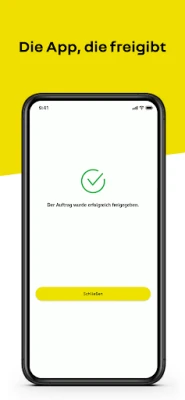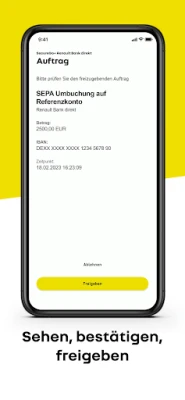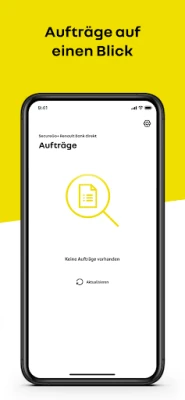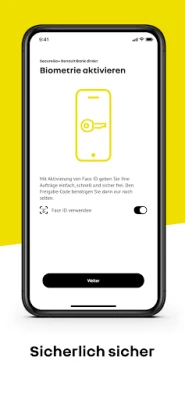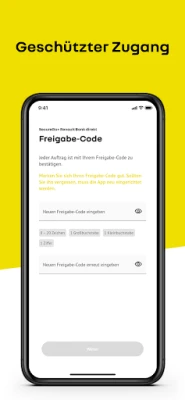Latest Version
4.0.4
April 27, 2025
RCI Banque S.A. Niederlassung Deutschland
Finance
Android
0
Free
de.renaultbankdirekt.securego
Report a Problem
More About SecureGo+ Renault Bank direkt
Unlocking Secure Banking: The Ultimate Guide to the SecureGo+ Renault Bank App
In today's digital age, ensuring the security of your banking transactions is paramount. The SecureGo+ Renault Bank App is designed to streamline the authentication and approval process for all your banking needs. This article will explore the app's features, security measures, and how to get started with ease.
Effortless Transaction Approval: See, Confirm, Release
The SecureGo+ app revolutionizes the way you handle banking transactions. Gone are the days of cumbersome TAN entries. With the Direct Approval feature, you can confirm payments in a matter of seconds. The app maintains a familiar design, making navigation intuitive and user-friendly.
Uncompromised Security: Your Finances, Our Priority
Your financial security is our top concern. The SecureGo+ app employs robust encryption for all communications, ensuring that your data remains confidential. Each transaction is further protected by your personal approval code or biometric authentication through Touch ID or Face ID. Additionally, you can manage up to three devices through your online banking account, allowing you to approve transactions from any registered device.
Getting Started with SecureGo+: A Step-by-Step Guide
Activating the SecureGo+ Renault Bank app is a straightforward process. Follow these simple steps to get started:
- Download the SecureGo+ Renault Bank App: Available on both iOS and Android platforms, the app is easy to find and install.
- Set Your Personal Approval Code: Create a unique approval code that will be used for all future transactions. Optionally, you can also set up Touch ID or Face ID for added convenience.
- Activate Your App: If you have an activation code, select the "Scan Activation Code" option in the app. You can either scan the QR code or enter the activation code manually.
Once you complete these steps, your SecureGo+ Renault Bank app is fully activated and ready for use. Enjoy seamless banking with enhanced security!
Important Reminders: Keep Your Approval Code Safe
It is crucial to remember your approval code, as it will be required for all future transaction approvals within the online banking system. If you forget your approval code, you will need to reset the SecureGo+ app and set it up again from scratch.
Using the Right Codes: A Key to Smooth Transactions
During the setup process, ensure that you use the correct approval code and activation code. This attention to detail will help you avoid any potential issues and ensure a smooth banking experience.
Helpful Resources: Support for SecureGo+
For tips and assistance regarding the activation and use of the SecureGo+ Renault Bank app, visit www.renault-bank-direkt.de/service/online-banking/securegoplus. Here, you will find valuable information to help you navigate the app and maximize its features.
Conclusion: Embrace Secure Banking Today
The SecureGo+ Renault Bank app is your gateway to secure and efficient banking. With its user-friendly interface, robust security features, and straightforward setup process, managing your finances has never been easier. Download the app today and take control of your banking transactions with confidence!
Rate the App
User Reviews
Popular Apps










Editor's Choice