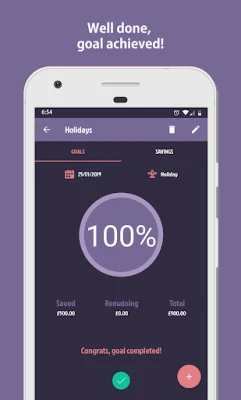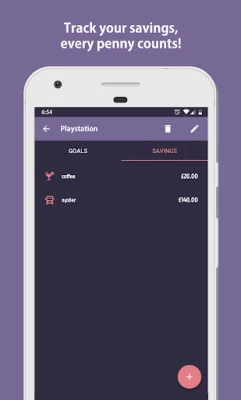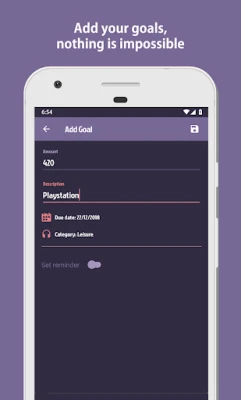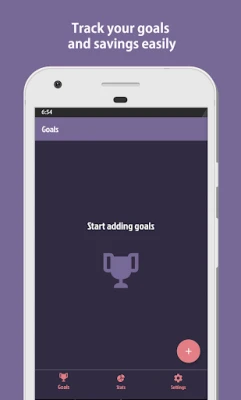Latest Version
1.28.2
March 13, 2025
Julio
Finance
Android
0
Free
com.saving
Report a Problem
More About SavePal: Savings goals tracker
Master Your Savings with SavePal: The Ultimate Savings and Budgeting Tool
Managing your finances has never been easier than with SavePal. This innovative app empowers you to set savings goals and track your progress effortlessly. Whether you want to save for a vacation, a new gadget, or simply build an emergency fund, SavePal is your go-to solution. Transform your savings and spending habits with this user-friendly platform.
What is SavePal?
SavePal serves as a versatile financial tool, functioning as a piggy bank, savings planner, and budget planner. It allows you to monitor your savings journey, making it easier to achieve your financial aspirations. With SavePal, you can visualize your progress and stay motivated to reach your goals.
Key Features of SavePal
- Unlimited Goals: Set as many savings goals as you desire.
- Effortless Saving: Easily allocate funds to reach your objectives.
- Goal-Specific Savings: Add savings to each individual goal.
- Flexible Withdrawals: Access your funds from any goal when necessary.
- Progress Tracking: View daily, weekly, or monthly savings needed to meet your targets.
- Category Monitoring: Track your savings by different categories.
- Motivational Reminders: Set reminders to keep your savings goals in focus.
- Visual Analytics: Enjoy beautiful charts that display your overall savings.
- Multi-Currency Support: Manage savings in various currencies.
- Home Screen Widget: Add a widget for quick access to your savings.
- Engaging Streaks: Track how many consecutive days you’ve saved money.
How to Use SavePal Effectively
- Add Your Goals: Start by setting your savings goals, including the target amount, category, and deadline.
- Set Reminders: Use reminders to keep yourself motivated and on track.
- Begin Saving: Start adding funds to each goal, with the option to withdraw if needed.
- Monitor Your Progress: Utilize dashboards to track your savings by category and stay informed about your financial health.
- Engage with Streaks: Check how many weeks you’ve consistently added to your savings.
Premium Features for Enhanced Experience
For those looking to elevate their savings experience, SavePal offers premium features available through in-app purchases:
- Customizable Themes: Change the app's theme to suit your style.
- Font Customization: Select your preferred font for a personalized touch.
- Category Management: Create unlimited categories and choose from over 30 icons.
- Backup and Restore: Safeguard your data by backing it up to your Google Drive and restoring it on different devices.
Supported Languages
SavePal is designed to cater to a diverse user base, supporting:
- English
- Spanish
Contact Us for Support
We are here to assist you! If you have any questions, suggestions for new features, or if something isn’t functioning as expected, don’t hesitate to reach out. Send us an email at hello@savepal.es or follow us on Twitter at @Save_Pal. Your feedback is invaluable in helping us improve your experience with SavePal.
Start your journey towards better savings management today with SavePal, and watch your financial goals become a reality!
Rate the App
User Reviews
Popular Apps










Editor's Choice