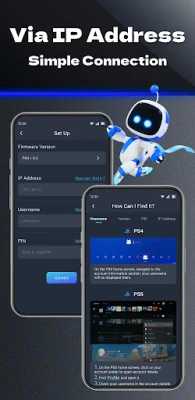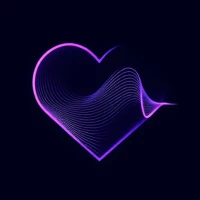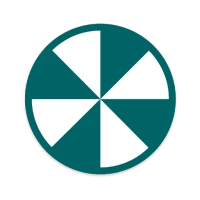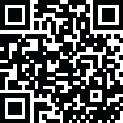
Latest Version
1.5.7
October 26, 2025
Dynamic Remote
Entertainment
Android
0
Free
com.ldyt.ps4.ps5.remoteplay
Report a Problem
More About Remote Play For PS4/PS5
Unlock the Power of Remote Play: Control Your PS4/PS5 from Anywhere
In today's fast-paced world, gaming has evolved beyond the confines of a living room. With smart Android devices, you can now take your gaming experience to the next level by remotely controlling your PlayStation 4 or PlayStation 5. Imagine streaming your favorite PlayStation visuals directly to your smartphone or tablet, allowing you to game anytime, anywhere, without being tethered to your TV. This guide will walk you through the seamless process of connecting your PS device and enjoying full remote playback and control features.
Experience Gaming Freedom with Remote Play
Remote Play for PS4 and PS5 offers gamers unparalleled flexibility. Whether you're commuting, traveling, or simply away from your console, you can maintain full control over your gaming experience. With just a few simple steps, you can dive into your favorite games without missing a beat.
Main Features of Remote Play for PS4/PS5
- Virtual DualShock Controller: Use your mobile device as a virtual DualShock controller for your PlayStation 4 or PlayStation 5, enhancing your gaming experience on the go.
- Ultra-Low Latency Streaming: Enjoy smooth gameplay with minimal lag as you stream from your console to your device.
- Second Screen Functionality: Utilize your mobile device as a second screen, allowing you to control your PS games effortlessly.
- Controller Support: Connect third-party, DualSense, or DualShock controllers to your Android device for a more traditional gaming experience.
How to Set Up Remote Play for PS4/PS5
Getting started with Remote Play is easy. Follow these steps to ensure a smooth setup:
- Configure Your Router: Ensure your router settings allow for remote play connections.
- Log In to Your PlayStation Network Account: Access your account to enable remote play features.
- Update Your Console: Make sure your PlayStation 4 or PlayStation 5 system software is up to date for optimal performance.
- Connect to High-Speed Internet: Use a reliable home Wi-Fi network to ensure a stable connection.
- Use a Compatible Mobile Device: Ensure your device runs Android 7.0 or higher for compatibility.
What Remote Play for PS4/PS5 Supports
Remote Play is designed to be versatile and user-friendly. Here’s what it supports:
- Compatible with Android TV devices for a larger screen experience.
- Supports PS4 firmware version 5.05 and above, ensuring a wide range of console compatibility.
- Works with the latest system software for both PS4 and PS5 consoles, allowing you to play any game that supports remote play.
Enjoy a Wide Range of Games
With Remote Play, you can access a plethora of games, including:
- FIFA 21 and FIFA 22: Experience the thrill of football anytime.
- God of War and Horizon Forbidden West: Dive into epic adventures and stunning graphics.
- GTA V and The Last of Us: Engage in immersive storytelling and action-packed gameplay.
- Plus, access all the games available on your device!
Disclaimer
This application is not affiliated with Sony or its subsidiary brands, nor is it an official application of Sony. Please use responsibly.
Contact Us
If you have any questions or would like to learn more about our services, feel free to reach out at cs@ldyt.online. For additional information, visit our website at ldyt.online.
Embrace the future of gaming with Remote Play for PS4 and PS5, and enjoy the freedom to play your favorite titles wherever you are!
Rate the App
User Reviews
Popular Apps










Editor's Choice