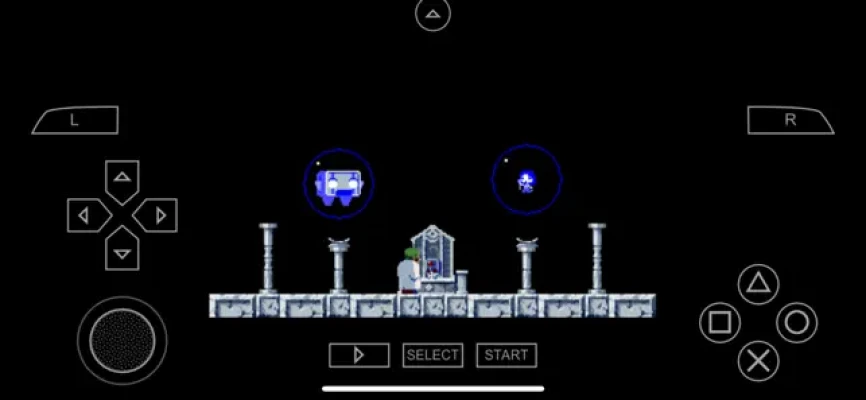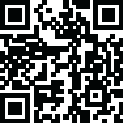
Latest Version
1.18
April 09, 2025
Play your PSP games
Games
iOS
41.2 MB
0
Free
Report a Problem
More About PPSSPP - PSP emulator
Experience High-Definition PSP Gaming on Your iOS Device with PPSSPP
Unlock the world of PlayStation Portable (PSP) gaming on your iOS device with the revolutionary PPSSPP emulator. This powerful tool allows you to enjoy your favorite PSP games in stunning high definition, complete with a range of enhanced features that elevate your gaming experience.
What is PPSSPP?
PPSSPP stands as the premier PSP emulator designed specifically for mobile devices. With its exceptional performance capabilities, it can seamlessly run nearly all PSP titles, providing gamers with an immersive experience right at their fingertips. Whether you’re revisiting classic games or exploring new ones, PPSSPP ensures that you can enjoy them in a way that was previously unimaginable on mobile platforms.
How to Get Started with PPSSPP on iOS
To dive into the world of PSP gaming, you’ll need to download the PPSSPP emulator. It’s important to note that this download does not come with any games. Instead, you’ll need to use your own legitimate PSP game copies. Here’s how to get started:
- Download PPSSPP: Visit the official PPSSPP website to download the emulator for your iOS device.
- Obtain Game Files: Convert your physical PSP games into .ISO or .CSO files. Detailed instructions for this process can be found on the PPSSPP homepage.
- Explore Homebrew Games: If you’re looking for something different, check out the built-in "Homebrew Store" within the emulator, where you can find free, user-created games to enjoy.
Features of PPSSPP
PPSSPP is packed with features that enhance your gaming experience:
- High-Definition Graphics: Enjoy your favorite PSP games in crisp, high-definition graphics that bring them to life.
- Customizable Controls: Tailor your control layout to suit your preferences, ensuring a comfortable gaming experience.
- Save and Load States: Save your progress at any point in the game and load it whenever you want, making it easier to tackle challenging levels.
- Cheat Support: Utilize cheat codes to enhance your gameplay and explore new possibilities within your favorite titles.
- Cross-Platform Compatibility: Play your games on various devices, allowing for a seamless gaming experience whether you’re at home or on the go.
Legal Considerations
It’s essential to understand the legal aspects of using PPSSPP. The emulator itself is legal, but downloading or distributing copyrighted games without permission is not. Always ensure that you own the original game before converting it into a digital format. PPSSPP is not affiliated with Sony, and it operates independently to provide gamers with a way to enjoy their favorite PSP titles.
Conclusion
PPSSPP opens the door to a nostalgic gaming experience, allowing you to play PSP games on your iOS device with enhanced graphics and features. By following the steps outlined above, you can easily set up the emulator and start enjoying your favorite titles. Remember to respect copyright laws and only use games that you own. Dive into the world of PSP gaming today and rediscover the classics like never before!
Rate the App
User Reviews
Popular Apps










Editor's Choice