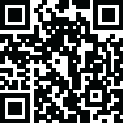
Latest Version
0.6.0
April 04, 2025
Mohammad Alizadeh
Games
Android
0
Free
com.MA.Polyfield
Report a Problem
More About Polyfield
Create Your Own Scenarios and Maps or Explore Incredible Community-Built Creations!
In the world of gaming and simulation, the ability to craft your own scenarios and maps can elevate your experience to new heights. Whether you’re a seasoned developer or a casual player, the opportunity to design unique environments or explore the vast creativity of the community is both exciting and rewarding. This article delves into the benefits of building your own maps and scenarios, as well as how to access and enjoy community-created content.
The Joy of Building Your Own Scenarios
Creating your own scenarios allows you to unleash your imagination and tailor experiences to your preferences. Here are some key advantages:
- Personalization: Design maps that reflect your unique style and gameplay preferences. You can create challenges that suit your skill level or introduce new mechanics that enhance the gameplay experience.
- Skill Development: Building scenarios helps you develop valuable skills in game design, storytelling, and problem-solving. You’ll learn how to balance gameplay elements and create engaging narratives.
- Community Engagement: Sharing your creations with others fosters a sense of community. You can receive feedback, collaborate with fellow creators, and inspire others with your innovative ideas.
How to Get Started with Map Creation
If you’re eager to start building your own maps, follow these essential steps:
- Choose Your Tools: Select the right software or game engine that suits your needs. Popular options include Unity, Unreal Engine, and specific game modding tools.
- Learn the Basics: Familiarize yourself with the tools and features available. Online tutorials, forums, and documentation can provide valuable insights and guidance.
- Plan Your Design: Before diving in, sketch out your ideas. Consider the layout, objectives, and challenges you want to incorporate into your map.
- Build and Test: Start creating your map, and don’t forget to playtest it regularly. This will help you identify any issues and refine the gameplay experience.
- Share Your Work: Once you’re satisfied with your creation, share it with the community. Platforms like Steam Workshop or dedicated forums are great places to showcase your maps.
Exploring Community-Built Maps
In addition to creating your own scenarios, exploring community-built maps can provide endless entertainment. Here’s why you should dive into this treasure trove of creativity:
- Diverse Experiences: Community maps often feature a wide range of themes, styles, and gameplay mechanics. You can find everything from intricate puzzles to action-packed adventures.
- Inspiration: Playing through community maps can spark new ideas for your own creations. You’ll see how others approach design challenges and storytelling.
- Supportive Community: Engaging with fellow players and creators can lead to valuable connections. You can share tips, collaborate on projects, and participate in community events.
Finding and Downloading Community Maps
Accessing community-built maps is easier than ever. Here’s how to find and download them:
- Visit Game Platforms: Most games with modding capabilities have dedicated platforms where users can upload and share their maps. Check out Steam Workshop, Nexus Mods, or the game’s official forums.
- Search for Popular Maps: Use filters to find the most downloaded or highly rated maps. This can help you discover hidden gems that other players have enjoyed.
- Read Reviews: Before downloading, take a moment to read user reviews. This will give you insights into the quality and gameplay experience of the map.
- Follow Installation Instructions: Each game may have different methods for installing custom maps. Ensure you follow the provided instructions to avoid any issues.
Tips for Enjoying Community Maps
To make the most of your experience with community-built maps, consider these tips:
- Engage with Creators: Leave feedback and reviews for the maps you play. Creators appreciate constructive criticism and positive reinforcement.
- Participate in Events: Many communities host map-making contests or themed events. Joining these can enhance your skills and connect you with like-minded individuals.
- Stay Updated: Follow your favorite creators to keep up with their latest projects. Many will release updates or new maps regularly.
Conclusion
Whether you choose to build your own scenarios and maps or explore the vast array of community creations, the world of map-making offers endless possibilities. Embrace your creativity, connect with fellow gamers, and enjoy the unique experiences that come from both creating and exploring. Start your journey today and see where your imagination takes you!
Rate the App
User Reviews
Popular Apps










Editor's Choice































