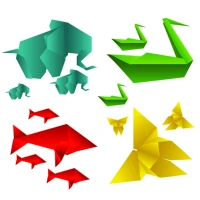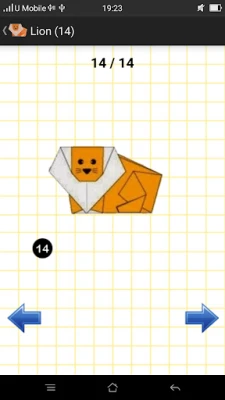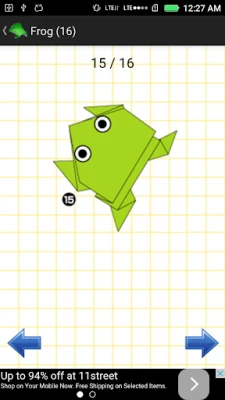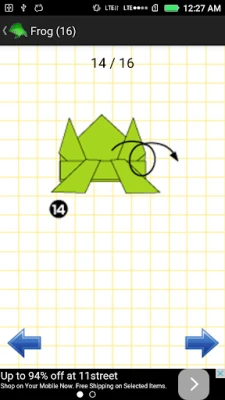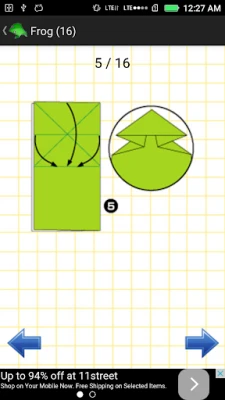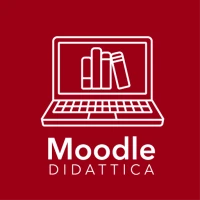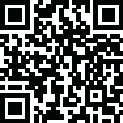
Latest Version
1.3.3
June 22, 2025
HZ Mobile App
Education
Android
0
Free
com.hzmobileapp.origami
Report a Problem
More About Origami Instructions
Mastering Origami: A Simple Guide to Creating Stunning Paper Art
Origami, the ancient art of paper folding, offers a delightful way to express creativity and enhance fine motor skills. Whether you're a beginner or an experienced folder, this guide will help you navigate the world of origami with ease. With a plethora of instructions available, you can create everything from simple designs to intricate models. Let’s dive into the essentials of making origami easy and enjoyable!
Exploring a Variety of Origami Instructions
One of the most appealing aspects of origami is the vast array of designs you can create. From basic shapes to complex figures, there’s something for everyone. Here’s a breakdown of the types of origami models you can explore:
- Simple Models: Perfect for beginners, these designs require minimal steps and are easy to follow. Examples include the classic paper crane and the simple boat.
- Clean Designs: These models focus on precision and neatness, resulting in aesthetically pleasing creations. Think of geometric shapes and minimalist designs.
- Advanced Creations: For those looking for a challenge, advanced models incorporate intricate folds and multiple steps. Examples include detailed animals and complex structures.
Continuous Updates for the Latest Origami Trends
To keep your origami skills fresh and exciting, new models and categories are regularly added. Here’s a glimpse of the latest updates:
- Version 1.2.3: Introduced a new Bug category, allowing enthusiasts to create various insect designs.
- Version 1.2.2: Added a Dinosaur category, featuring origami models of popular prehistoric creatures.
- Version 1.1.0: Enhanced the user experience by organizing models based on categories, making it easier to find and view your favorite designs.
Getting Started with Origami: Essential Tips
Before you begin folding, here are some essential tips to ensure a smooth origami experience:
- Choose the Right Paper: Use origami paper, which is lightweight and easy to fold. You can also experiment with different types of paper, such as colored or patterned paper, to add flair to your creations.
- Follow Instructions Carefully: Pay close attention to the folding instructions. Visual guides or video tutorials can be incredibly helpful for complex models.
- Practice Patience: Origami requires precision and patience. Don’t rush through the steps; take your time to ensure each fold is accurate.
Popular Origami Models to Try
Here are some popular origami models that you can start with:
- Origami Crane: A symbol of peace and hope, the crane is a classic model that every origami enthusiast should learn.
- Origami Butterfly: This beautiful design is perfect for beginners and can be customized with various colors and patterns.
- Origami Flower: Create stunning paper flowers that can brighten up any space. These models can range from simple to intricate designs.
- Origami Box: A practical model that can be used for storage or as a gift box. It’s a great way to combine functionality with creativity.
Conclusion: Unleash Your Creativity with Origami
Origami is more than just a craft; it’s a form of art that encourages creativity and mindfulness. With a variety of instructions available, you can easily find models that suit your skill level and interests. As you explore the world of origami, remember to enjoy the process and embrace the beauty of paper folding. Happy folding!
Rate the App
User Reviews
Popular Apps










Editor's Choice