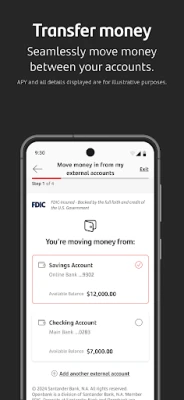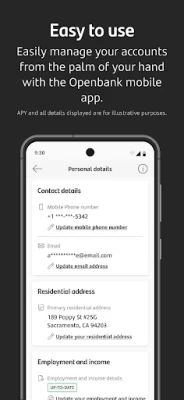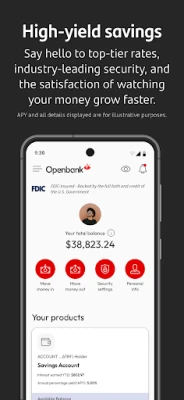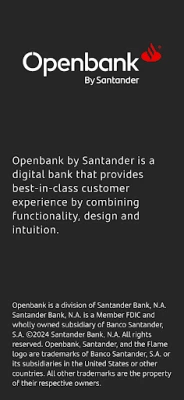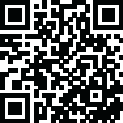
Latest Version
1.1.2
April 15, 2025
Santander Bank, NA
Finance
Android
0
Free
us.openbank.digital
Report a Problem
More About Openbank U.S.
Unlock the Power of Mobile Banking: Your Comprehensive Guide
In today's fast-paced world, managing your finances on the go has never been easier. With mobile banking, you can access your accounts, transfer funds, and stay secure—all from the convenience of your smartphone. This guide will walk you through the essential features of mobile banking, ensuring you make the most of your banking experience.
Seamless Enrollment in Mobile Banking
Getting started with mobile banking is a breeze. Simply enroll in mobile banking through your app and unlock a world of financial management at your fingertips. Once enrolled, you can:
- View Balances Instantly: Check your account balances with just a few clicks, making it easy to keep track of your finances.
- Access Deposit Statements: Review your deposit statements and account balances whenever you need them.
- Manage Contact Information: Effortlessly edit, add, or delete your contact details to ensure your information is always up to date.
- Add Joint Owners: Start the process of adding a joint owner to your account, making it easier to manage shared finances.
- Manage Beneficiaries: Add or delete beneficiary information to keep your account organized and secure.
Stay Secure with Advanced Features
Your security is paramount when it comes to mobile banking. Here are some features designed to keep your information safe:
- Secure Sign-In: Use your fingerprint or facial recognition to sign in securely, ensuring that only you have access to your account.
- Trusted Device Setup: Register your smartphone or tablet as a Trusted Device in Mobile Banking for added security.
- Password Management: Retrieve your User ID and change or reset your password securely from your mobile device.
- One-Time Passcode (OTP): Verify your identity on certain transactions using OTP security for an extra layer of protection.
Effortless Fund Transfers
Transferring funds has never been easier. With mobile banking, you can:
- Move Money Between Accounts: Seamlessly transfer funds between your Openbank accounts.
- Transfer from Other Banks: Move money from your personal bank accounts at other financial institutions to your Openbank high-yield savings accounts.
- Make External Transfers: Send money to accounts at other banks within the U.S. (Note: Restrictions apply; please refer to the Digital Banking Agreement for details).
Contact Us Anytime for Assistance
Need help? Our customer service team is just a call away. With mobile banking, you can:
- One-Touch Calling: Use one-touch calling to contact Customer Service directly from the app.
- Faster Assistance: Get quicker help by selecting the "Call Us" option when you’re signed in to Mobile Banking.
Get Started Today—It’s Easy!
If you have a personal account with Openbank, don’t wait any longer. Download the Mobile Banking App today and take control of your banking whenever and wherever you want. Experience the convenience and security of managing your finances on the go!
With these powerful features at your disposal, mobile banking is not just a trend; it’s a smart way to manage your money efficiently. Embrace the future of banking and enjoy the freedom that comes with it.
© 2024 Santander Bank, N.A. All rights reserved. Openbank is a division of Santander Bank, N.A. Member FDIC.
Rate the App
User Reviews
Popular Apps










Editor's Choice