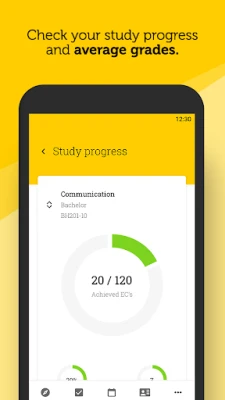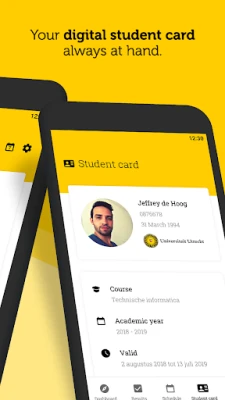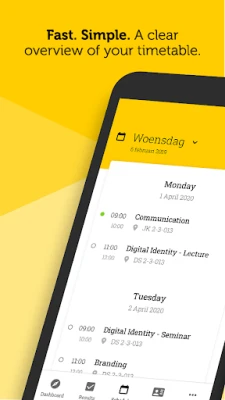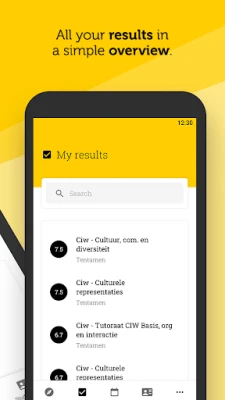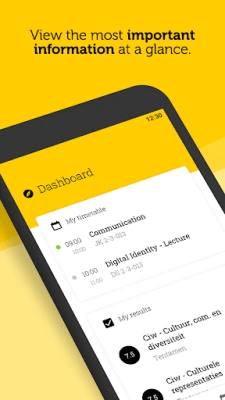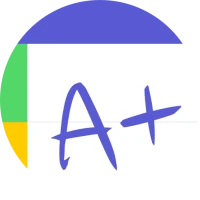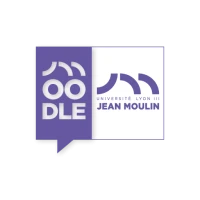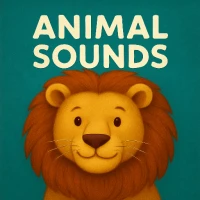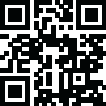
Latest Version
2.36.0
November 05, 2025
Universiteit Utrecht
Education
Android
0
Free
com.stucomm.studentapp
Report a Problem
More About MyUU
Unlock Your Academic Potential with the MyUU App: The Essential Tool for Utrecht University Students
The MyUU app serves as the official mobile application for Utrecht University, designed to streamline the academic experience for students. With a user-friendly interface, this app provides quick access to essential information, including your timetable, study results, and valuable resources. Let’s explore how the MyUU app can enhance your university journey.
Why Choose the MyUU App?
The primary goal of the MyUU app is to simplify students' lives. By consolidating crucial information into one accessible platform, it allows students to focus more on their studies and less on navigating multiple systems. The app is tailored specifically for mobile use, ensuring that you can access your academic details anytime, anywhere.
Key Features of the MyUU App
The MyUU app is packed with features that cater to the diverse needs of Utrecht University students. Here are some of the standout functionalities:
1. Personal Timetable Management
With the MyUU app, you can easily check your personal timetable. This feature allows you to view your class schedule at a glance, helping you stay organized and on top of your academic commitments. No more flipping through paper schedules or logging into multiple websites; everything you need is right at your fingertips.
2. Multi-Timetable Support
For students enrolled in various programs or modules, managing multiple timetables can be challenging. The MyUU app allows you to manage multiple timetables seamlessly. You can switch between different schedules with ease, ensuring that you never miss a class or important event.
3. Module Timetable Access
In addition to your personal timetable, the app provides access to timetables of different modules. This feature is particularly beneficial for students taking courses across various disciplines, as it helps you keep track of all your academic responsibilities in one place.
4. Easy Access to Study Results
Stay informed about your academic performance with the MyUU app's ability to check your study results. You can quickly view your grades and feedback, allowing you to monitor your progress throughout the semester. This feature empowers you to take charge of your academic journey and make informed decisions about your studies.
5. Quick Links to Essential Resources
The MyUU app also includes useful quick links to various resources offered by Utrecht University. Whether you need to access library services, academic support, or campus news, the app provides direct links to help you navigate university life more efficiently.
How to Get Started with the MyUU App
Getting started with the MyUU app is simple. Follow these steps to enhance your academic experience:
- Download the App: Visit the App Store or Google Play Store to download the MyUU app.
- Create an Account: Use your university credentials to create an account and log in.
- Customize Your Timetable: Input your courses and modules to personalize your timetable.
- Explore Features: Familiarize yourself with the app's features, including checking study results and accessing quick links.
Conclusion: Elevate Your University Experience with MyUU
The MyUU app is more than just a tool; it’s an essential companion for every student at Utrecht University. By providing easy access to timetables, study results, and important resources, the app empowers students to take control of their academic lives. Download the MyUU app today and unlock the full potential of your university experience!
Rate the App
User Reviews
Popular Apps










Editor's Choice