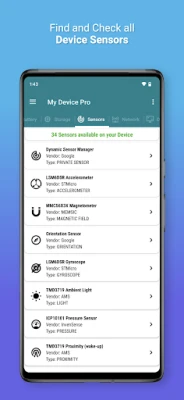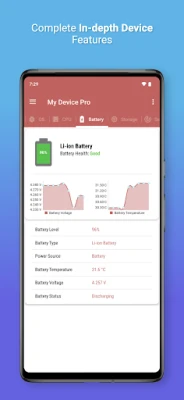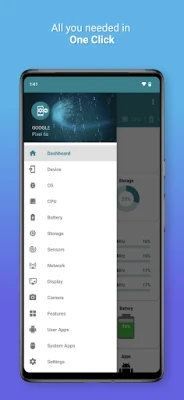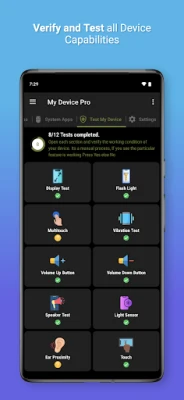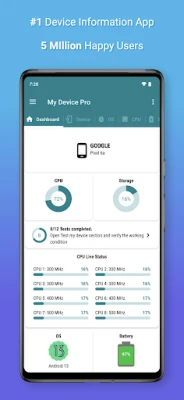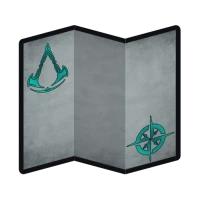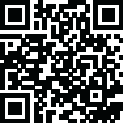
Latest Version
5.0.0
September 29, 2025
3k Developers
Tools
Android
0
$1.49
com.anu.developers3k.mydevice
Report a Problem
More About My Device Pro
Unlock Your Device's Potential with My Device Pro: The Ultimate Information App
In today's digital age, having comprehensive knowledge about your device is essential. Whether you're a tech enthusiast or a casual user, My Device Pro stands out as the leading application for accessing detailed software and hardware information. This user-friendly app is designed to provide you with all the necessary insights about your device, making it a must-have tool for anyone looking to optimize their mobile experience.
Explore Comprehensive Device Information
My Device Pro offers an extensive range of features that allow you to delve deep into your device's specifications. Here’s what you can expect:
Device Specifications
- Manufacturer: Identify the brand behind your device.
- Model: Get the exact model number for accurate information.
- Board Type: Understand the architecture of your device.
- Hardware Details: Access critical hardware information.
- Serial Number: Keep track of your device's unique identifier.
- Android ID: Know your device's Android identification.
- Screen Resolution: Discover the clarity of your display.
- Boot Loader: Learn about your device's boot process.
- Host and User: Get insights into the user and host configurations.
Operating System Insights
- OS Version: Check the current operating system version.
- Release Date: Know when your OS was launched.
- Supported Status: Understand the support status of your OS.
- Version Number: Get the specific version details.
- API Level: Discover the API level your device supports.
- Build ID and Build Time: Access build-specific information.
- Fingerprint: Verify your device's security fingerprint.
CPU and Memory Analysis
- Memory Usage: Visualize your memory usage with graphical representations.
- CPU Model: Identify the processor powering your device.
- RAM Usage: Monitor your RAM consumption.
- Available and Free RAM: Check how much RAM is available for use.
- Total RAM: Know the total RAM capacity of your device.
Battery Health and Status
- Battery Type: Understand the type of battery your device uses.
- Battery Health: Monitor the overall health of your battery.
- Battery Level: Keep track of your battery percentage.
- Power Source: Know whether your device is charging or running on battery.
- Voltage and Temperature: Get real-time voltage and temperature readings.
Storage Management
- Internal and External Storage: Access detailed storage information.
- Used and Free Storage: Monitor your storage usage effectively.
- Total Storage: Know the total storage capacity available.
- Graphical Storage View: Visualize your storage details for better management.
Network Connectivity
- Connection Status: Check your current network connection status.
- Data Type and Network Type: Understand the type of data connection you are using.
- IP and MAC Address: Access your device's network identifiers.
- SSID and Link Speed: Know your Wi-Fi network details.
Camera Specifications
- Camera Details: Access detailed specifications of your device's camera.
- Megapixels and Aspect Ratio: Understand the camera's capabilities.
- ISO and HDR: Learn about the camera's exposure settings.
- Auto-Exposure and Scene Modes: Explore various camera modes available.
- Face Detection and Dual-Camera Features: Discover advanced camera functionalities.
Sensor Capabilities
- List of Sensors: Access a comprehensive list of all sensors in your device.
- Real-Time Readings: Get accurate readings from various sensors.
- Accelerometer, Gyroscope, and More: Understand the capabilities of your device's sensors.
Additional Features of My Device Pro
My Device Pro is not just about gathering information; it also offers a range of features that enhance user experience:
- Multi-Language Support: Choose your preferred language for ease of use.
- User and System Apps: Access a list of all installed applications.
- Easy Sharing: Share device details with a simple click.
- Ad-Free Experience: Enjoy uninterrupted usage without ads.
System Requirements
To use My Device Pro, ensure your device runs on Android version 4.0 or higher.
Download My Device Pro Today!
Ready to unlock the full potential of your device? Download the free version of My Device Pro from the Google Play Store: My Device Pro on Google Play.
Support and Feedback
Your experience matters! For any suggestions or technical assistance, feel free to reach out to the developers via the email provided in the app description
Rate the App
User Reviews
Popular Apps










Editor's Choice