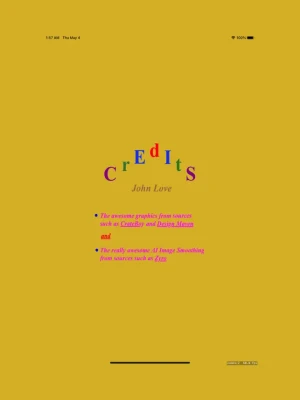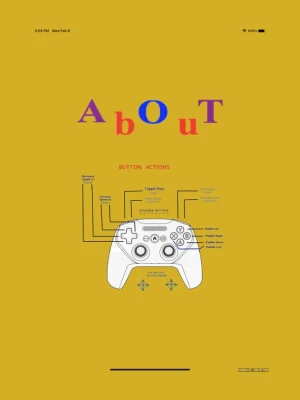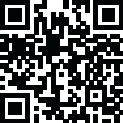
Latest Version
1.2
February 10, 2025
Monster Paddle Pong
Games
iOS
429.4 MB
0
Free
Report a Problem
More About Monster Paddle Pong
Unlock the Ultimate Gaming Experience with iPad and Apple TV
Are you ready to elevate your gaming experience? With the combination of an iPad and Apple TV, you can dive into a world of interactive entertainment. This guide will walk you through the essential steps to get started, ensuring you make the most of your gaming adventure.
Essential Gear: The Extended Game Controller
To begin your gaming journey, you will need the Extended Game Controller. This device is crucial for operation, allowing you to navigate and control your gameplay seamlessly. Forget about any other buttons; your focus will solely be on the controller’s buttons and joysticks.
Getting Acquainted with Your Controller
Before jumping into the action, it’s vital to familiarize yourself with the controller’s features. Start by pressing the Left Shoulder Button, the only button that functions before you launch the game. This simple action will unveil the ABOUT Scene, providing a graphical overview of the controller’s functionalities.
Understanding the Controller's Features
Once you access the ABOUT Scene, you’ll discover the magic behind each gizmo on your controller. Here’s what you can learn:
- How to Start Running the Game: Get ready to dive into the action with just a press of a button.
- How to Pause and Continue the Game: Take a breather whenever you need to strategize.
- How to Move the Monster Paddle: Chase the elusive Dinosaur Ball with precision.
- How to Accumulate Points: Master the game mechanics to boost your score.
Exploring the Game's Features
After you’ve familiarized yourself with the controller, press the Left Shoulder Button a second time to view the mandatory CREDITS. This acknowledgment of the game’s creators is essential, but don’t linger too long—press it again to return to the exciting gameplay.
The Key to Enjoyment: Exploration
The most crucial aspect of your gaming experience is to EXPLORE. Take the time to navigate through the game’s various features and environments. The more you explore, the more fun you will have. So, don’t hesitate—dive in and start your adventure!
Conclusion: Embrace the Adventure
With your iPad, Apple TV, and Extended Game Controller, you are well-equipped to embark on an unforgettable gaming journey. Remember to familiarize yourself with the controller, understand its features, and most importantly, explore the game world. Happy gaming!
Rate the App
User Reviews
Popular Apps










Editor's Choice