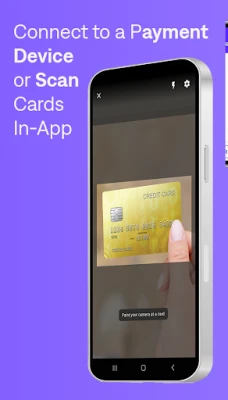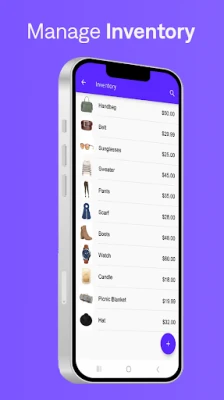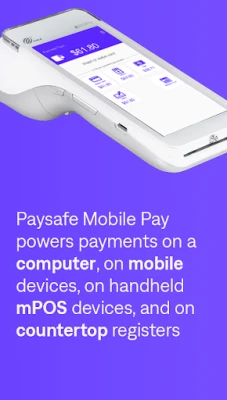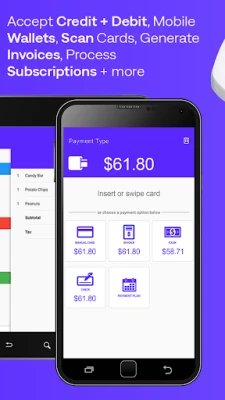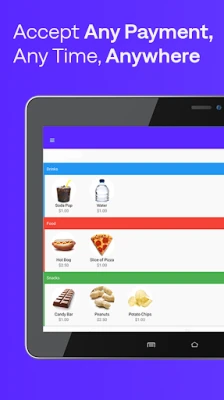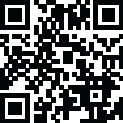
Latest Version
Version
10.16.1
10.16.1
Update
March 11, 2025
March 11, 2025
Developer
Apriva, LLC
Apriva, LLC
Categories
Finance
Finance
Platforms
Android
Android
Downloads
0
0
License
Free
Free
Package Name
com.apriva.mobile.ipayment.mobilepay
com.apriva.mobile.ipayment.mobilepay
Report
Report a Problem
Report a Problem
More About MobilePay by PaySafe
MobilePay by PaySafe
Transform Your Android Device into a Mobile Payment Powerhouse with MobilePay by PaySafe
In today's fast-paced digital world, businesses need efficient and secure payment solutions. MobilePay by PaySafe offers a seamless way to accept credit and debit card payments, including EMV® chip card transactions, directly from your Android smartphone or tablet. This innovative mobile payment solution transforms your device into a certified credit card processing terminal, making transactions easier than ever.Key Features of MobilePay by PaySafe
MobilePay by PaySafe is packed with features designed to enhance your payment processing experience. Here’s a closer look at what this powerful app has to offer:User-Friendly Interface
The intuitive user interface of MobilePay is tailored for Android phones and tablets, ensuring that both you and your customers can navigate the payment process effortlessly. This ease of use is crucial for maintaining a smooth transaction flow.Comprehensive Card Support
MobilePay supports a variety of payment methods, including: - **EMV Chip Cards**: Accept payments securely with EMV technology, which reduces the risk of fraud. - **Magnetic Stripe Cards**: Process traditional magnetic stripe card transactions with ease. - **Manual Keyed Entry**: For those rare instances when a card cannot be swiped, you can manually enter card details.Virtual Terminal for Remote Payments
With MobilePay, you can also process payments via a virtual terminal, making it ideal for mail or telephone orders. This feature expands your business capabilities, allowing you to accept payments from anywhere.Digital Invoices for Convenient Payments
Send digital invoices that customers can pay from any mobile device or desktop computer. This feature streamlines the payment process, making it easier for customers to complete their transactions.Cloud-Based Management
Manage your inventory and sales reports from any device with MobilePay's cloud-based system. This flexibility allows you to keep track of your business operations on the go.Effortless Receipt Management
Easily send receipts to customers via SMS or email, ensuring they have a record of their transactions. This feature enhances customer satisfaction and simplifies your record-keeping.Transaction History and Refunds
View your sales history and issue refunds from the same screen, making transaction management straightforward and efficient. This capability is essential for maintaining accurate financial records.Cash and Check Sales Tracking
MobilePay allows you to track and process cash and check transactions just like credit card sales. This comprehensive approach to payment processing ensures that all sales are accounted for in one place.Streamlined Transaction Management
Quickly add multiple items to a purchase, edit sales tax on the fly, and manage transactions with ease. This feature saves time and enhances the customer experience.Single Sign-On Convenience
Seamlessly transition from the mobile app to the web companion portal with single sign-on functionality. This integration simplifies access to your account and enhances usability.Robust Security Features
Security is paramount in payment processing. MobilePay offers: - **End-to-End Encryption**: Exceeding standard industry encryption requirements, ensuring that your transactions are secure. - **Two-Factor Authentication**: Added security through SMS and email verification, protecting your account from unauthorized access.24/7 Support and Service
MobilePay provides round-the-clock online and phone support. If you need assistance, simply call (844) 312-1251 for help at any time.Getting Started with MobilePay by PaySafe
To begin using MobilePay, you will need the following: 1. **Merchant Account**: Whether new or existing, set up your merchant account by calling (800) 554-4777 x 1. 2. **Android Device**: Ensure you have an Android phone or tablet. 3. **MobilePay App**: Download and install the MobilePay by PaySafe app on your device. 4. **Card Reader**: Obtain an EMV chip card reader or a swipe reader to process payments.Conclusion
MobilePay by PaySafe revolutionizes the way businesses handle payments. With its user-friendly interface, comprehensive card support, and robust security features, it is an essential tool for any business looking to streamline payment processing. Embrace the future of mobile payments and transform your Android device into a powerful payment terminal today.Rate the App
Add Comment & Review
User Reviews
Based on 0 reviews
No reviews added yet.
Comments will not be approved to be posted if they are SPAM, abusive, off-topic, use profanity, contain a personal attack, or promote hate of any kind.
More »










Popular Apps

LINE: Calls & MessagesLINE (LY Corporation)

Rogue SlimeQuest Seeker Games

PrivacyWallPrivacyWall

Roman empire games - AoD RomeRoboBot Studio

Nova BrowserJef Studios

Throne WishlistThrone.com

XENO; Plan, AutoSave & InvestXENO Investment

CHANCE THE GAMETake Your Chance !

Dot PaintingChill Calm Cute

Dark Web Browser : OrNETStronger Apps
More »










Editor's Choice

Grim Soul: Dark Survival RPGBrickworks Games Ltd

Craft of Survival - Gladiators101XP LIMITED

Last Shelter: SurvivalLong Tech Network Limited

Dawn of Zombies: Survival GameRoyal Ark

Merge Survival : WastelandStickyHands Inc.

AoD Vikings: Valhalla GameRoboBot Studio

Viking Clan: RagnarokKano Games

Vikings: War of ClansPlarium LLC

Asphalt 9: LegendsGameloft SE

Modern Tanks: War Tank GamesXDEVS LTD