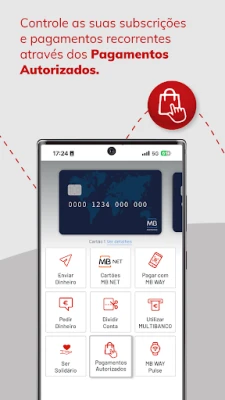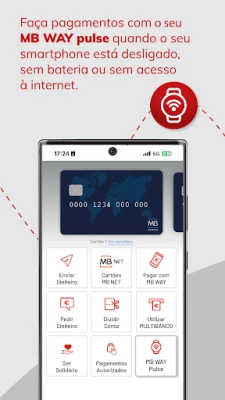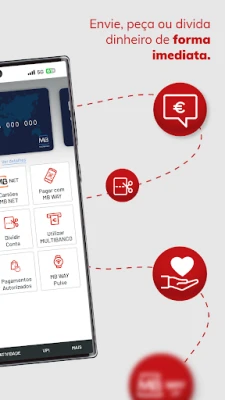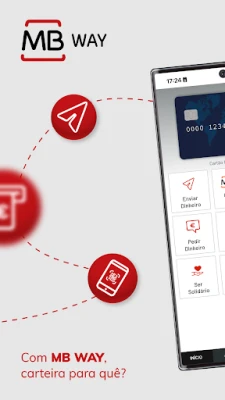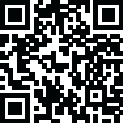
Latest Version
2.27.3
April 13, 2025
SIBS FORWARD PAYMENT SOLUTIONS
Finance
Android
0
Free
pt.sibs.android.mbway
Report a Problem
More About MB WAY
Unlocking the Power of MB WAY Eco: Your Ultimate Guide to Seamless Payments
In today's fast-paced world, convenience is key, and with MB WAY Eco, you can now eliminate the hassle of printing paper receipts at MULTIBANCO terminals when making purchases using a QR Code. This innovative solution comes with the robust security guarantee from SIBS, ensuring that your transactions are safe and secure. With over 5 million users, the MB WAY app has become the go-to payment solution for many in Portugal, offering a range of features that enhance the shopping experience.
Key Features of MB WAY
MB WAY is not just a payment app; it’s a comprehensive financial tool that simplifies various transactions. Here’s how you can make the most of its functionalities:
How to Pay with MB WAY
Paying in physical stores is a breeze with MB WAY. Follow these simple steps:
- QR Code: When you’re ready to pay, select the "Pagar com MB WAY" button on the terminal. The merchant will enter the purchase amount and generate a QR Code. Simply scan this code using your MB WAY app. If your purchase exceeds the limit for PIN-less transactions, confirm using your MB WAY PIN, Touch ID, or Face ID.
- NFC: For a quick tap-and-go experience, just touch your mobile phone to the payment terminal. If the amount exceeds the PIN-less limit, confirm the transaction in the MB WAY app and tap again.
For online shopping, select the MB WAY payment option at checkout, enter your mobile number, and confirm the payment through a notification sent to your app.
How to Buy with MB NET
Shopping online? Use the MB NET feature for secure transactions:
- Open the MB WAY app and generate an MB NET card under the "Cartões MB NET" section.
- On the merchant's website, choose to pay with a card and enter the details of the MB NET card you created.
How to Use MULTIBANCO
Accessing cash or performing transactions at MULTIBANCO ATMs is straightforward:
- Select the "Utilizar MULTIBANCO" option in the MB WAY app and choose the amount to withdraw.
- Enter your MB WAY PIN or use Touch ID.
- With the generated code, visit a MULTIBANCO ATM, press the green key, and select "Withdraw Money." You can also generate a code for someone else to use.
This option also allows you to perform other available operations at MULTIBANCO.
How to Send Money
Transferring money to friends or family is quick and easy:
- Tap the "Enviar Dinheiro" button in the app.
- Enter the contact and the amount you wish to send.
- Confirm the transaction with your MB WAY PIN. The funds will be instantly available in your contact's account.
How to Request Money
If you need to request funds, follow these steps:
- Select the "Pedir Dinheiro" button in the app.
- Choose the contact from whom you want to request money.
- Indicate the amount and confirm the request.
How to Split an Account
Dining out with friends? Splitting the bill is simple:
- Tap the "Dividir Conta" button.
- Select the contacts with whom you want to share the bill.
- Enter the total amount and confirm the operation.
How to Manage Authorized Payments
To handle subscriptions or recurring payments:
- Choose the "Pagamentos Autorizados" option with the participating partner.
- Enter your mobile number and confirm on your MB WAY app.
- Input your PIN for final confirmation, and you’re all set!
How to Activate MB WAY Pulse
For those who prefer contactless payments without their smartphone:
- Activate MB WAY Pulse to make payments using a bracelet, key ring, or watch clip linked to your MB WAY account.
- This feature allows you to shop even when your smartphone is off, out of battery, or without internet access.
Conclusion
MB WAY is the official SIBS app dedicated to MB WAY and MB NET services, providing a secure and efficient way to manage your payments. With its user-friendly interface and a plethora of features, it’s no wonder that MB WAY has become the preferred payment app for millions of users in Portugal. Embrace the future of payments with MB WAY and enjoy a seamless shopping experience today!
Rate the App
User Reviews
Popular Apps










Editor's Choice