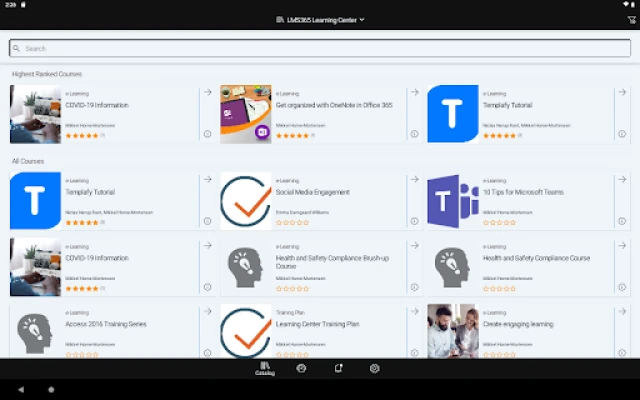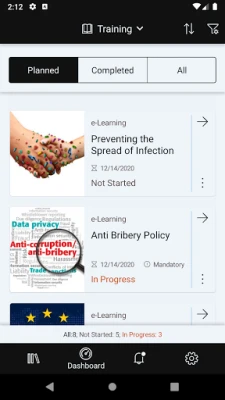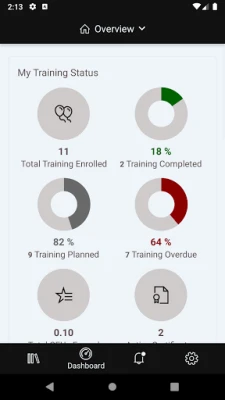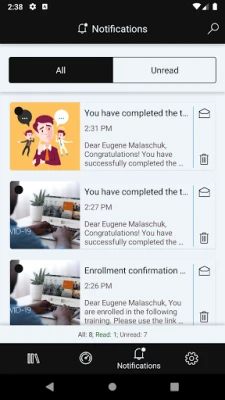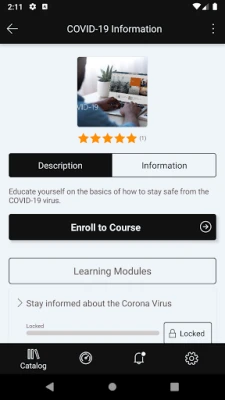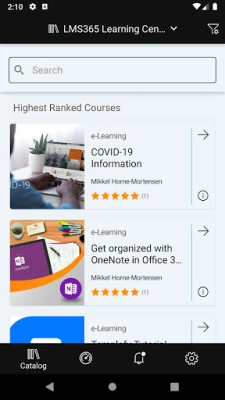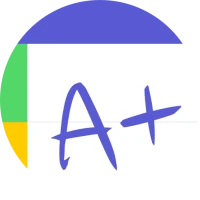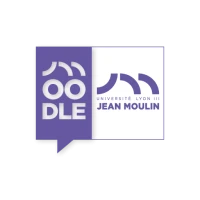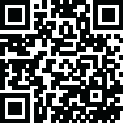
Latest Version
3.2.72
October 07, 2025
Zensai
Education
Android
0
Free
com.elearningforce.LMS
Report a Problem
More About Learn365
Unlocking the Power of SCORM Offline Players: A Comprehensive Guide
In today's fast-paced digital learning environment, the ability to access educational content anytime, anywhere is crucial. One innovative solution that enhances this flexibility is the SCORM offline player. This powerful tool allows users to download HTML5-compliant SCORM packages, enabling them to complete courses without needing an internet connection. Once the learner reconnects to the internet, all progress and data are seamlessly synchronized, ensuring a smooth learning experience.
What is SCORM?
SCORM, or Sharable Content Object Reference Model, is a set of technical standards for e-learning software products. It ensures that different learning management systems (LMS) can communicate effectively with various content packages. By adhering to SCORM standards, educational content becomes more accessible and interoperable, allowing learners to engage with materials across multiple platforms.
The Benefits of Using an SCORM Offline Player
Utilizing an SCORM offline player offers numerous advantages for both learners and educators. Here are some key benefits:
- Accessibility: Learners can access courses without an internet connection, making it easier to study in remote areas or during travel.
- Flexibility: Users can complete courses at their own pace, fitting learning into their busy schedules.
- Data Synchronization: Once online, all progress is automatically updated, ensuring that no information is lost.
- Enhanced Learning Experience: Offline access allows for uninterrupted learning, reducing distractions and improving focus.
How to Use an SCORM Offline Player
Getting started with an SCORM offline player is straightforward. Follow these steps to maximize your learning experience:
- Download the SCORM Package: Access your learning management system and download the desired HTML5-compliant SCORM package to your device.
- Install the Offline Player: If required, install the SCORM offline player application on your device. This software will facilitate the playback of the downloaded courses.
- Launch the Course: Open the offline player and select the downloaded SCORM package. Begin your learning journey without the need for an internet connection.
- Complete the Course: Engage with the course material, taking notes and completing assessments as needed.
- Reconnect to the Internet: Once you have completed the course, reconnect to the internet. The offline player will automatically synchronize your progress and data with the LMS.
Best Practices for Using SCORM Offline Players
To ensure a seamless experience while using SCORM offline players, consider the following best practices:
- Regularly Update the Offline Player: Keep your SCORM offline player updated to the latest version to benefit from new features and security enhancements.
- Check Compatibility: Ensure that the SCORM packages you download are compatible with your offline player to avoid playback issues.
- Backup Your Data: Regularly back up your progress and data to prevent loss in case of device failure.
- Utilize Learning Analytics: Take advantage of any analytics features offered by your LMS to track your learning progress and identify areas for improvement.
Conclusion
The SCORM offline player is a game-changer for learners seeking flexibility and accessibility in their educational pursuits. By allowing users to download and complete courses without an internet connection, this tool enhances the overall learning experience. With the ability to synchronize data once online, learners can confidently engage with their courses, knowing that their progress is securely recorded. Embrace the power of SCORM offline players and take your learning to new heights!
Rate the App
User Reviews
Popular Apps










Editor's Choice