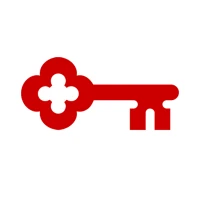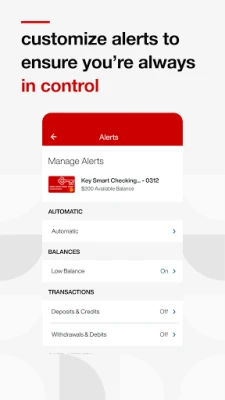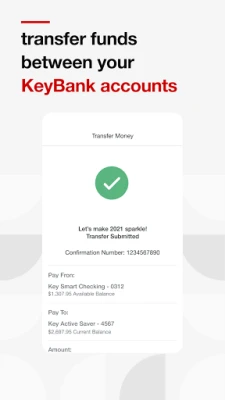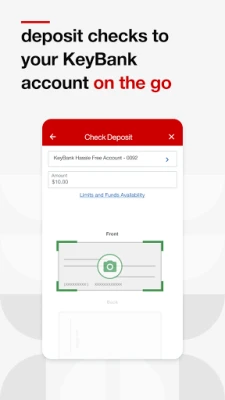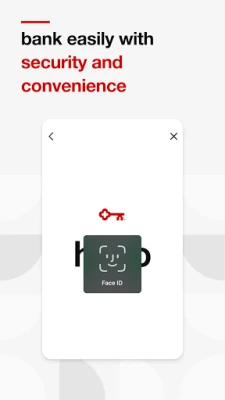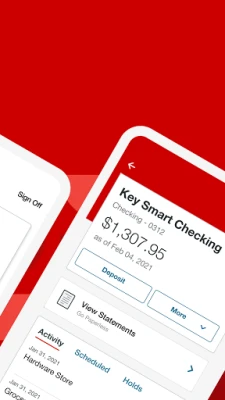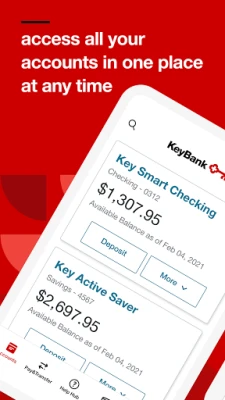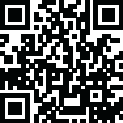
Latest Version
5.0.8
May 22, 2025
KeyBank, N.A.
Finance
Android
3
Free
com.key.android
Report a Problem
More About KeyBank Mobile Banking
Unlock the Power of KeyBank Mobile Banking: Your Ultimate Guide
In today's fast-paced world, managing your finances on the go has never been easier. With the KeyBank mobile banking app, you can effortlessly handle your banking needs right from your smartphone. This comprehensive guide will explore the app's features, security measures, and how it can simplify your financial life.
Seamless Fund Transfers and Payments
The KeyBank mobile banking app allows you to easily transfer funds between your bank accounts, making it a breeze to manage your finances. Whether you need to pay bills, send money to friends and family, or open a new checking or savings account, the app has you covered. Here are some of the key functionalities:
- Transfer Funds: Move money between your KeyBank accounts with just a few taps.
- Pay Bills: Settle your bills on time without the hassle of writing checks or visiting the bank.
- Send Money: Quickly send money to friends and family using their email or phone number.
- Open Accounts: Start a new checking or savings account directly from your mobile device.
- Deposit Checks: Use your smartphone's camera to deposit checks without visiting a branch.
Safe and Secure Online Banking
Your security is a top priority with the KeyBank mobile banking app. You can confidently manage your finances without compromising your personal information. The app is equipped with robust security features, including:
- High-Level Security: The same advanced security measures used for KeyBank Online Banking protect your data.
- User Authentication: A unique user ID and password are required to access the app, ensuring only you can view your information.
- Secure Connections: All transactions and account details are accessed through a secure connection.
- No Data Storage: Your banking information is not stored on your Android™ device, minimizing risks if your device is lost or stolen.
Convenient Banking on the Go
With the KeyBank mobile banking app, managing your personal finances is convenient and efficient. Here’s how you can take control of your banking anytime, anywhere:
- QuickView: Instantly check your account balances and recent transactions with a simple swipe.
- Check Deposits: Deposit checks directly from your mobile device without needing to visit a branch or ATM.
- Transaction History: Access your banking transaction history for the past 90 days at your fingertips.
- Account Statements: View your KeyBank account statements and tax forms whenever you need them.
- Online Bill Pay: Manage and review your scheduled payments and transfers with ease.
- Payee Management: Send money to existing payees or add new ones effortlessly.
- Branch Locator: Find KeyBank branch and ATM locations near you with a quick search.
Personalized Mobile Banking Experience
The KeyBank mobile banking app offers customizable settings to enhance your banking experience. Tailor the app to fit your unique needs:
- Profile Customization: Add a profile picture to personalize your account.
- Biometric Sign-In: Set up fingerprint or face ID for quick and secure access.
- Account Alerts: Manage and edit alerts to stay informed about your account activity.
- Reward Points Access: Easily check your KeyBank credit card reward points balance.
Connect with KeyBank for Support
If you have questions about the KeyBank mobile banking app or need assistance, don’t hesitate to reach out. You can call 1-800-539-1539 for support. Additionally, stay connected with KeyBank through their social media channels:
- Twitter: twitter.com/keybank
- Facebook: facebook.com/keybank
- LinkedIn: linkedin.com/company/keybank/
- YouTube: youtube.com/user/keybankcommunity/
- Instagram: instagram.com/keybank/
Important Disclosures
Note that while anyone can download the KeyBank mobile banking app, you must be enrolled in KeyBank Online Banking to utilize its features.
Android™ is a trademark of Google Inc. Use of this trademark is subject to Google permissions.
©2024 KeyCorp. Member FDIC.
Rate the App
User Reviews
Popular Apps










Editor's Choice