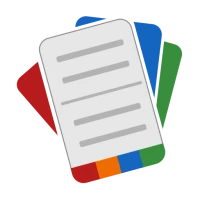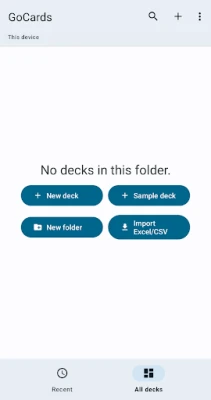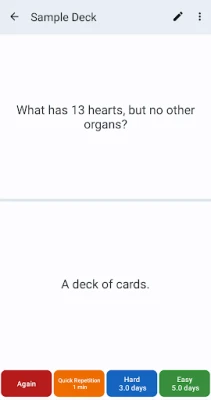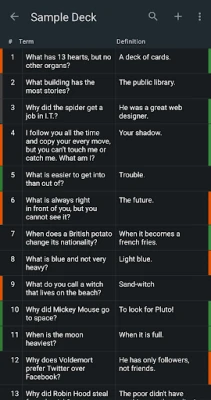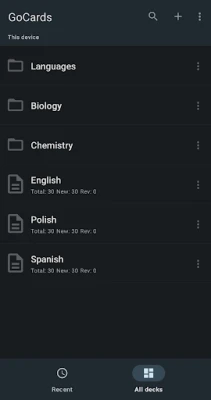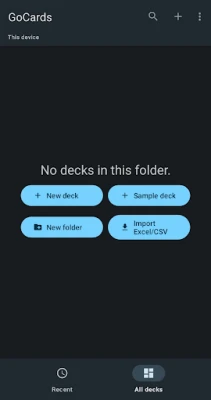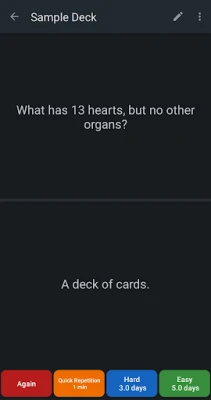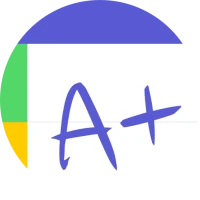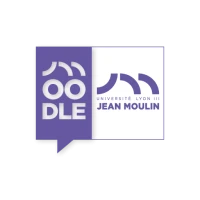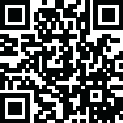
Latest Version
1.0.29
October 03, 2025
Learning, studying and memorizing
Education
Android
0
Free
pl.gocards
Report a Problem
More About GoCards: Flashcards & Anki
Master Your Flashcards: Effortless Management with Excel and Cloud Integration
Managing flashcards has never been easier. With the ability to edit your flashcards in Excel and seamlessly save them to popular cloud services like OneDrive, Dropbox, or Google Drive, you can ensure that your study materials are always up-to-date. Plus, any changes you make will automatically sync with GoCards, making your study sessions more efficient than ever.
Import and Export Flashcards with Ease
One of the standout features of GoCards is the ability to import and export flashcards using CSV and Excel spreadsheets. This functionality allows you to quickly transfer your flashcard data between different platforms, ensuring that you can access your study materials wherever you are. Whether you’re creating new cards or updating existing ones, the process is straightforward and user-friendly.
Interactive Card Editing for Enhanced Learning
GoCards offers an interactive card editing experience that makes managing your flashcards a breeze. You can easily reorder your cards with a simple drag-and-drop action, allowing you to customize your study flow. If you need to remove any flashcards, just swipe them away. This intuitive interface ensures that you spend less time managing your cards and more time learning.
Intuitive Study Interface for Effortless Navigation
The intuitive study interface of GoCards is designed with the user in mind. Navigate through your flashcards with a simple swipe, and adjust the font size with a zoom feature that caters to your reading preferences. Additionally, you can use a slider to refine the term-to-definition display ratio, eliminating the need for complex settings. This streamlined approach allows you to focus on what truly matters: mastering your material.
Utilize HTML Tags for Enhanced Customization
With GoCards, you can take your flashcards to the next level by incorporating HTML tags. This feature allows you to format your text with bold, images, and URLs, making your flashcards not only informative but also visually appealing. Customizing your cards enhances your learning experience and helps you retain information more effectively.
Embed YouTube Videos for a Multimedia Learning Experience
Enhance your flashcards by embedding YouTube videos directly into your study materials. This multimedia approach allows you to incorporate visual and auditory learning elements, making your study sessions more engaging. Whether you’re studying complex concepts or looking for supplementary material, embedding videos can provide valuable context and deepen your understanding.
Ad-Free Experience for Uninterrupted Learning
GoCards offers an ad-free experience, allowing you to focus solely on your studies without distractions. This commitment to providing a clean and efficient learning environment ensures that you can maximize your study time and achieve your academic goals.
Feedback and Support: We’re Here to Help
If you have suggestions for new features or encounter any bugs while using GoCards, don’t hesitate to reach out. Your feedback is invaluable in helping us improve the platform. Contact us at gocards.edu@gmail.com for assistance or to share your thoughts.
In conclusion, GoCards revolutionizes the way you manage and study with flashcards. With features like Excel integration, interactive editing, an intuitive interface, HTML customization, and multimedia support, you have all the tools you need to enhance your learning experience. Start mastering your material today with GoCards!
Rate the App
User Reviews
Popular Apps










Editor's Choice