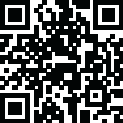
Latest Version
3278.42
January 16, 2025
Gerhard Stein
Games
Android
0
Free
net.sourceforge.fheroes2
Report a Problem
More About Free Heroes 2
Essential Guide to Running Heroes 2: Tips and Tricks
To successfully run the Heroes 2 game, you need to have the original game data files. This is crucial for ensuring that the game operates smoothly and without any glitches. Below, we provide a comprehensive guide on how to download the demo version, manage your game files, and navigate some of the game’s features.
Downloading the Heroes 2 Demo Version
If you're new to Heroes 2 or want to try it out before committing, you can easily download the demo version. Simply access the startup menu of the game, where you will find the option to download the demo. This version allows you to experience the game’s mechanics and gameplay without needing the full version.
Installing the Full Version of Heroes 2
For those who have purchased the full version of Heroes 2, you need to ensure that the game data files are correctly placed. To do this, follow these steps:
- Locate the data files from your full Heroes 2 game installation.
- Transfer these files to your SD card.
- Place the files in the directory:
app-data/net.sourceforge.fheroes2.
By following these steps, you will ensure that the game has access to all necessary files, allowing for a seamless gaming experience.
Current Limitations: Campaign Mode
It’s important to note that the campaign mode is not yet supported in the current version of Heroes 2. Players looking for a campaign experience may need to wait for future updates or explore other game modes available in the demo or full version.
Reverting to Older Versions
If you find that the latest update does not meet your expectations or introduces issues, you have the option to download an older version of the game. Visit my website to access previous versions that may better suit your preferences.
Managing Your Army: Splitting Units
One of the essential strategies in Heroes 2 is managing your army effectively. To split your army into smaller units, follow these simple steps:
- Press and hold the mouse cursor over the unit you wish to split for approximately two seconds.
- While holding the cursor, drag it to an empty slot on the battlefield.
This technique allows for more strategic gameplay, enabling you to maneuver your forces more effectively during battles.
Conclusion
Running Heroes 2 requires specific game data files, and understanding how to manage these files is crucial for an optimal gaming experience. Whether you are downloading the demo version or managing your full game installation, following the guidelines above will help you navigate the game with ease. Stay tuned for updates regarding campaign support and other features that will enhance your gameplay.
Rate the App
User Reviews
Popular Apps










Editor's Choice



























