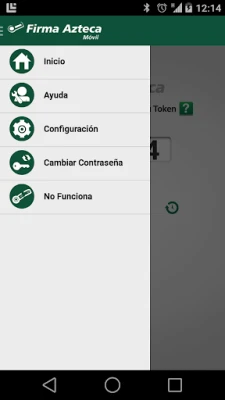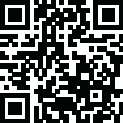
Latest Version
February 26, 2025
Banco Azteca S.A. Institución de Banca Multiple
Finance
Android
0
Free
com.bancoazteca.firma
Report a Problem
More About Firma Azteca Móvil
Unlocking the Power of Banco Azteca: Your Guide to Banco Azteca Móvil
In today's fast-paced digital world, managing your finances has never been easier, thanks to innovative banking solutions like Banco Azteca and its mobile application, Banco Azteca Móvil. This article will guide you through the essential features of these platforms, ensuring you make the most of your banking experience.
What is Banco Azteca?
Banco Azteca is a leading financial institution in Mexico, offering a wide range of banking services tailored to meet the needs of its customers. With a focus on accessibility and convenience, Banco Azteca provides various products, including savings accounts, loans, and insurance, all designed to empower individuals and families.
Introducing Banco Azteca Móvil
Banco Azteca Móvil is the bank's mobile application that allows users to manage their finances on the go. This user-friendly app provides a secure platform for banking transactions, making it easier than ever to stay on top of your financial commitments.
How to Synchronize Your Azteca Móvil Signature
To enhance your security while using Banco Azteca Móvil, it is essential to synchronize your Azteca Móvil signature. Follow these simple steps:
- Visit the official Banco Azteca website at www.bancoazteca.com.
- Navigate to the "Administration and Security" section.
- Select "Security Devices" and then choose "Azteca Móvil Signature."
- Follow the prompts to complete the synchronization process.
By synchronizing your signature, you ensure that your transactions are secure and that your personal information remains protected.
Getting Started with Online Banking
If you are not yet registered on the Banco Azteca portal, activating your online banking service is quick and straightforward. Here’s how you can get started:
- Visit the Banco Azteca website.
- Click on the "Register" option.
- Fill in the required information, including your personal details and account information.
- Follow the instructions to complete your registration.
Once registered, you can access a variety of banking services from the comfort of your home or on the go.
Transform Your Smartphone into a Personal Security Device
With Firma Azteca Móvil, your smartphone becomes a personal security device, providing an extra layer of protection for your banking activities. This feature is designed to make your banking experience not only secure but also incredibly convenient.
Here are some benefits of using Firma Azteca Móvil:
- Enhanced Security: Your transactions are safeguarded with advanced encryption and authentication methods.
- Convenience: Access your account anytime, anywhere, and perform transactions with just a few taps.
- User-Friendly Interface: The app is designed for ease of use, making banking accessible for everyone.
Conclusion
Banco Azteca and its mobile application, Banco Azteca Móvil, offer a comprehensive banking solution that prioritizes security and convenience. By synchronizing your Azteca Móvil signature and activating your online banking service, you can take full advantage of the features available to you. Transform your smartphone into a personal security device and enjoy a seamless banking experience that fits your lifestyle.
Embrace the future of banking with Banco Azteca and make managing your finances easier than ever!
Rate the App
User Reviews
Popular Apps










Editor's Choice