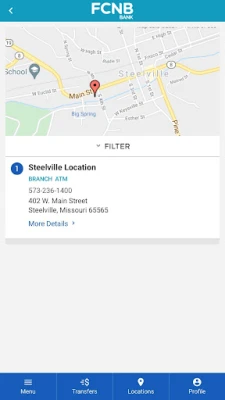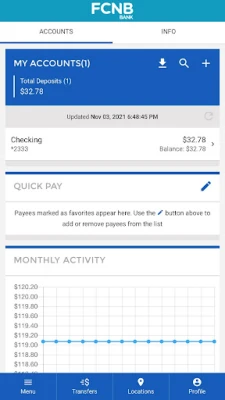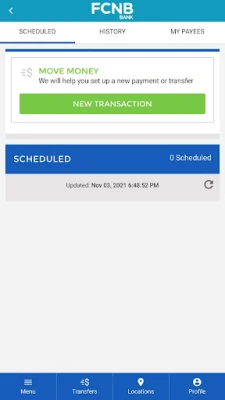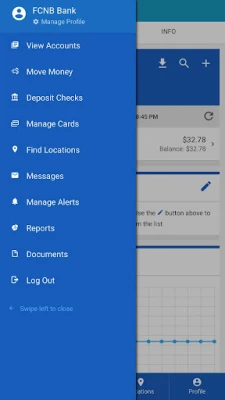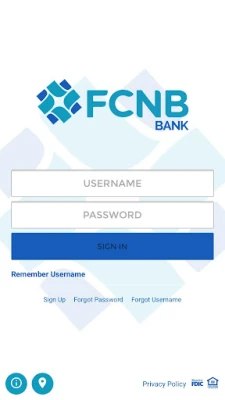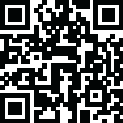
Latest Version
25.8.3
April 10, 2025
Computer Services Inc.
Finance
Android
0
Free
com.csiweb.digitalbanking.bk0463
Report a Problem
More About FCNB Mobile Banking
Unlock the Power of Mobile Banking: Essential Features You Need to Know
In today's fast-paced world, managing your finances on the go has never been easier. With the advent of mobile banking, you can access a plethora of features right from your smartphone. This article delves into the essential functionalities that can enhance your banking experience, ensuring you stay in control of your finances anytime, anywhere.
Check Your Account Balances Instantly
One of the most convenient features of mobile banking is the ability to check your account balances at any time. Whether you're at home, at work, or on the move, you can quickly view your current balances across all your accounts. This real-time access helps you manage your spending and make informed financial decisions without the need to visit a bank branch.
Seamless Fund Transfers Between Accounts
Transferring funds between your accounts has never been simpler. With mobile banking, you can transfer funds with just a few taps on your screen. This feature is particularly useful for those who need to move money between checking and savings accounts or pay off credit card balances. Just ensure that you have set up your accounts properly to enjoy this seamless experience.
Effortless Bill Payments
Paying bills can often be a tedious task, but mobile banking simplifies this process. With the bill pay feature, you can schedule and manage your payments directly from your mobile device. To get started, online banking customers must first set up their transfer and bill pay accounts. Once configured, you can easily keep track of due dates and avoid late fees, all while enjoying the convenience of mobile banking.
Locate ATMs and Banking Centers with GPS
Finding a nearby ATM or banking center is crucial when you need cash or in-person assistance. Mobile banking apps come equipped with a GPS system that allows you to locate our ATMs and banking centers effortlessly. Simply open the app, and you’ll be guided to the nearest location. Please note that this feature is limited to locating our facilities, and you should check with your carrier for any potential fees that may apply.
Getting Started with Mobile Banking
To take advantage of these powerful features, you must be an online banking customer. If you haven’t signed up yet, the process is straightforward and can usually be completed in just a few minutes. Once you have access, you can explore all the functionalities that mobile banking has to offer, making your financial management more efficient than ever.
Conclusion: Embrace the Future of Banking
Mobile banking is revolutionizing the way we manage our finances. With features like checking account balances, transferring funds, paying bills, and locating ATMs, you can enjoy unparalleled convenience and control over your financial life. Embrace the future of banking today and experience the ease of managing your finances right from your smartphone.
Rate the App
User Reviews
Popular Apps










Editor's Choice