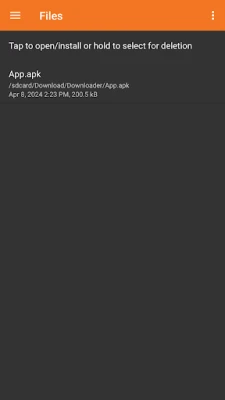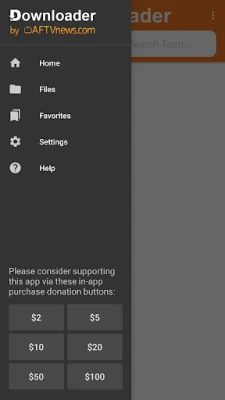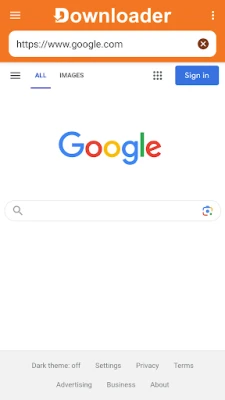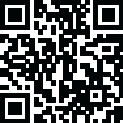
Latest Version
1.5.1-ForGoogleAndroidDevices
February 15, 2025
AFTVnews.com
Tools
Android
0
Free
com.esaba.downloader
Report a Problem
More About Downloader by AFTVnews
Effortlessly Download Files on Your Android Devices: A Comprehensive Guide
In today's digital age, downloading files such as app APKs directly onto your Android TV, Google TV, smartphone, or tablet has never been easier. This guide will walk you through the process of entering URLs, browsing websites, and utilizing short codes to streamline your downloading experience. Additionally, we will explore how to manage your favorite links and utilize the app's file management features effectively.
Streamlined Downloading Process
To begin downloading files, simply enter the desired URL into the designated field. This straightforward method allows you to access a wide range of content available on the internet. Whether you are looking for the latest app APKs or other downloadable files, this feature simplifies the process significantly.
Utilizing Short Codes for Quick Access
Short codes provide an efficient way to download files without the need for lengthy URLs. By entering these codes, you can quickly access specific files or applications, saving you time and effort. This feature is particularly useful for users who frequently download the same files, as it eliminates the need to remember complex URLs.
Bookmarking Your Favorite URLs
One of the standout features of this app is the ability to save your favorite URLs. By bookmarking frequently visited websites, you can easily access them with just a few taps. This functionality enhances your browsing experience, allowing you to focus on what matters most—downloading the files you need.
Managing Your Downloads with a Built-in File Manager
Once you have successfully downloaded your files, the app's basic file manager comes into play. This intuitive tool allows you to open, install, or delete downloaded files with ease. If you have downloaded APK applications, you can install them directly from the file manager, ensuring a seamless transition from download to installation.
Installing APK Applications Made Easy
Installing APK applications on your Android devices is a straightforward process. After downloading the APK file, navigate to the file manager, locate the downloaded file, and select it to initiate the installation. The app will guide you through the necessary steps, ensuring that you can enjoy your new applications without any hassle.
Deleting Unwanted Files
Managing storage space is crucial for optimal device performance. The app's file manager allows you to delete unwanted files effortlessly. By regularly cleaning up your downloads, you can free up valuable storage space and keep your device running smoothly.
Conclusion
Downloading files onto your Android TV, Google TV, phone, or tablet has never been more accessible. With the ability to enter URLs, utilize short codes, and manage your downloads through a built-in file manager, you can enhance your digital experience significantly. Bookmark your favorite URLs for quick access, install APK applications with ease, and keep your device organized by deleting unnecessary files. Embrace the convenience of modern technology and make the most of your Android devices today!
Rate the App
User Reviews
Popular Apps










Editor's Choice