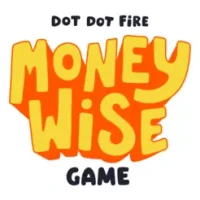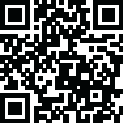
Latest Version
1.9.6
April 10, 2025
Face mask makeover art salon!
Games
iOS
170.4 MB
0
Free
Report a Problem
More About DIY Makeup
How to Opt-Out of CrazyLabs Sales of Personal Information as a California Resident
As a California resident, you have the right to control your personal information, including opting out of the sale of your data. If you are using an app developed by CrazyLabs and wish to exercise this right, follow the steps outlined below to ensure your privacy is protected.
Understanding Your Rights Under the CCPA
The California Consumer Privacy Act (CCPA) grants residents specific rights regarding their personal data. This legislation empowers you to:
- Know what personal information is being collected about you.
- Request the deletion of your personal information.
- Opt-out of the sale of your personal information.
By understanding these rights, you can take proactive steps to safeguard your privacy while using apps like those offered by CrazyLabs.
Steps to Opt-Out of CrazyLabs Data Sales
If you want to opt out of CrazyLabs' sale of your personal information, follow these simple steps:
- Open the App: Launch the CrazyLabs app on your device.
- Access Settings: Navigate to the settings page within the app. This is typically found in the main menu or under your profile options.
- Find Privacy Options: Look for a section related to privacy or data settings.
- Opt-Out: Select the option to opt-out of the sale of your personal information. Confirm your choice if prompted.
By completing these steps, you can effectively opt out of any data sales conducted by CrazyLabs.
Additional Information on CrazyLabs Privacy Policy
For a comprehensive understanding of how CrazyLabs handles your personal information, it is advisable to review their privacy policy. This document outlines:
- The types of personal information collected.
- How your data is used and shared.
- Your rights regarding your personal information.
Being informed about these aspects can help you make better decisions regarding your data privacy.
Why Opting Out is Important
Opting out of data sales is crucial for several reasons:
- Control Over Personal Information: You maintain control over who has access to your data.
- Reduced Targeted Advertising: Limiting data sales can decrease the number of targeted ads you receive.
- Enhanced Privacy: Protecting your personal information contributes to your overall privacy and security.
By taking these steps, you not only protect your own data but also contribute to a broader culture of privacy awareness.
Conclusion
As a California resident, you have the right to opt out of the sale of your personal information when using apps like those from CrazyLabs. By following the outlined steps and reviewing the privacy policy, you can ensure that your data remains secure and under your control. Remember, your privacy is paramount, and taking action is the first step towards safeguarding it.
Rate the App
User Reviews
Popular Apps










Editor's Choice