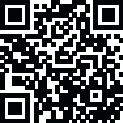
Latest Version
3.4.3
February 25, 2025
Deutsche Bank AG
Finance
Android
1
Free
com.db.pbc.phototan.db
Report a Problem
More About Deutsche Bank photoTAN
Unlocking Secure Transactions: A Comprehensive Guide to the photoTAN App
In today's digital banking landscape, security is paramount. The photoTAN app offers a seamless and secure way to authorize transactions in both online and mobile banking. This article delves into the features, functionalities, and security measures of the photoTAN app, ensuring you can navigate your banking needs with confidence.
What is the photoTAN App?
The photoTAN app is a cutting-edge tool designed to enhance the security of your online banking transactions. Once you enter and submit the necessary transaction details, the app generates a unique colored graphic if the photoTAN procedure is active. By scanning this graphic with the app, you receive a transaction number (TAN) that authorizes your transaction. To get started with the photoTAN procedure, you must request an activation letter through your online banking account.
Using the photoTAN App with Deutsche Bank Mobile
Transferring money has never been easier with the Deutsche Bank Mobile app. To initiate a transfer, simply tap the “Generate TAN” button located below your transaction summary. This action opens the photoTAN app, where a TAN is generated. With just one more tap, the TAN is transferred back to the Deutsche Bank Mobile app, allowing you to finalize the transaction by tapping “Execute.” This streamlined process ensures that your transactions are both quick and secure.
Introducing photoTAN Push Approval
The photoTAN app has evolved to include a new push functionality that simplifies the login process. When logging into your online banking account, you typically need to enter your account number, PIN, and TAN. However, with the photoTAN app's push notification feature, you can bypass the graphic scanning step. Instead, you receive a push notification directly to your smartphone. By tapping on this notification, the photoTAN app opens, allowing you to log in using your PIN or fingerprint. Once logged in, you can approve your login and gain immediate access to your online banking account.
Additionally, you can approve online card payments with your Deutsche Bank Visa and Mastercard (both debit and credit) effortlessly. Simply click on the push notification, log into your photoTAN app, and approve the transaction with ease.
Robust Security Features of the photoTAN App
Security is a top priority for the photoTAN app. It incorporates PIN protection to safeguard your transactions. For added convenience, you can also utilize the fingerprint login feature for a quick and secure access experience. All transactions conducted through the photoTAN app in your online and mobile banking are backed by the security guarantee of Deutsche Bank, ensuring your financial information remains protected.
Permissions Required for the photoTAN App
To function effectively, the photoTAN app requires specific permissions on your smartphone:
- Camera: This permission is necessary for scanning the photoTAN graphic.
- Device-ID and Call Information: These permissions help protect against misuse and enhance security. Depending on your Android version, the app may also request permission to manage phone calls, which is essential for its functionality. Rest assured, the Deutsche Bank photoTAN app does not access your phone calls, call history, or any personal data.
- Vibration: This feature provides feedback during the graphic scanning process.
- Allow Notifications: This permission enables you to receive push notifications for approving transactions in online and mobile banking.
Conclusion
The photoTAN app is an indispensable tool for anyone looking to enhance their online banking security. With its user-friendly interface, robust security features, and seamless integration with the Deutsche Bank Mobile app, managing your finances has never been easier or more secure. By understanding how to utilize the photoTAN app effectively, you can ensure that your transactions are authorized quickly and safely, giving you peace of mind in your banking activities.
For more information about the photoTAN app, visit www.deutsche-bank.de/photoTAN.
Rate the App
User Reviews
Popular Apps










Editor's Choice































