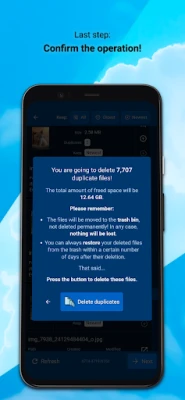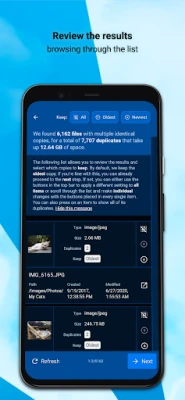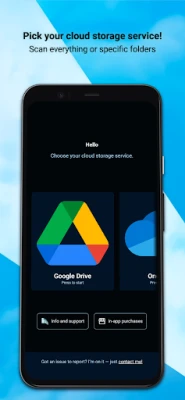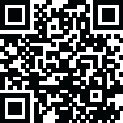
Latest Version
2.0.7
December 20, 2024
Campione Software
Tools
Android
0
Free
dev.campione.DeDuplicate
Report a Problem
More About DeDuplicate - Cloud Cleaner
Maximize Your Cloud Storage: The Ultimate Guide to DeDuplicate
In today's digital age, managing cloud storage effectively is crucial. With numerous files stored online, it’s easy to lose track and quickly fill up your limited space. Cloud storage services now offer mobile applications with automatic backup features, which can lead to an overwhelming number of duplicates. Fortunately, tools like DeDuplicate can help you regain control of your cloud storage.
What is DeDuplicate?
DeDuplicate is a powerful application designed to scan your cloud storage for duplicate files, allowing you to delete unnecessary copies and free up valuable space. This app simplifies the process of organizing your files, ensuring that you can maintain a tidy and efficient cloud environment.
How DeDuplicate Works
Using DeDuplicate is straightforward. Follow these simple steps to streamline your cloud storage:
- Log into Your Account: Start by accessing your cloud storage account through the app.
- Select Folders to Scan: Choose specific folders or opt to scan your entire drive. The scanning duration depends on the number of files rather than their size.
- Review Duplicate Files: After the scan, you’ll receive a list of identified duplicates. You can choose to ignore certain files if needed.
- Confirm Deletion: Once you’ve reviewed the duplicates, confirm the operation to delete the extra copies.
Key Features of DeDuplicate
DeDuplicate stands out for several reasons:
- Resource Efficiency: The app does not require downloading files to identify duplicates. Instead, it retrieves metadata from cloud providers using their APIs, conserving bandwidth and device storage. Tests show it can scan 100,000 files in under 10 minutes, depending on your network connection.
- Exact Duplicate Identification: DeDuplicate accurately identifies duplicates by comparing their hash values. Only files with identical content are considered duplicates, ensuring that files with the same name or size but different contents remain untouched.
- Privacy Protection: The entire process occurs on your device, with no data collection about your files on the cloud. The app communicates directly with cloud providers, ensuring your data remains secure.
- Cross-Platform Compatibility: DeDuplicate is designed to work seamlessly across various platforms, making it accessible for all users.
Supported Cloud Storage Services
DeDuplicate currently supports a range of popular cloud storage services, including:
- OneDrive
- Dropbox
- Google Drive (Note: Due to recent changes in Google's requirements, DeDuplicate does not have verified status for Google Drive. A workaround is necessary for login.)
- MEGA
- Box
- pCloud
- Yandex.Disk
Why You Need DeDuplicate
Managing duplicates in cloud storage can be a daunting task. Traditionally, users had to download all files to their computer, use offline utilities to delete duplicates, and then re-upload the cleaned files back to the cloud. This method is not only time-consuming but also impractical, especially for those with extensive collections of files, such as over 500 GB of unorganized photos.
DeDuplicate offers a more efficient solution, allowing you to clean up your cloud storage without the hassle of downloading and re-uploading files. This app is actively developed, and user feedback is encouraged to enhance its functionality.
Pricing Model
The pricing model for DeDuplicate may vary based on your location and can change over time. Users can choose from several options:
- Free version with rewarded ads (with an option for in-app purchases to remove ads)
- One-time purchase with no ads
- Free trial followed by a small monthly subscription fee
Conclusion
In conclusion, DeDuplicate is an essential tool for anyone looking to optimize their cloud storage. By efficiently identifying and removing duplicate files, it helps you maintain a well-organized digital space. With its user-friendly interface and robust features, DeDuplicate is the perfect solution for managing your cloud files effectively. Don’t let duplicate files clutter your cloud storage—try DeDuplicate today and experience the difference!
Rate the App
User Reviews
Popular Apps










Editor's Choice