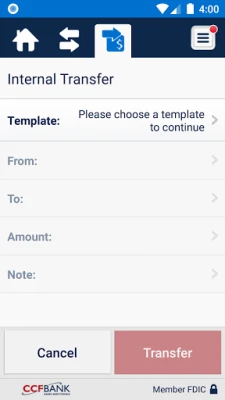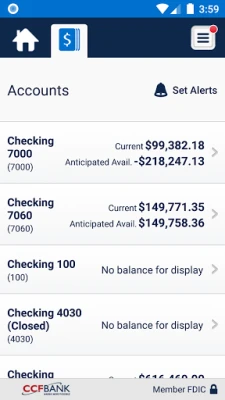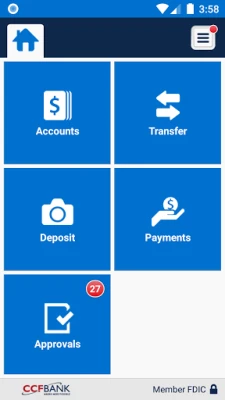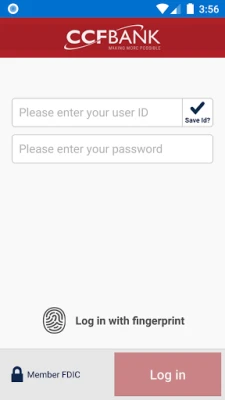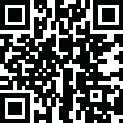
Latest Version
24.2.51
April 28, 2025
Citizens Community Federal N.A.
Finance
Android
0
Free
com.citizenscommunityfederal.biz
Report a Problem
More About CCFBank Business Mobile
Streamline Your Business Banking with CCFBank Business Mobile
In today's fast-paced world, managing your business finances on the go is essential. With CCFBank Business Mobile, you can effortlessly handle your banking needs anytime, anywhere, right from your mobile device. This innovative app offers a suite of features designed to enhance your banking experience, ensuring that you stay in control of your business finances.
Effortlessly Manage Your Accounts
CCFBank Business Mobile provides a user-friendly interface that allows you to manage your accounts with ease. Here are some key features:
- Check Business Account Balances: Instantly view the balances of all your business accounts, helping you make informed financial decisions.
- View Recent Transactions: Access a detailed list of your recent transactions, complete with check images for easy reference.
- Transfer Money Between Accounts: Seamlessly transfer funds between your accounts, ensuring you have the liquidity you need when you need it.
Convenient Check Deposits
Gone are the days of visiting the bank to deposit checks. With CCFBank Business Mobile, you can deposit checks quickly and securely:
- Deposit Checks with Ease: Simply snap a picture of each check and submit it through the app. It's that simple!
- View Deposit History: Keep track of all your deposits within the app, providing you with a clear financial overview.
Review and Approve Transactions on the Go
Stay on top of your business transactions with the app's robust approval features:
- Approve Scheduled Transactions: Easily approve transactions scheduled through Business Online Banking, including fund transfers and ACH transfers.
- Review Positive Pay Exceptions: Monitor and approve any exceptions related to Positive Pay, enhancing your fraud protection.
- Receive Alerts for Pending Approvals: Get notified when approvals are pending, ensuring you never miss an important transaction.
Getting Started is Simple
Embarking on your journey with CCFBank Business Mobile is straightforward. Follow these easy steps:
- Download the App: Find the CCFBank Business Mobile app in your device's app store.
- Sign In: Use your Business Online Banking user credentials to log in securely.
For more information about CCFBank's mobile services, visit www.ccf.us or call us at (800) 590-9920. Please note that CCFBank Business Mobile is available exclusively to Business Online Banking users.
Why Choose CCFBank Business Mobile?
CCFBank Business Mobile stands out in the crowded banking app market for several reasons:
- Security: Your financial data is protected with advanced security measures, ensuring peace of mind while banking on the go.
- User-Friendly Interface: The app is designed with the user in mind, making navigation intuitive and straightforward.
- Comprehensive Features: From account management to transaction approvals, the app covers all your business banking needs in one place.
Conclusion
In conclusion, CCFBank Business Mobile is an essential tool for any business owner looking to manage their finances efficiently. With its array of features, including account management, check deposits, and transaction approvals, you can take control of your business banking anytime, anywhere. Download the app today and experience the convenience of banking at your fingertips!
Rate the App
User Reviews
Popular Apps










Editor's Choice