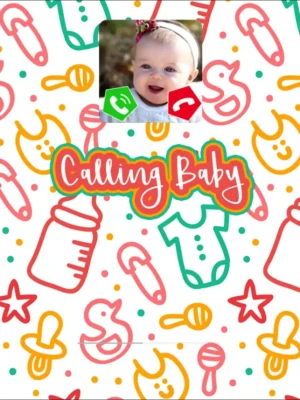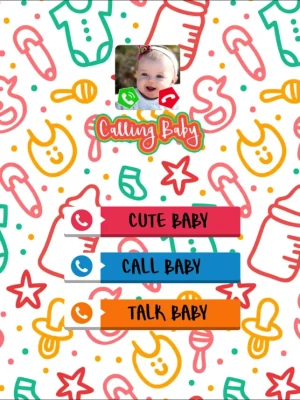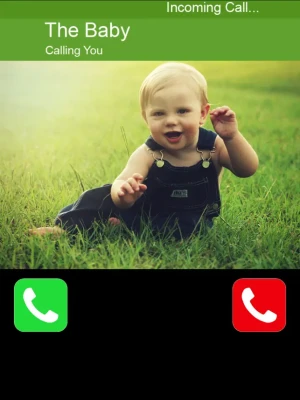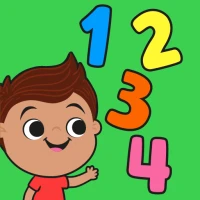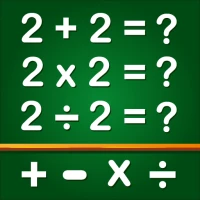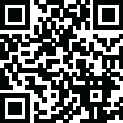
Latest Version
2.1
April 20, 2025
Call from Baby
Games
iOS
30.9 MB
0
Free
Report a Problem
More About Calling Baby
Ultimate Guide: How to Play with Fun Calling Apps
In today's digital age, entertainment comes in various forms, and one of the most amusing ways to engage with friends is through fun calling apps. These applications allow users to simulate phone calls, creating hilarious scenarios that can leave everyone in stitches. This guide will walk you through the steps to get started, ensuring you maximize your enjoyment while using these apps.
Step 1: Download the Right Apps
The first step in your journey to prank your friends is to download the right fun calling apps. There are numerous options available on both Android and iOS platforms. Look for apps that have high ratings and positive reviews to ensure a quality experience. Some popular choices include:
- Fake Call Simulator
- Prank Call App
- Fake Caller ID
Once you’ve selected an app, head to your device’s app store, search for the app, and click on the download button. After installation, open the app and familiarize yourself with its features.
Step 2: Choose Your Character
After downloading the app, it’s time to choose your character. Most fun calling apps allow you to select from a variety of characters or personas. Whether you want to impersonate a celebrity, a fictional character, or even a funny animal, the choice is yours!
To select your character:
- Open the app and navigate to the character selection screen.
- Browse through the available options and pick one that you think will amuse your friends.
- Customize the character’s name and any other details if the app allows it.
Step 3: Set Up the Call
Once you’ve chosen your character, it’s time to set up the call. This step is crucial for creating a realistic and entertaining experience. Here’s how to do it:
- Select the time you want the call to occur. You can choose to receive the call immediately or schedule it for later.
- Input the phone number you want to display on your friend’s caller ID. This could be a random number or one that your friend would recognize.
- Customize the call settings, such as the ringtone and the message that will play when the call is answered.
Step 4: Fool Your Friends!
Now comes the fun part—fooling your friends! When the call comes in, answer it with enthusiasm and stay in character. Use your creativity to make the conversation as entertaining as possible. Here are some tips to enhance the experience:
- Use funny voices or accents to add a comedic touch.
- Incorporate unexpected twists in the conversation to keep your friends guessing.
- Encourage your friends to play along and respond as if the call is real.
Important Note: This is Just for Fun!
It’s essential to remember that these fun calling apps are purely for entertainment purposes. They are not real calling services and should not be used to deceive anyone in a harmful or malicious way. Always ensure that your pranks are light-hearted and enjoyable for everyone involved.
Conclusion
Using fun calling apps can be a fantastic way to create memorable moments with friends. By following these steps—downloading the right apps, choosing your character, setting up the call, and executing your prank—you can ensure a delightful experience. Remember, the goal is to have fun and share laughter, so keep it light and entertaining!
So, what are you waiting for? Download your favorite fun calling app today and get ready to prank your friends like never before!
Rate the App
User Reviews
Popular Apps










Editor's Choice