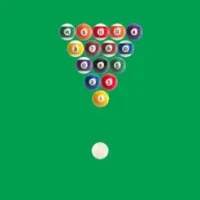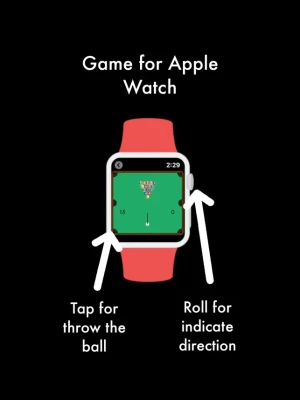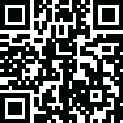
Latest Version
2.1.3
December 29, 2024
Play Billiard on watch
Games
iOS
17.8 MB
0
Free
Report a Problem
More About Billiard Wear - Watch Game
Ultimate Guide to Playing Billiards on Your Apple Watch
Billiards has long been a favorite pastime, and now you can enjoy this classic game right from your wrist with the Apple Watch. This guide will walk you through how to play billiards on both your Apple Watch and iPhone, ensuring you have a seamless gaming experience. Whether you're a seasoned player or a newcomer, you'll find everything you need to know right here.
Getting Started: How to Play Billiards on Apple Watch
Playing billiards on your Apple Watch is intuitive and engaging. Follow these simple steps to get started:
- Use the Digital Crown: Rotate the "Digital Crown" to aim your shot. This feature allows you to precisely indicate the direction in which you want to shoot.
- Launch the Ball: Tap the screen to take your shot. Your goal is to pocket all the balls, excluding the black and white ones.
Playing Billiards on Your iPhone
If you prefer a larger screen, you can also play billiards on your iPhone. Here’s how:
- Swipe to Aim: Use your finger to swipe in the direction you want to shoot. This gesture also helps you control the strength of your shot.
- Release to Shoot: Once you’re satisfied with your aim and strength, release your finger to send the ball on its way. Remember, your objective is to pocket all the balls except for the black and white ones.
Understanding the Game Board
As you play, keep an eye on the game board. The left side displays the number of balls you still need to pocket, while the right side shows your current number of shots. This information helps you strategize your next moves effectively.
Pause and Resume: Flexibility at Your Fingertips
One of the standout features of playing billiards on the Apple Watch is the ability to pause the game. This is particularly useful for those moments when you only have a minute to spare. You can start a game and easily resume it later. Simply use the "Resume" button to continue from where you left off.
Compete with Friends: Leaderboard Integration
Want to see how you stack up against your friends? The game allows you to send your shot count to the Game Center Leaderboard. Here’s how to do it:
- Link Your Devices: Ensure that your iPhone and Apple Watch are connected.
- Play on Apple Watch: Engage in a game using your Apple Watch. Before submitting your score, open the app on your iPhone.
- Submit Your Score: When you press "Send Score" on your Apple Watch, a screen will appear on your iPhone ready for you to send your score.
Become the Best Billiards Player on Apple Watch!
With these tips and tricks, you’re well on your way to mastering billiards on your Apple Watch. Whether you’re playing solo or competing with friends, the game offers a fun and engaging experience. So grab your Apple Watch, challenge your friends, and see if you can claim the title of the best billiards player!
Enjoy the game, and may your shots always find their mark!
Rate the App
User Reviews
Popular Apps










Editor's Choice