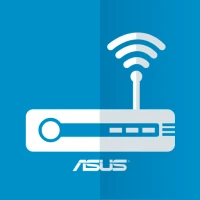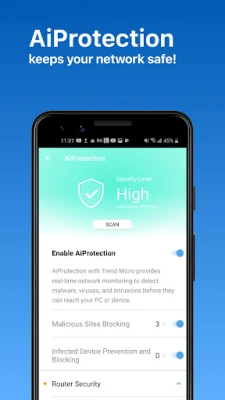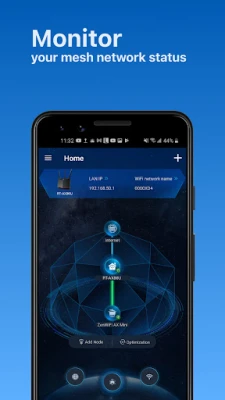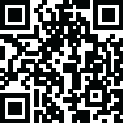
Latest Version
1.0.0.9.10
December 29, 2024
ASUSTeK Computer inc.
Tools
Android
0
Free
com.asus.aihome
Report a Problem
More About ASUS Router
Unlocking the Power of ASUS Router Features: A Comprehensive Guide
In today's digital age, having a robust and efficient router is essential for seamless internet connectivity. ASUS routers come packed with a plethora of features designed to enhance your network experience. This article delves into the key functionalities of ASUS routers, ensuring you maximize your home or office network's potential.
Router Monitoring and Remote Management
One of the standout features of ASUS routers is their Router Monitoring and Remote Management capabilities. This functionality allows users to oversee their network's performance from anywhere, ensuring optimal connectivity and security. With real-time monitoring, you can quickly identify and resolve issues, enhancing your overall internet experience.
AiMesh: Seamless Network Expansion
The AiMesh technology is a game-changer for those looking to expand their network coverage. Here’s how it works:
- Add AiMesh Node: Easily add additional AiMesh nodes to extend your Wi-Fi coverage throughout your home or office.
- AiMesh Network Topology: Visualize your network layout, making it easier to manage and optimize.
- Network Management and Optimization: Fine-tune your network settings for peak performance.
- AiMesh Node Monitoring and Customized Settings: Monitor each node's performance and customize settings to suit your needs.
- Full Backhaul Options: Choose between wired or wireless backhaul for enhanced stability.
Parental Controls for a Safer Internet
With the increasing amount of online content, parental controls are more important than ever. ASUS routers offer robust Parental Controls that include:
- Time Scheduling: Set specific times for internet access, ensuring your children are online only when appropriate.
- Content Block: Block inappropriate websites and content, providing a safer browsing experience for your family.
Client Device Management
Managing connected devices is crucial for maintaining a secure network. ASUS routers provide comprehensive Client Device Management features, including:
- Safe Browsing: Protect users from malicious websites and online threats.
- Bandwidth Limiter: Control the amount of bandwidth each device can use, ensuring fair access for all.
- Block Internet Access: Temporarily disable internet access for specific devices when needed.
- Customizable Device Icon and Nickname: Personalize device identification for easier management.
Guest Network: Share with Ease
Creating a Guest Network is simple with ASUS routers. This feature allows you to:
- Create Guest Network: Set up a separate network for visitors, keeping your main network secure.
- Share WiFi with QR Code: Easily share your guest network credentials using a QR code, making it convenient for guests to connect.
Additional Features to Enhance Your Experience
ASUS routers come equipped with a variety of additional features that further enhance your networking experience:
- Account Binding: Secure your router by binding it to your ASUS account.
- 4G/5G Auto Mobile Tethering: Automatically switch to mobile data when your broadband connection fails.
- Port Status: Monitor the status of your ports for better management.
- VPN Fusion: Use multiple VPNs simultaneously for enhanced privacy.
- VPN Server: Set up a VPN server for secure remote access.
- AiProtection: Built-in security features to protect your network from threats.
- Firmware Update: Keep your router up-to-date with the latest features and security patches.
- Quality of Service (QoS): Prioritize bandwidth for specific applications or devices.
- Mobile Game Mode: Optimize your network for gaming, reducing latency.
- DNS Settings: Customize DNS settings for improved browsing speed and security.
- Connect with Alexa and Google Assistant: Use voice commands to manage your network.
- Router Setting Backup: Easily back up your settings for quick recovery.
- IP Binding: Bind specific IP addresses to devices for better control.
- Wake-on-LAN (WOL): Remotely wake up devices on your network.
- Port Forwarding/OpenNAT: Simplify gaming and application hosting.
- Schedule Reboot: Automate router reboots for optimal performance.
- ASUS Notice: Stay informed with notifications about your router's status.
Supported Models for Enhanced Functionality
ASUS routers support a wide range of models, ensuring that users can take advantage of these features. The following models are fully supported:
- All ZenWiFi line up
- All 802.11ax line up
- All ROG Rapture line up
- All ROG Strix line up
- All TUF Gaming line up
- Lyra series (requires firmware version 3.0.0.4.384 or later)
- Various RT models including RT-AC5300, RT-AC88U, and more
- Selected DSL models with limited management functions
Unsupported Models
It’s important to note that all cable modem models are unsupported, limiting the features available for those devices.
Stay Updated with New Features
ASUS is committed to enhancing user experience by consistently adding new features. Keep an eye out for updates to the ASUS Router App, which promises to bring even more functionality to your networking experience.
Conclusion
Rate the App
User Reviews
Popular Apps










Editor's Choice