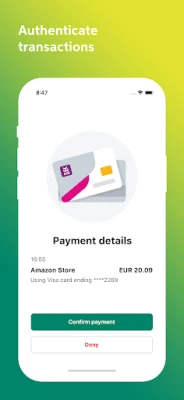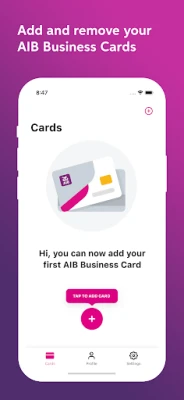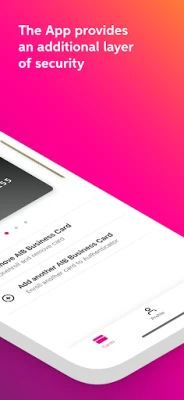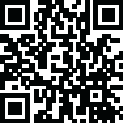
Latest Version
1.11.0
March 21, 2025
Allied Irish Banks, Public Limited Company
Finance
Android
0
Free
roi.authenticator.android
Report a Problem
More About AIB Authenticator
Streamline Your Security: A Comprehensive Guide to Digital Profile Management
In today's digital age, ensuring the security of your online identity is paramount. With the right tools and processes, managing your digital presence can be both simple and effective. This article will guide you through the process of setting up your digital profile, the benefits it offers, and the services available to enhance your online security.
Easy Enrollment Process
Getting started with your digital profile is a breeze. After downloading the app, follow the straightforward steps to register your device. During the enrollment process, you may be prompted to create a Digital Profile. This profile serves as a secure representation of your identity information and security credentials, allowing for a unique identification that enhances your experience with our services.
Understanding Your Digital Profile
Your Digital Profile is more than just a collection of data; it is a vital component of your online security. By establishing this profile, you can enjoy a range of services designed to protect your identity and streamline your online interactions. Here’s what you need to know:
- Identity Verification: Your Digital Profile helps in uniquely identifying you, ensuring that only you can access your accounts and services.
- Security Credentials: The profile includes security credentials that enhance the safety of your transactions and personal information.
Services Available with Your Digital Profile
Once your Digital Profile is set up, you gain access to a variety of services that make managing your online identity easier and more secure. Here are some key features:
Manage Your Digital Profile
With the app, you can easily manage your Digital Profile. This includes updating your personal information, reviewing your security settings, and ensuring that your profile remains current and secure. Regular management of your profile is essential to maintaining your online safety.
Set Up or Reset Your Digital Password
Security begins with a strong password. The app allows you to set up or reset your Digital password effortlessly. A robust password is your first line of defense against unauthorized access. Make sure to choose a password that is both complex and memorable, and consider changing it regularly to enhance security.
Authenticate Online Purchases
For business cardholders, the app provides a seamless way to authenticate online purchases for both debit and credit card transactions. This feature adds an extra layer of security, ensuring that your financial information remains protected during online transactions. By approving or denying push notifications sent to your phone, you maintain control over your purchases.
Conclusion: Elevate Your Online Security
In conclusion, setting up and managing your Digital Profile is a crucial step in safeguarding your online identity. With an easy enrollment process, comprehensive management tools, and enhanced security features for online transactions, you can navigate the digital landscape with confidence. Take charge of your online security today and enjoy the peace of mind that comes with a well-managed Digital Profile.
By following these guidelines and utilizing the services available, you can ensure that your digital identity remains secure and that your online experiences are both safe and enjoyable.
Rate the App
User Reviews
Popular Apps










Editor's Choice