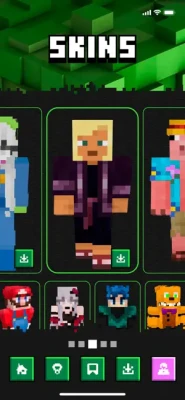Latest Version
1.2.10
January 23, 2025
Shaders, maps, textures, seeds
Games
iOS
95.8 MB
0
Free
Report a Problem
More About Addons + Mods for Minecraft PE
Ultimate Guide to Downloading and Installing Add-Ons for Minecraft MCPE
Enhance your Minecraft experience with a variety of add-ons designed specifically for Minecraft Pocket Edition (MCPE). Whether you prefer a simple one-touch installation or a more hands-on manual approach, this guide will walk you through the best options available. Dive into the world of Minecraft with the most popular add-ons that will transform your gameplay.
Discover the Best Add-Ons for Minecraft PE
When it comes to customizing your Minecraft experience, the right add-ons can make all the difference. From skins that let you embody your favorite characters to maps that challenge your survival skills, the possibilities are endless. Here’s a closer look at the top categories of add-ons available for Minecraft PE.
Transform Your Character with Unique Skins
Skins are a fantastic way to personalize your Minecraft character. With a vast selection of skins available, you can easily transform into a renowned superhero, a beloved celebrity, or a classic movie character. The variety of shapes and styles ensures that every player can find a skin that resonates with their personality.
Explore New Worlds with Exciting Maps
Maps offer an incredible opportunity to explore new environments and challenges within Minecraft. Whether you want to test your survival skills on the Skyblock map, face terrifying monsters on the Horror map, or navigate the tricky Dropper maps, there’s something for everyone. Each map provides a unique adventure that can keep you engaged for hours.
Enhance Gameplay with Innovative Mods
Mods are essential for players looking to diversify their Minecraft experience. The latest mods for MCPE introduce exciting features that can significantly enhance gameplay. For instance, the toolbox mod simplifies various tasks, while TNT mods allow for explosive fun. Popular mods like Pixelmon, dragons, dinosaurs, and unicorns add a new layer of excitement to your adventures.
Brighten Your World with Stunning Textures
Textures play a crucial role in the visual appeal of Minecraft. By incorporating new textures, you can make your Minecraft world more vibrant and colorful. Our extensive collection of textures allows you to showcase your creativity and transform the aesthetic of your game.
Seamlessly Add New Features with Add-Ons
Looking to introduce the lucky block mod to your Minecraft experience? It’s easier than ever! With just a couple of taps, you can integrate this fun feature into your game. Add-ons provide a simple way to enhance your gameplay without the hassle of complicated installations.
Key Features of Our Add-Ons
- Fully Tested Add-Ons: All add-ons have undergone rigorous testing to ensure they function correctly and enhance your gaming experience.
- Curated Selection: We offer a compilation of the best and most unique add-ons available, ensuring you have access to top-quality content.
- Regular Updates: Our collection is constantly updated with new items, so you’ll always have fresh content to explore.
How to Install Add-Ons for Minecraft PE
Installing add-ons for Minecraft PE can be done in two ways: through one-touch installation or manual installation. Here’s a brief overview of both methods:
One-Touch Installation
This method is the simplest and quickest way to install add-ons. Just follow these steps:
- Open the add-on app on your device.
- Browse through the available add-ons and select your desired one.
- Tap the install button, and the add-on will be automatically added to your Minecraft PE.
Manual Installation
If you prefer a more hands-on approach, you can manually install add-ons by following these steps:
- Download the add-on file from a trusted source.
- Locate the downloaded file on your device.
- Open Minecraft PE and navigate to the settings menu.
- Select “Storage” and then “Import” to add the downloaded add-on.
- Once imported, activate the add-on in your game settings.
Final Thoughts
With a plethora of add-ons available for Minecraft PE, players can significantly enhance their gaming experience. From unique skins and challenging maps to innovative mods and stunning textures, the options are limitless. Whether you choose one-touch installation or manual methods, integrating these add-ons into your gameplay is straightforward and rewarding. Start exploring today and take your Minecraft adventures to new heights!
Disclaimer: This is not an official Minecraft product. It is not approved by or associated with Mojang Ab.
Rate the App
User Reviews
Popular Apps










Editor's Choice